
$ mdls file.flv kMDItemContentCreationDate = 2009-07-30 17:48:06 -1000 kMDItemContentModificationDate = 2009-07-30 17:48:06 -1000 kMDItemContentType = "com.adobe.flash.video" ... kMDItemWhereFroms = ( "http://s1sdlod053.bcst.cdn.s1s.yimg.com//s1snfs06r05/005/videosearch/90522577.flv..." )
but cannot edit them. For editing, we need xattr:
$ xattr -l file.flv com.apple.metadata:kMDItemWhereFroms: 00000000 62 70 6C 69 73 74 30 30 A1 01 5F 11 01 7F 68 74 |bplist00.._...ht| 00000010 74 70 3A 2F 2F 73 31 73 64 6C 6F 64 30 35 33 2E |tp://s1sdlod053.| 00000020 62 63 73 74 2E 63 64 6E 2E 73 31 73 2E 79 69 6D |bcst.cdn.s1s.yim| 00000030 67 2E 63 6F 6D 2F 2F 73 31 73 6E 66 73 30 36 72 |g.com//s1snfs06r| 00000040 30 35 2F 30 30 35 2F 76 69 64 65 6F 73 65 61 72 |05/005/videosear| 00000050 63 68 2F 39 30 35 32 32 35 37 37 2E 66 6C 76 3F |ch/90522577.flv?| 00000060 53 74 72 65 61 6D 49 44 3D 39 30 35 32 32 35 37 |StreamID=9052257| ... $ xattr -w "com.apple.metadata:kMDItemWhereFroms"
"http://topdocumentaryfilms.com/journey-edge-universe/" file.flv
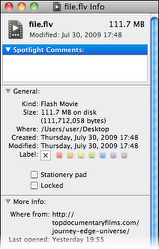
/mac | Nov 30, 2010