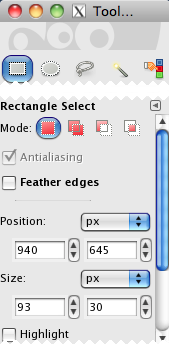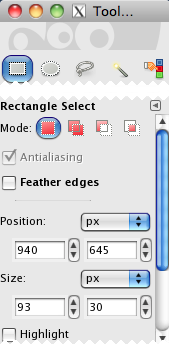Batch crop images with GIMP and ImageMagick #
- Backup your images!
- With GIMP's Rectangle Select tool, highlight area to crop and note values for Position and Size:
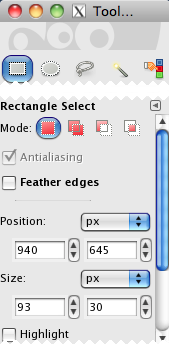
Position: 940, 645 | Size: 93, 30
- $ mogrify -crop 93x30+940+645 *.png
/nix | Feb 21, 2010
RSS | Archives