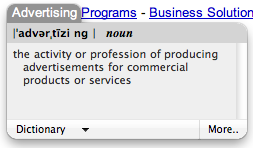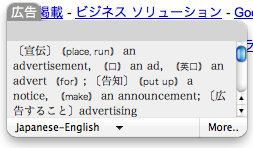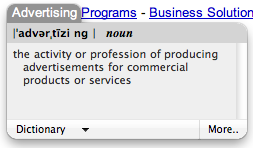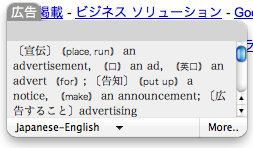OS X's popup Dictionary panel and Japanese #
Command+Control+D while hovering over a word displays a popup Dictionary panel in OS X. Pronunciation for English words is displayed in the medium grey title bar, but not for Japanese:
Anyone know of a fix or workaround? In the meantime, JEDict's web browser (built on WebKit) includes a drawer with pronunciation, definitions, etc.
/mac | Mar 07, 2010
RSS | Archives