WiTopia personalVPN #
I imagine most folks reading this blog do not need to be convinced of the value in encrypting their Internet traffic. From foiling sniffers at a wifi hotspot to preventing gov'mint tracking of your surfing habits, there are reasons aplenty. While I am very grateful to the EFF for Tor, it is too slow for my needs at present.
The search for an alternative service lead me to WiTopia's personalVPN service. It is simple to setup, has low latency, and runs under OS X, Linux, and Windows 2000/XP/Vista. Here's the process under OS X:
- Read the FAQ to make sure you understand the service.
- Sign up for an account ($40/year)
- Your custom installer arrives via email in a few minutes. (List of what was installed on my system.) Intel-based Mac users need to jump through the additional hoop of updating Tunnelblick (WiTopia needs to fix this).
- You'll need to specify one or more DNS servers for your desired network adapters (as explained in the welcome email), and you may need to adjust your SMTP settings.
- After rebooting, the Tunnelblick icon appears in the menu bar:

Click and choose "Connect".
- The Tunnelblick icon changes to show that you are connected:
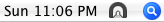 .
.
That's it! You can of course verify the encryption with a tool like Wireshark, and your new IP address via sites like IP Chicken.
I asked WiTopia about their policy regarding customer privacy, logging, etc. They replied:
"Privacy is our business so we take it very seriously. We don't monitor or keep logs of where anyone goes. We do run tests to prevent spamming, etc. If it is reported to us by a respected authority that a user is participating in criminal activity, or other activities that could harm WiTopia, or its customers, we turn that over to our abuse team and they likely turn your account off."
/misc | May 20, 2007
RSS | Archives