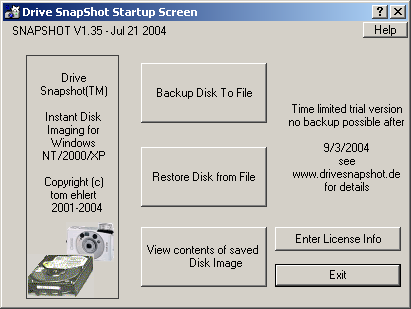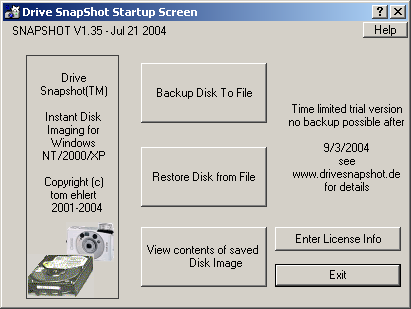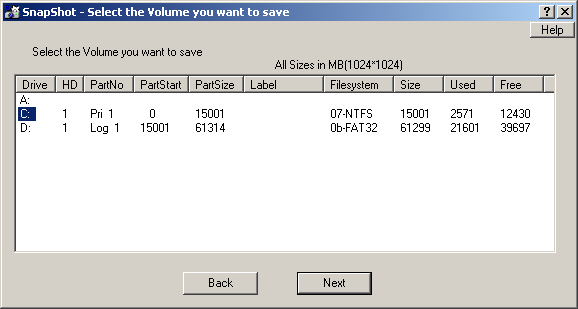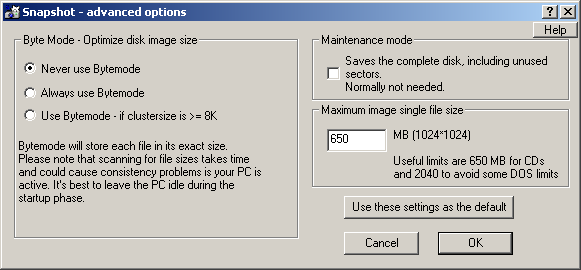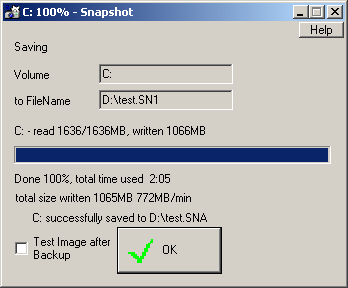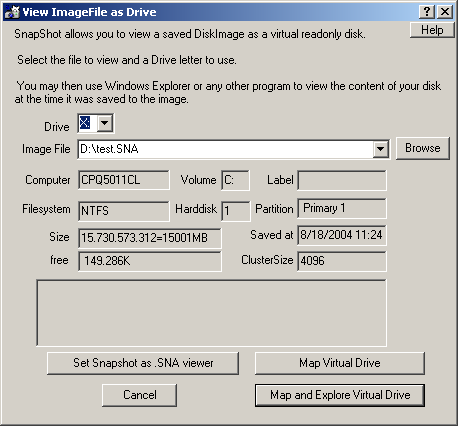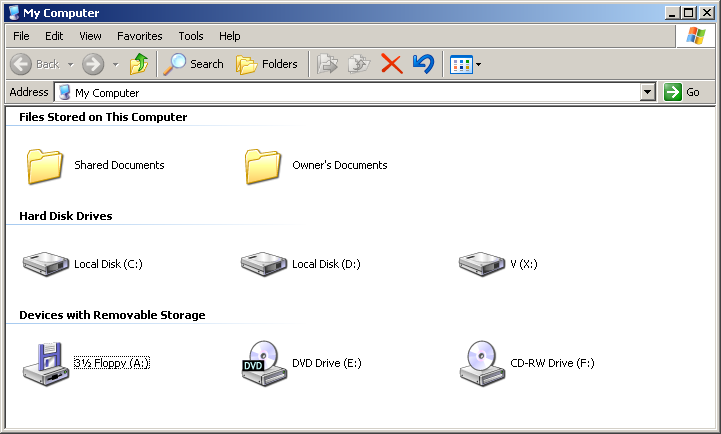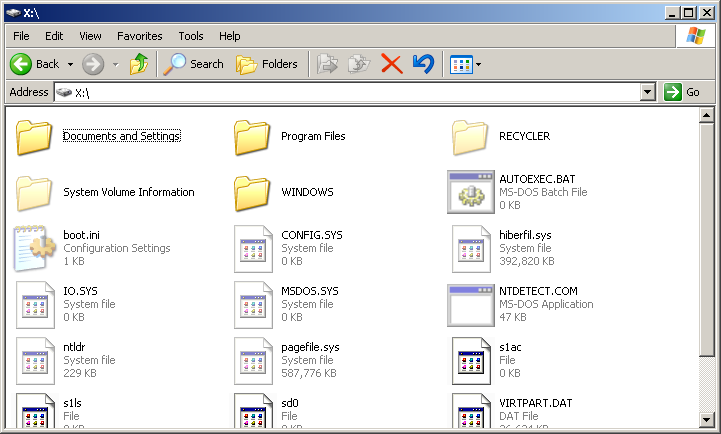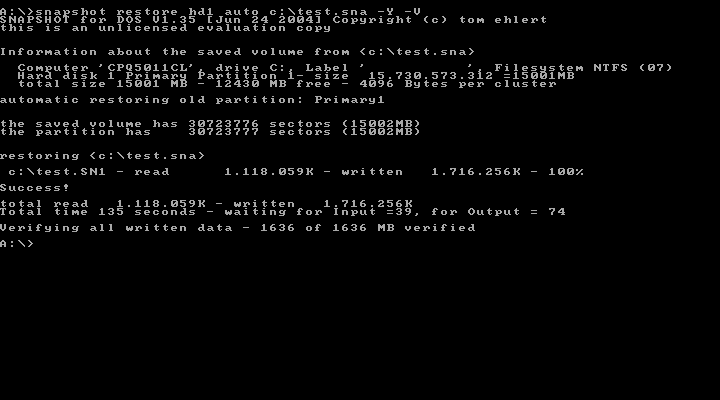tinyapps.org / docs / Backup and restore drive images with Drive SnapShot 1.3
Drive SnapShot 1.3 is a tiny but powerful drive imaging app for Windows:
- Create disk image backups while running Windows. There is no restart necessary.
- Continue your work, while the backup is in progress. There are no difficulties with opened files. This enables a very fast and easy way to backup servers and other computers that must run 24 hours a day.
- Creates a virtual drive, containing all of your drive's data. You may use, compare, or restore these files directly from the Disk Image file. This works with any program of your choice, including (of course) the Windows Explorer.
- Complete restore of a disk in case of disaster. If a disk is restored to its original state, it will be exactly the same as at the time of backup - byte for byte. Restoring a system partition will require DOS; other drives can be restored from within Windows.
- Compatible with all Windows file systems (FAT16, FAT32, NTFS)
- Compatible with all Windows RAID methods
- Very easy and comprehensive command line interface
- Drive Snapshot does not require installation.
- Program size around 130k
- Will NOT copy anything into your Windows or system directory, nor will it change anything in your system configuration.
1. Create Image
Creating an image could not be easier. Launch snapshot.exe from within Windows, then click "Backup Disk to File":
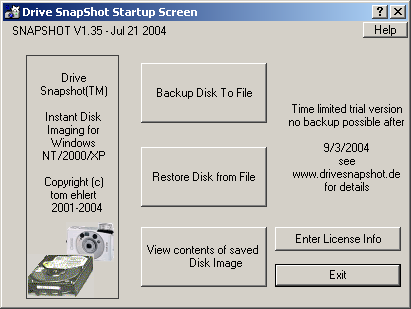
Choose the volume you wish to image:
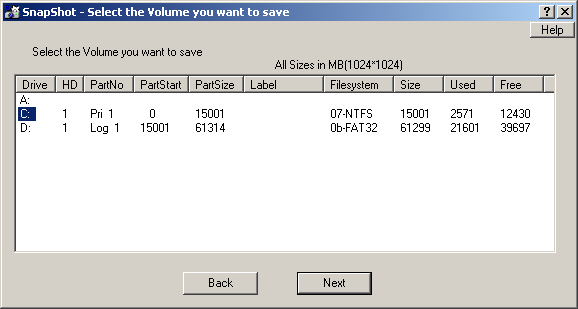
Choose the destination location and file name:

You can also set Advanced Options:
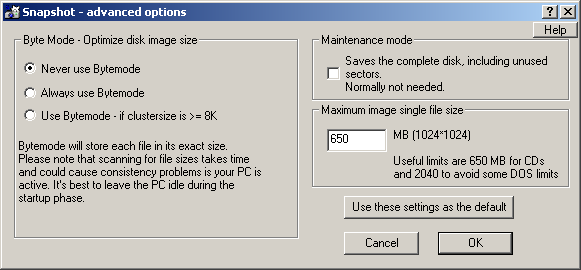
That's it! The 1GB+ image was created in just over 2 minutes, while several other Windows apps continued to run!
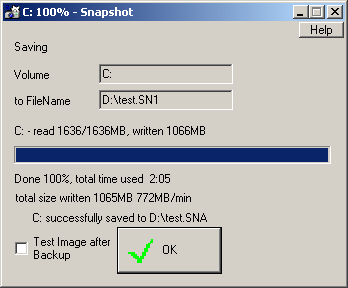
2. Browse Image Contents
Image files can be mapped and explored as virtual drives, allowing you the opportunity to grab any files and folders included in the image:
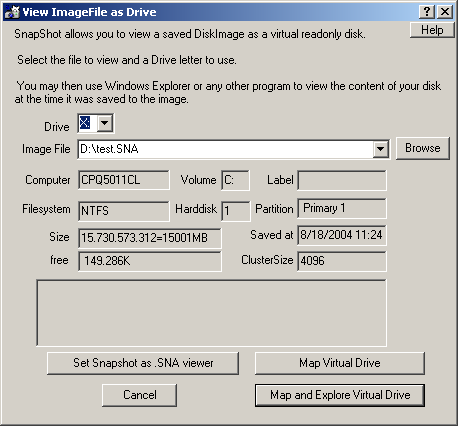
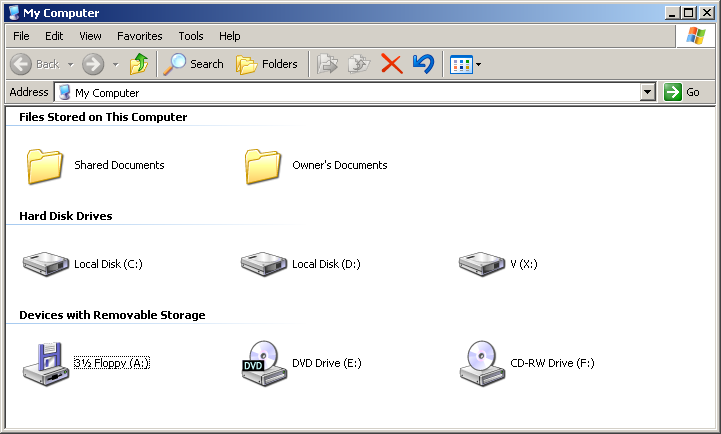
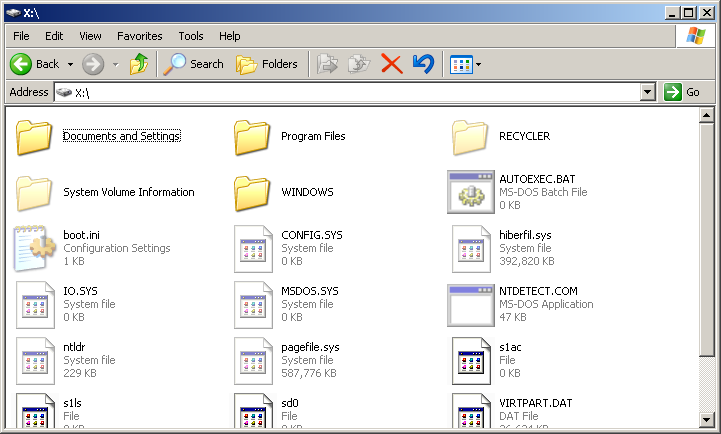
3. Restore Image
To restore a system partition, the computer must be started from a DOS floppy (which the optional Drive Snapshot installer can create for you). Thanks to the included UDMA DOS driver (by Latschezar Georgiev) the restore process was only 2 minutes and 15 seconds, and data verification finished within 1 minute:
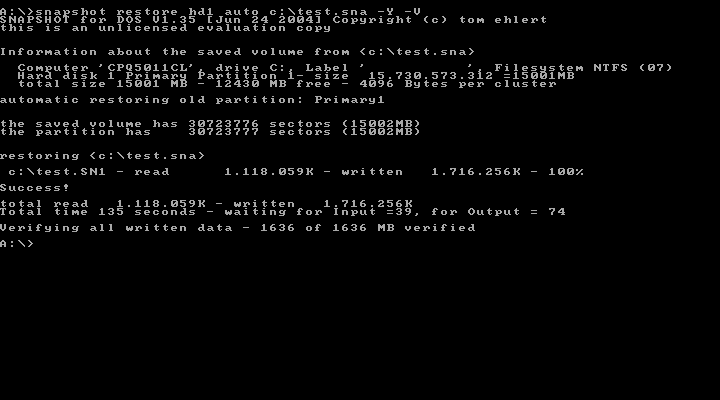
Drive SnapShot 1.3 is 130k, requires no installation, backs up and restores drive images incredibly fast, and can backup the system partition while it's in use. This last feature makes it especially useful for servers which must not be shutdown or rebooted.
created: 2004.08.19