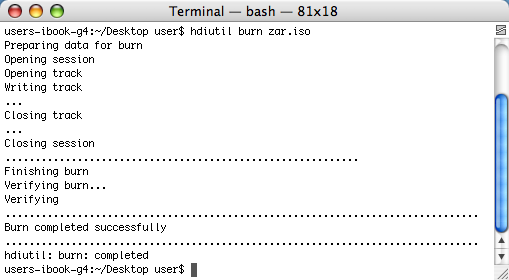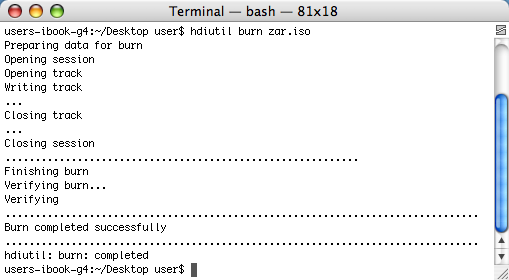Burning ISO images in OS X #
Unlike Windows (which requires third-party software like ISO Recorder), OS X can burn ISO images to CD-R from the command line: hdiutil burn filename.iso
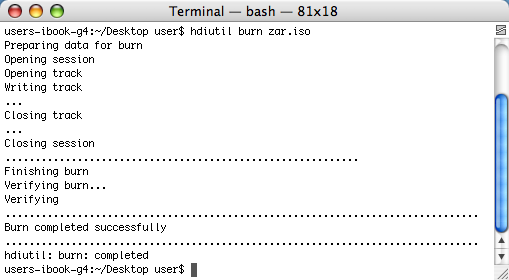
UPDATE: Garrett kindly wrote in to share a GUI method for burning ISOs:
- Insert a blank CD.
- Click "Ignore" if prompted for an action.
- Double click on the ISO file you wish to burn.
- It will mount the ISO on your desktop and open a Finder window (which you can close, but do not unmount the ISO image).
- Launch Disk Utility
- In the left column, click once on the name of the ISO image that you double clicked and mounted.
- Click the "Burn" icon at the top left of the Disk Utility program.
- A dialog will offer a few last minute options/settings, then click the "Burn" button.
/mac | Feb 02, 2006
RSS | Archives