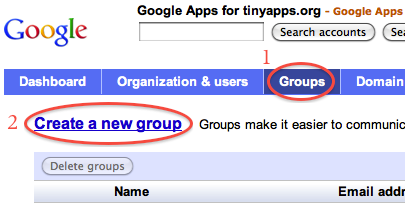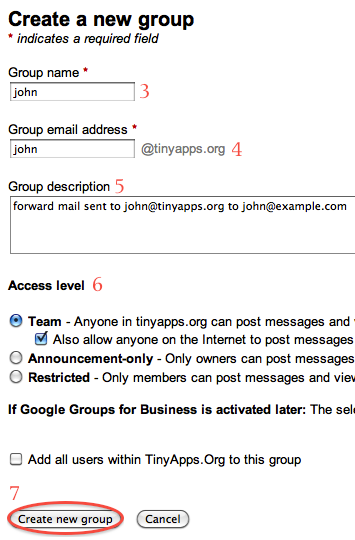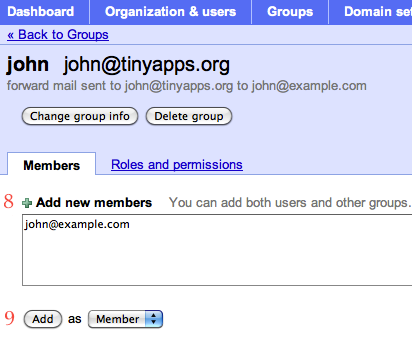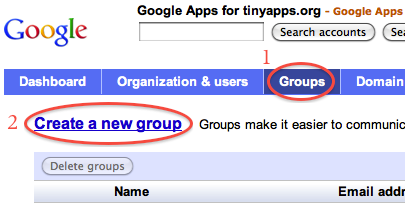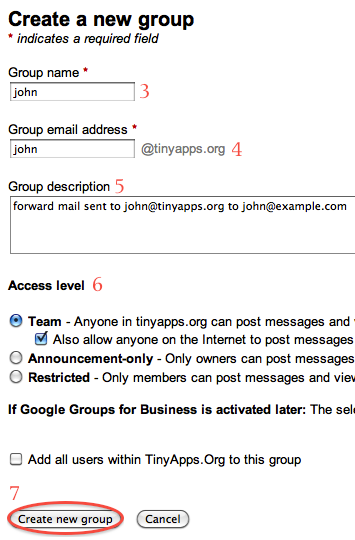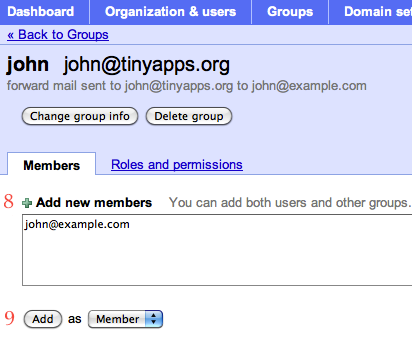Creating email forwarders to external addresses in Google Apps (Free) #
In this example, tinyapps.org email is hosted on Google Apps (Free), john@tinyapps.org is the forwarder we want to create, and john@example.com is where we want the mail delivered.
- Login to Google Apps Domain Management as admin
- Click "Groups"
- Click "Create a new group"
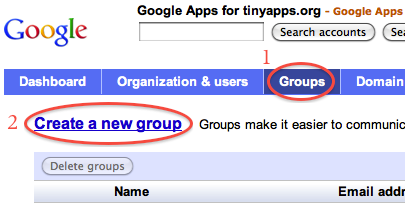
- Enter "john" for Group name
- Enter "john" for Group email address
- Enter description if desired
- Under "Access level", check "Team" and "Also allow anyone on the Internet to post messages"
- Click "Create new group"
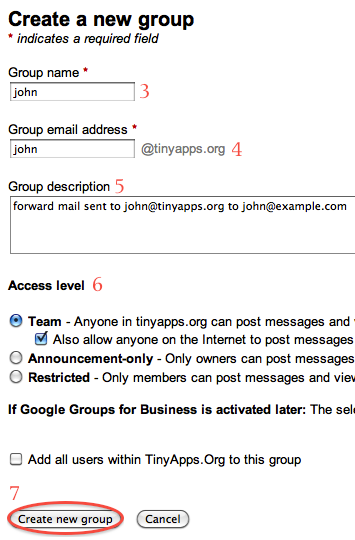
- Under "Add new members" type john@example.com
- Click "Add"
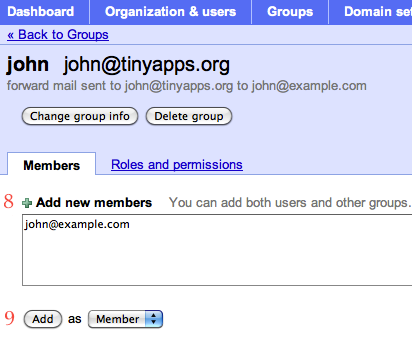
See also: Auto Forward inbound emails to external address
/misc | May 29, 2012
RSS | Archives