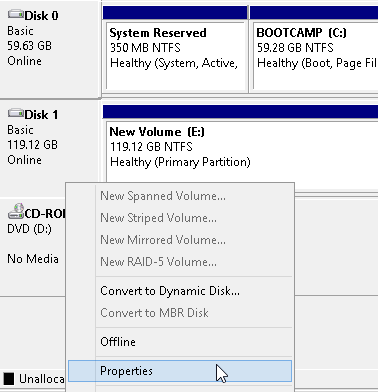
C:\>diskpartDISKPART>list diskDisk ### Status Size Free Dyn Gpt -------- ------------- ------- ------- --- --- Disk 0 Online 59 GB 0 B Disk 1 Online 119 GB 0 B *
From the GUI, open Computer Management (compmgmt.msc), right click desired disk, and click "Properties":
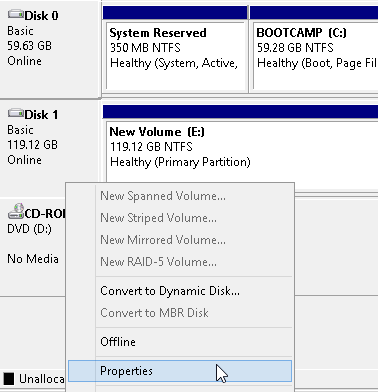
Click the "Volumes" tab. The partition table format can be found on the "Partition style" line:
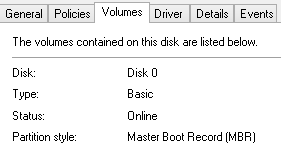 | 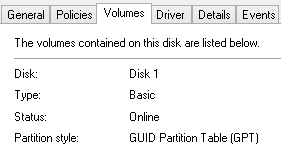 |
/windows | Jan 26, 2013