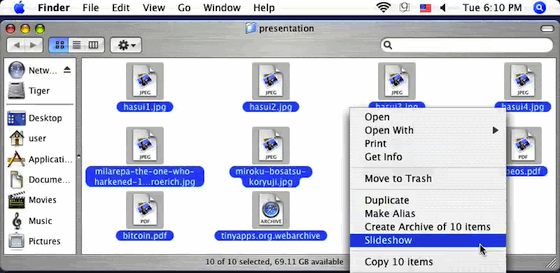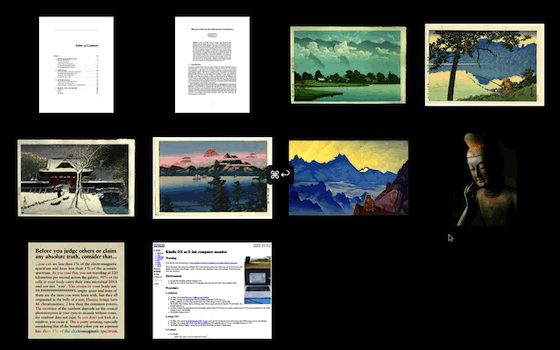Carousel slide projector app for presentations #
Eschewing PowerPoint and Keynote, I started looking for an OS X app that would mimic an old-fashioned carousel slide projector, simply advancing through a directory of files displayed full screen. Turns out that the Finder's own Slideshow functionality is exactly what I was looking for:
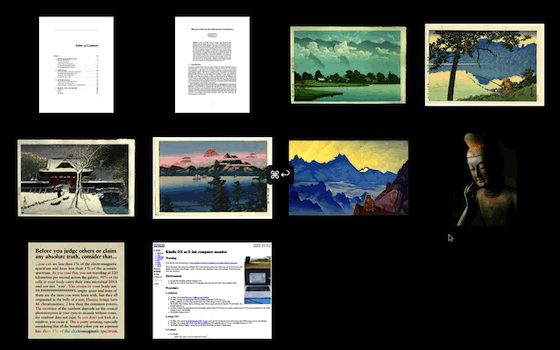
Here's a video of it in action. Features and keyboard shortcuts differ slightly between versions:
- Tiger
- Select desired files in Finder
- Control click and select "Slideshow" from contextual menu (keyboard shortcut not available):
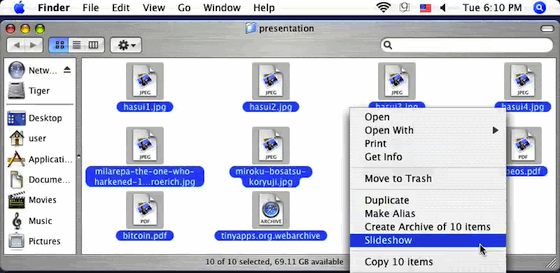
Keyboard controls:
- I - index sheet
- F - fill screen
- A - actual size
- Left arrow - previous image
- Right arrow - next image
- Return - view the selected image
- Spacebar - play/pause
- Esc - exit
- Leopard
- Select desired files in Finder
- Press Command+Option+Y to start Slideshow
Changes from Tiger:
- I/F/A shortcuts removed
- Index sheet accessible via Cmd+Return
- PDFs can now be displayed as part of a Finder Slideshow
- Slideshow does not appear in the Finder contextual menu unless Option key is pressed
- Snow Leopard, Lion, & Mountain Lion
Changes from Leopard:
- More formats supported, including webarchive
- Addition of Option+Space shortcut to enter Slideshow (Command+Option+Y still works also)
- Option key to toggle fill screen/actual size (Mountain Lion only)
UPDATE: Some simple slide deck apps:
- shlide - "a slide deck presentation tool written in pure bash"
- Deckset - "Write down your thoughts in your favourite text editor, and Deckset will turn them into beautiful presentations."
- Fusuma - "Makes slides with Markdown easily"
- remark - "A simple, in-browser, markdown-driven slideshow tool."
/mac | Jun 19, 2013
RSS | Archives