In the Capture window, select the All-in-One tab (rather than the usual Image for screenshots)
Enable Capture Cursor and 5 Second Delay:
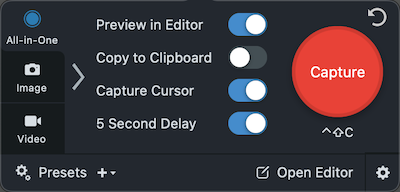
Click the Capture button or press Control+Shift+C
When the orange crosshairs appear, position your cursor over the main application window and click to capture it along with any context menus, drop-downs, or other elements that appear within the frame
Click the camera icon in the popup menu to edit or save the screenshot