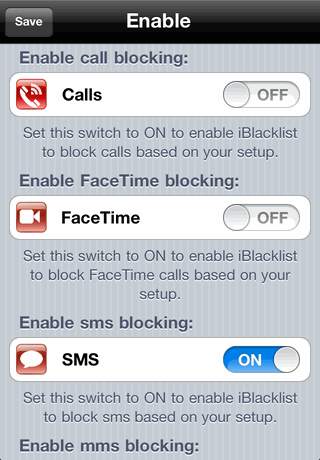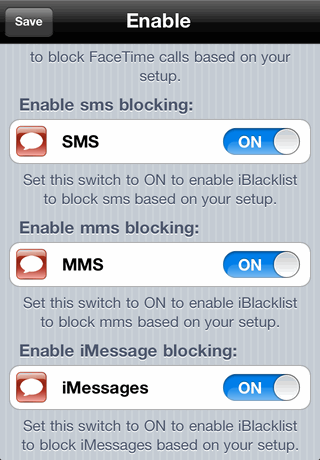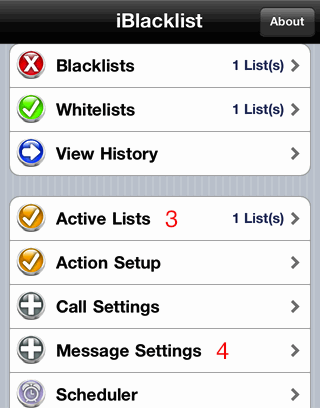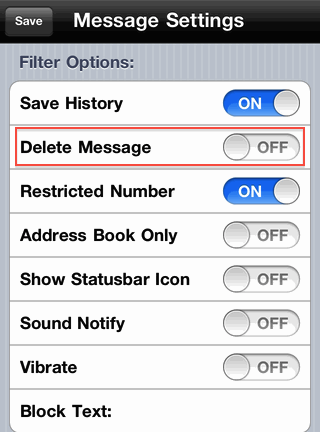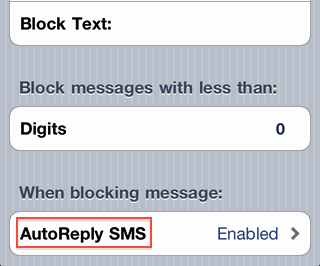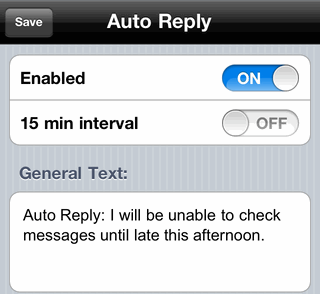iPhone: Auto reply to SMS, MMS, and iMessage text messages #
UPDATE: Autoreply to SMS, MMS, and iMessage text messages without jailbreaking or driving
- AutoResponder 1.1 - iOS 3 & 4 only
- AutoResponder 2 - iOS 6 only
- Away Text - Free and open source, but apparently doesn't work
- iBlackList 6.1-1 - Supports iOS 3, 4, 5, and 6 in addition to offering call blocking and more. Here's how to setup iMessage, SMS, and MMS autoreply:
- Tap Enable:

- Turn off Calls and FaceTime blocking, turn on SMS, MMS, and iMessages blocking:
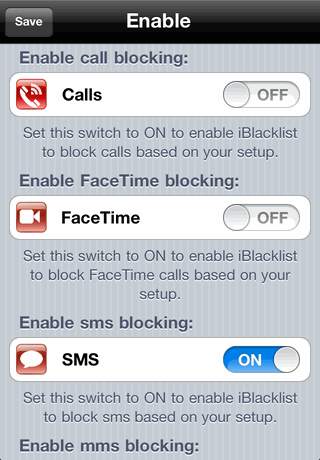
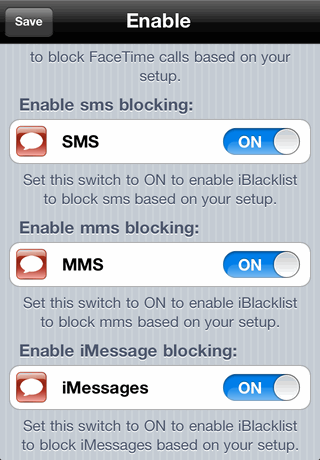
- Tap Active Lists > disable General BL and enable General WL
- Tap Message Settings:
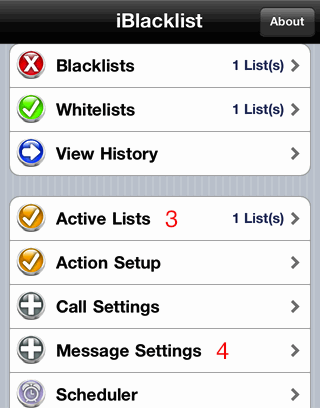
- Disable Delete Message (if you want to keep the original text message in Messages)
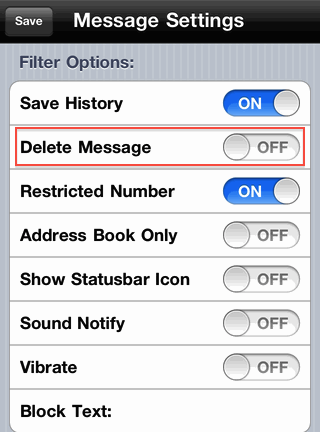
- Tap AutoReply SMS
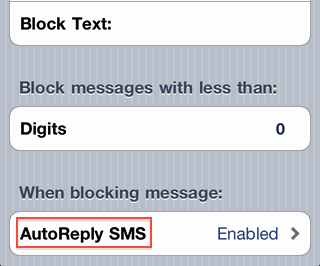
- Enable and enter desired auto reply text:
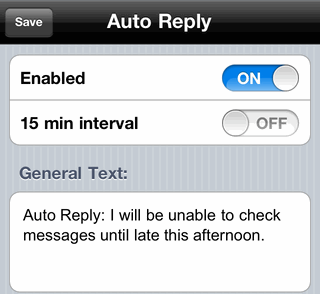
- Optional: Since the phone will need to be on for iBlackList to work, you may want to flip the Ring/Silent switch on the iPhone and then tap Settings > Sounds > disable Vibrate. Further serenity can be had by disabling notifications also: Settings > Notifications > disable all Phone and Messages notifications.
Verizon Messages offers Android users an auto reply feature, though it currently does not support business accounts ("Sorry, Integrated Messaging service is currently available only to consumer mobile numbers." Settings > Integrated Messaging Features > Subscribe > "Sorry Your Account is not eligible for this Service"). AT&T DriveMode "automatically sends a customizable reply to incoming texts" for Android or BlackBerry devices.
/misc | Jul 21, 2013
RSS | Archives