Access classic Windows options that Microsoft buried
This collection catalogs useful legacy components in Windows 11 Pro 24H2 that are hidden (e.g., the classic background chooser), moved (e.g., Folder Options in File Explorer), or hijacked (e.g., Control Panel entries like "Devices and Printers" that redirect to Settings).
Quickly launchable items (e.g., Device Manager via Start search) are excluded. Components on the Start menu are also omitted, though many behave inconsistently depending on launch method (e.g., Administrative Tools ignores dark mode when opened from its Start shortcut (corresponding to control /name Microsoft.AdministrativeTools) but partially honors it when opened via shell:::{D20EA4E1-3957-11d2-A40B-0C5020524153}), illustrating Windows 11's fragmented UI.
The list spans Control Panel applets, MMC snap-ins, executables, shell commands, and control commands:
Desktop background chooser
shell:::{ED834ED6-4B5A-4bfe-8F11-A626DCB6A921} -Microsoft.Personalization\pageWallpaper
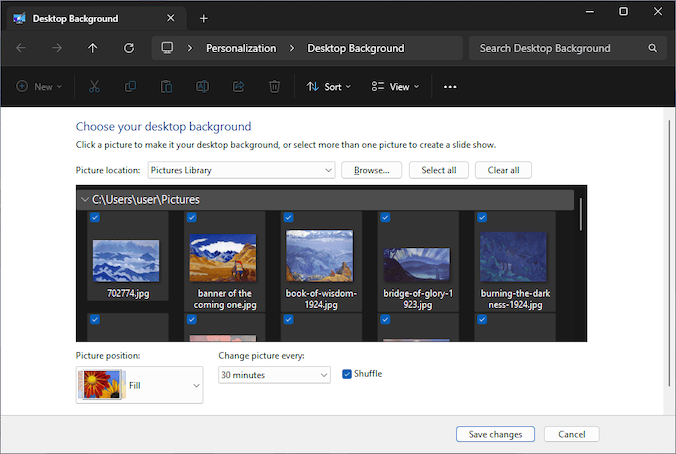
Devices and Printers
control /name Microsoft.Printersshell:::{A8A91A66-3A7D-4424-8D24-04E180695C7A}
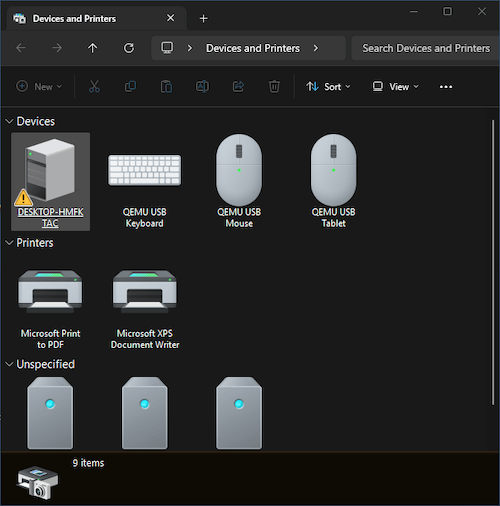
File Explorer Options
control foldersshell:::{6DFD7C5C-2451-11D3-A299-00C04F8EF6AF}
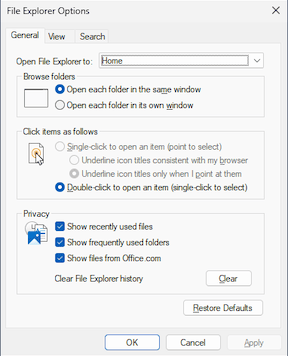
Local Users and Groups
lusrmgr.msc
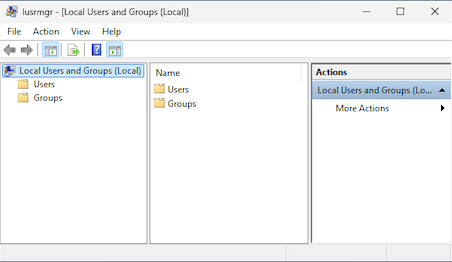
Network Connections
ncpa.cplcontrol netconnectionsshell:ConnectionsFoldershell:::{7007ACC7-3202-11D1-AAD2-00805FC1270E}
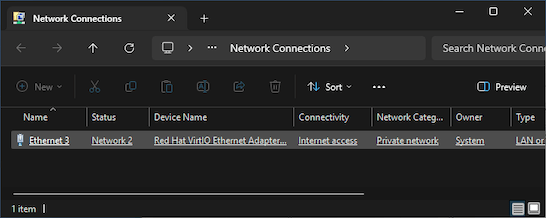
Notification area icons
shell:::{05d7b0f4-2121-4eff-bf6b-ed3f69b894d9}

Print Management
printmanagement.msc
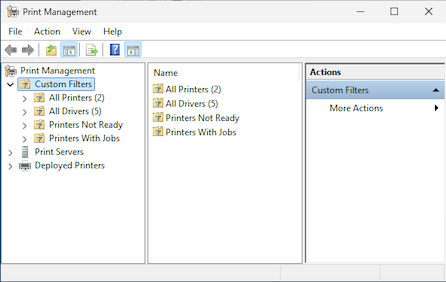
System Properties
sysdm.cplSystemPropertiesComputerName.exeSystemPropertiesHardware.exeSystemPropertiesAdvanced.exeSystemPropertiesProtection.exeSystemPropertiesRemote.exe

Theme selector
shell:::{ED834ED6-4B5A-4bfe-8F11-A626DCB6A921}
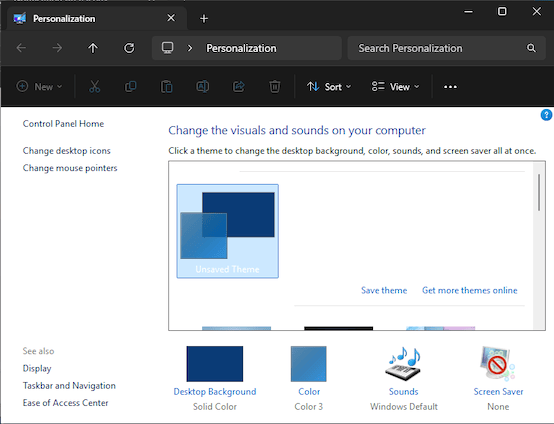
User Accounts
netplwizcontrol userpasswords2shell:::{7A9D77BD-5403-11d2-8785-2E0420524153}
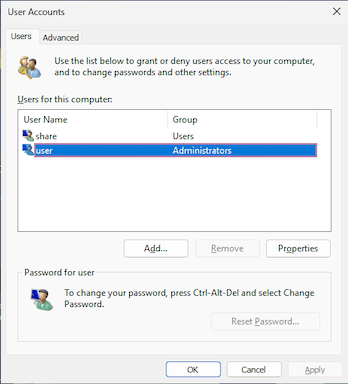
Note
- In a few cases, prepending
explorertoshell:commands or appending.exetocontrolin the Run menu was required.
Sources / Related
❧ 2025-08-18