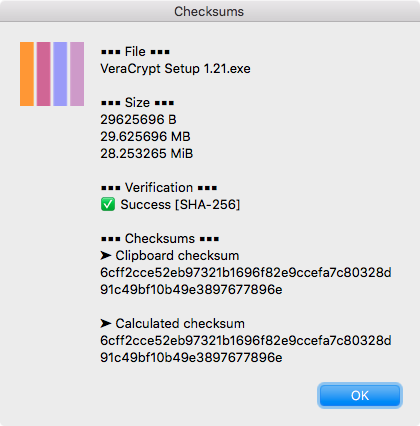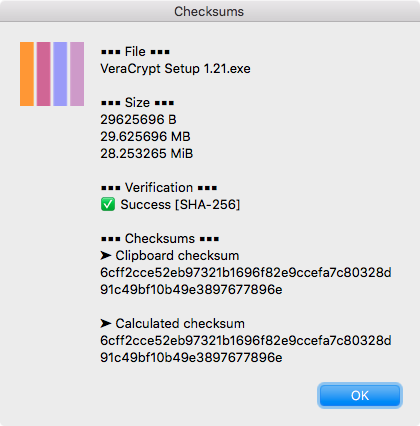Quickly verify file checksums in OS X & macOS #
with Joss Brown's Checksums. Supports a wide array of algorithms, from built-ins like MD5 and SHA-256 to Tiger and Bencode via optional installs. Requires OS X 10.8 or higher.
- Download and mount latest DMG
- Copy Checksums.workflow to ~/Library/Services/
- If desired, automatic update checks can be disabled by opening Checksums.workflow in Automator and removing the updater function and function call from the bash script.
- Rather than using the Context menu to launch Checksums (Control-click > Services > Checksums), set a keyboard shortcut: System Preferences > Keyboard > Shortcuts > Services > File & Folders > Checksums > none > add shortcut > Control-Command-C (or any other desired and available key combination)
- To compare a checksum with a file, copy the checksum to the clipboard, select the file, and press your keyboard shortcut:
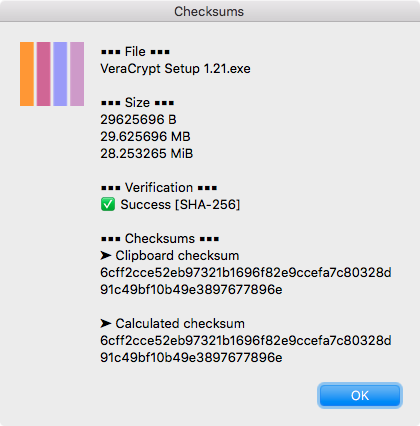
UPDATE: As of Mojave, Automator needs to be granted Full Disk Access in System Preferences > Security & Privacy > Privacy in order for Checksums to work correctly.
/mac | Feb 18, 2018
RSS | Archives