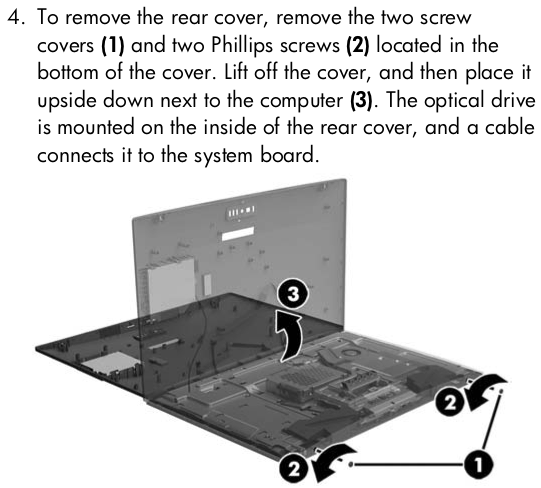
HP generously provides an embarrassment of manuals for the 24-b029c, including a PDF entitled Hard Drive Replacement Instructions (cached copy) which is guaranteed to cause acute embarrassment and perhaps even irreparable harm as you and a friend struggle to follow them faithfully.
On page 2, we find:
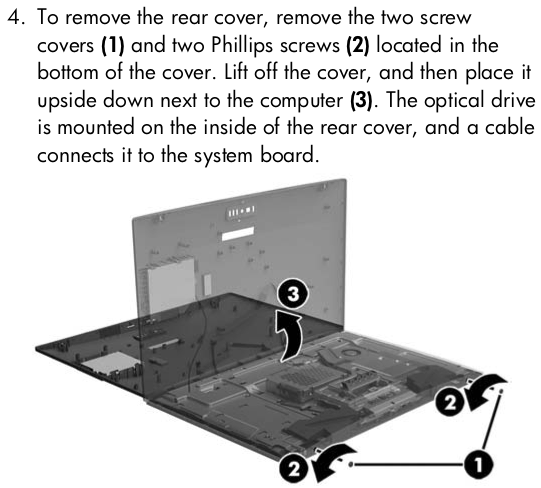
which sounds straightforward enough.
Any lingering doubt that the screws should be completely removed vanishes as we read on page 3:
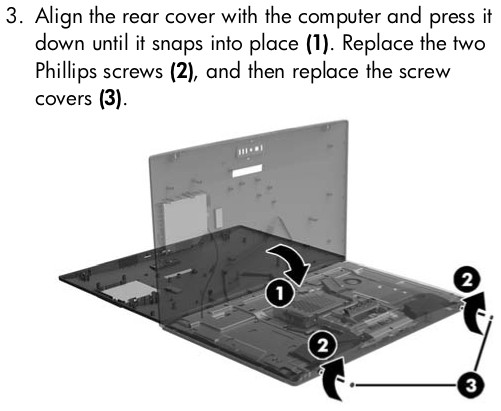
However, you would be extremely ill-advised to follow those directions, as the screws are not designed to come out at all.
Mad props to the folks at Up & Running Technologies for sharing the correct technique, which is to simply turn the screws slightly counterclockwise until the screen pops up. You can then use a plastic pry tool to finish the job before slowly and gently lifting the back cover up, starting from the bottom (the manual did get something right: mind the ODD cable running along the top).
/misc | May 28, 2019