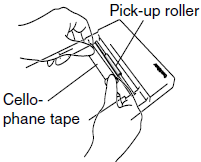
1. Affix a piece of cellophane tape to the pick-up roller.
2. Remove the cellophane tape from the pick-up roller.
3. Rotate the pick-up and repeat the procedure to clean the entire surface of the roller.
In almost a decade and a half of using Brother MPrint MW series mobile printers, the only problem I've had is with the paper feed roller (aka the "pick-up roller"), which generally stops feeding paper after 4 or 5 years.
Brother's MW-140BT's FAQs & Troubleshooting includes a document entitled The paper does not feed., which recommends checking that the paper is properly loaded, the cover closed, etc.
However, the final suggestion (reproduced below) to clean the pick-up roller with a piece of cellophane tape is marginally useful; it would sometimes allow one or two more prints before failing altogether (though it seemed to have less to do with cleaning and more to do with making the roller just tacky/sticky enough to pick up the paper):
1. Affix a piece of cellophane tape to the pick-up roller.
2. Remove the cellophane tape from the pick-up roller.
3. Rotate the pick-up and repeat the procedure to clean the entire surface of the roller.
Searching for a real solution to the paper feed problem, I stumbled onto No more paper jams or misfeeds!, which suggests using a rubber restorer like one of these:
(A similar product not mentioned in the article: CleanTex Rubber Roller Restorer.)
I went with CaiKleen RBR due to its diminutive size and applicator.
Applying a few drops to a couple of Q-tips and cleaning the roller with them worked wonders - several units that I had given up on began feeding perfectly.
One of the units needed a new battery; Brother would not ship their $92 BT100 MW-145BT Li-ion battery to my location, so I ordered NextBatteries' Brother MW-145BT battery (listed as a compatible replacement for Brother's BW-100 and BW-105 batteries) for $20.90 - it charged right up in an MW-120. (The original battery is held down by tape, so a bit of force is required to remove it.)
The A7 paper (model C-11 or C11S) required by the MPrint MW 100 series printers is still available from Brother.
/misc | Jun 17, 2020