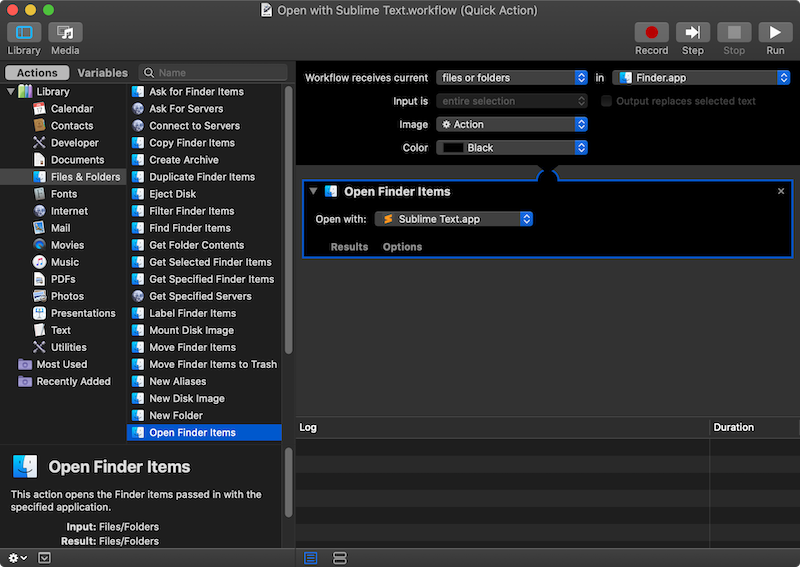
Tested under macOS 10.15.7 Catalina:
Automator → File → New → Quick Action → Choose
Workflow receives current: files or folders in: Finder.app
Actions → Library → Files & Folders → drag "Open Finder Items" into Workflow area
Open with: Sublime Text.app
File → Save → Open with Sublime Text → Save (will be saved to "~/Library/Services/Open with Sublime Text.workflow")
System Preferences → Keyboard → Shortcuts → Services → Files and Folders → Open with Sublime Text → set keyboard shortcut as desired (Command S in the screenshot)
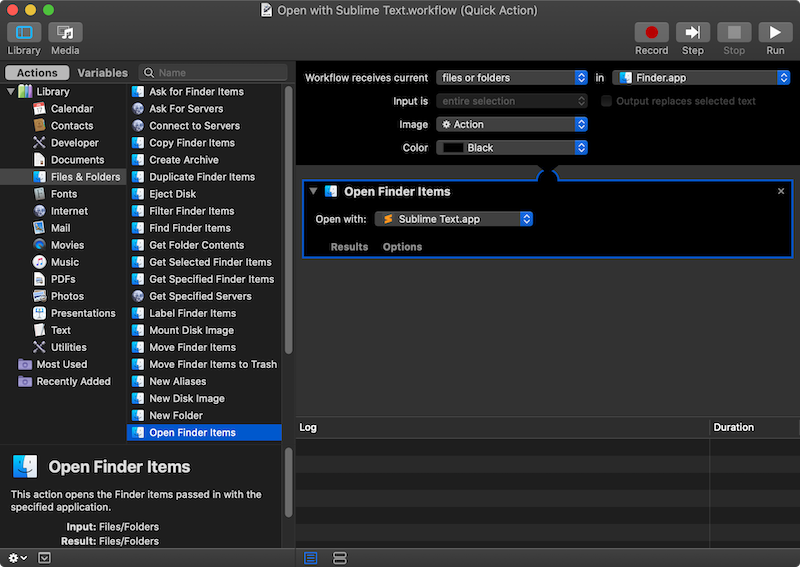
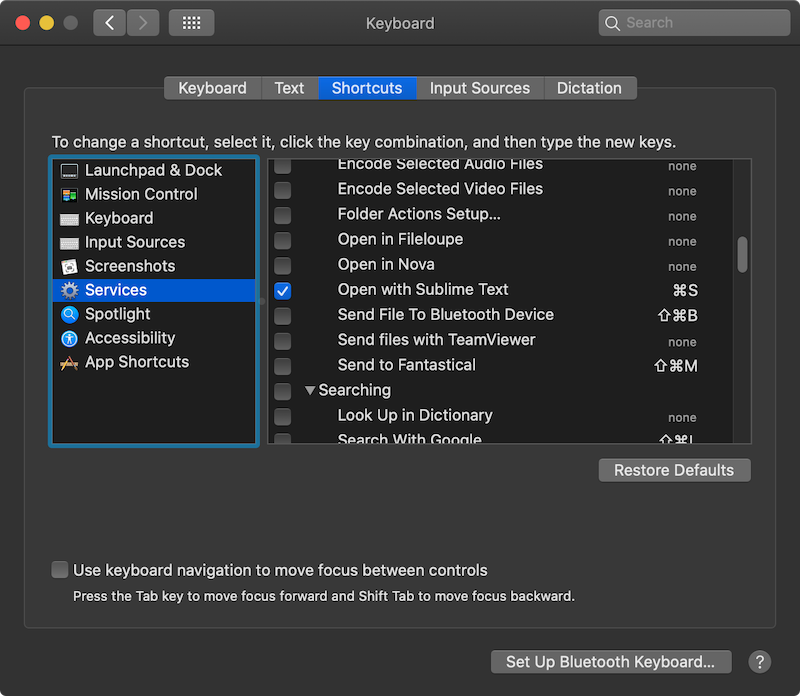
See also:
/mac | Feb 01, 2021