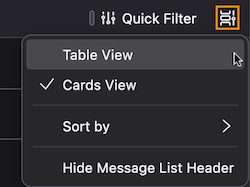
If the columns in Thunderbird's message list have disappeared, it may be due to Supernova's "Modernized Cards View". Revert to the original layout and get your columns back by clicking on the new "Message list display options" icon at top right and selecting "Table View":
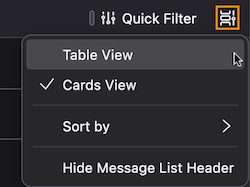
/misc | Dec 11, 2023