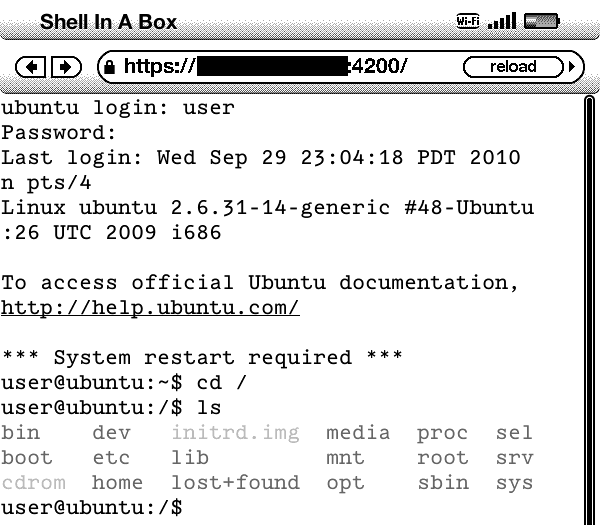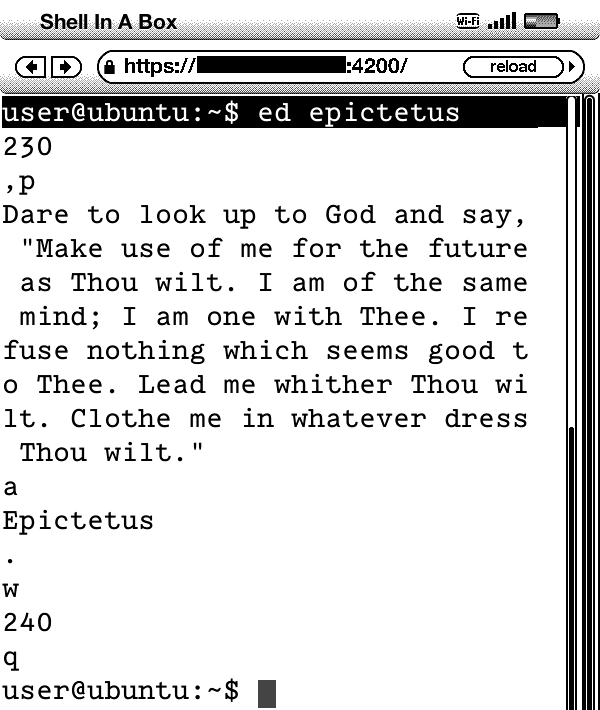Text editing / shell access on a Kindle 3 #
Some possible alternate titles for this post:
- Editing text on a Kindle 3
- Terminal / console access on a Kindle 3
- Ubuntu Linux on your Kindle 3
- K3 SSH client
UPDATE: Installing Luigi Rizzo's Standalone Kindle Terminal
The Kindle 3's WebKit browser allows access to a host of web-based text editors (MyTextFile, vian, etc) and consoles (Ajaxterm, Anyterm, Web Console, shellinabox, etc).
Why bother? Because reading electronic text on an e-ink screen is far more pleasant than on any other device (including the Pixel Qi, which, however, is a great LCD for outdoor use).
After installing shellinabox on an Ubuntu Linux VM, shell access from the Kindle couldn't be simpler:
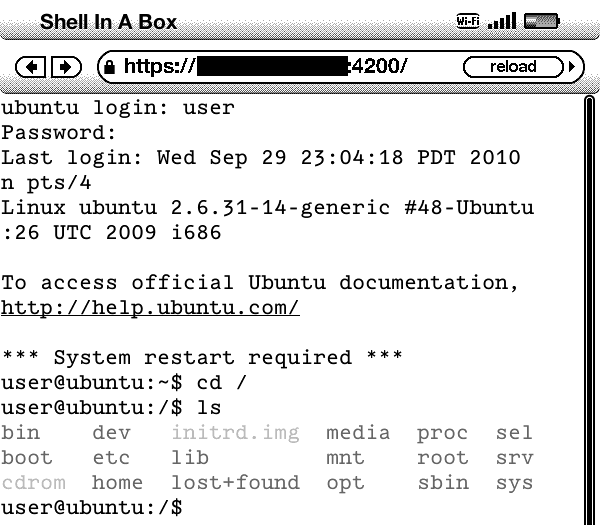
Since the Kindle keyboard lacks Esc and Ctrl, stick with simple text editing tools like cat and ed/ex instead of nano and vi (though there are ways to avoid the escape key in vi, including Alt shortcuts like Alt+M to jump to middle of page and switch to command mode):
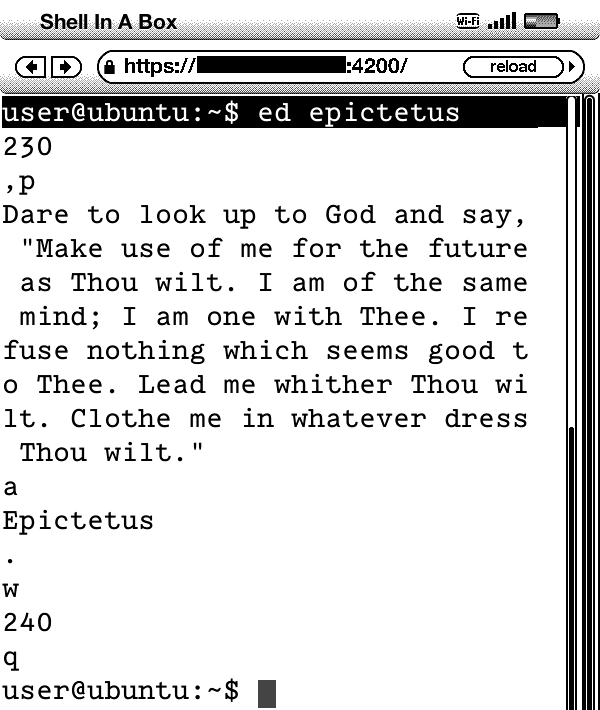
ed/ex resources:
It's easy to get really excited about ed:
Of course, on the system I administrate, vi is symlinked to ed. Emacs has been replaced by a shell script which 1) Generates a syslog message at level LOG_EMERG; 2) reduces the user's disk quota by 100K; and 3) RUNS ED!!!!!!
...
When I use an editor, I don't want eight extra KILOBYTES of worthless help screens and cursor positioning code! I just want an EDitor!! Not a "viitor". Not a "emacsitor". Those aren't even WORDS!!!! ED! ED! ED IS THE STANDARD!!!
/eink | Sep 30, 2010
RSS | Archives