
Hue: 141
Sat: 115
Lum: 105
Red: 58
Grn: 110
Blu: 165
Hex: #3A6EA5
Free from hindrance are those things which lie in the sphere of the moral purpose, and subject to hindrance are those which lie outside the sphere of the moral purpose. And so, if he regards his own good and advantage as residing in these things alone, in those, namely, which are free from hindrance and under his control, he will be free, serene, happy, unharmed, high-minded, reverent, giving thanks for all things ta God, under no circumstances finding fault with anything that has happened, nor blaming anything; if, however, he regards his good and advantage as residing in externals and things outside the sphere of his moral purpose, he must needs be hindered and restrained, be a slave to those who have control over these things which he has admired and fears; he must needs be irreverent, forasmuch as he thinks that God is injuring him, and be unfair, always trying to secure for himself more than his share, and must needs be of an abject and mean spirit.
When a man has once grasped all this, what is there to prevent him from living with a light heart and an obedient disposition; with a gentle spirit awaiting anything that may yet befall, and enduring that which has already befallen? "Would you have me bear poverty?" Bring it on and you shall see what poverty is when it finds a good actor to play the part. "Would you have me hold office?" Bring it on. "Would you have me suffer deprivation of office?" Bring it on. "Well, and would you have me bear troubles?" Bring them on too. "Well, and exile?" Wherever I go it will be well with me, for here where I am it was well with me, not because of my location, but because of my judgements, and these I shall carry away with me; nor, indeed, can any man take these away from me, but they are the only things that are mine, and they cannot be taken away, and with the possession of them I am content, wherever I be and whatever I do. "But it is now time to die." Why say "die"? Make no tragic parade of the matter, but speak of it as it is: "It is now time for the material of which you are constituted to be restored to those elements from which it came." And what is there terrible about that? What one of the things that make up the universe will be lost, what novel or unreasonable thing will have taken place? Is it for this that the tyrant inspires fear? Is it because of this that his guards seem to have long and sharp swords? Let others see to that; I have considered all this, no one has authority over me. I have been set free by God, I know His commands, no one has power any longer to make a slave of me, I have the right kind of emancipator, and the right kind of judges. "Am I not master of your body?" Very well, what is that to me? "Am I not master of your paltry property?" Very well, what is that to me? "Am I not master of exile or bonds?" Again I yield up to you all these things and my whole paltry body itself, whenever you will. Do make trial of your power, and you will find out how far it extends.
Who is there, then, that I can any longer be afraid of? Shall I be afraid of the chamberlains? For fear they do what? Lock the door in my face? If they find me wanting to enter, let them lock the door in my face!—Why, then, do you go to the gate of the palace?—Because I think it fitting for me to join in the game while the game lasts.—How, then, is it that you are not locked out?—Because, if anyone will not receive me, I do not care to go in, but always I wish rather the thing which takes place. For I regard God's will as better than my will. I shall attach myself to Him as a servant and follower, my choice is one with His, my desire one with His, in a word, my will is one with His will. No door is locked in my face, but rather in the face of those who would force themselves in. Why, then, do I not force myself in? Why, because I know that within nothing good is distributed among those who have entered. But when I hear someone called blessed, because he is being honoured by Caesar, I say, "What is his portion? Does he, then, get also a judgement such as he ought to have for governing a province? Does he, then, get also the ability to administer a procuratorship? Why should I any longer push my way in? Somebody is scattering dried figs and nuts; the children snatch them up and fight with one another, the men do not, for they count this a small matter. But if somebody throws potsherds around, not even the children snatch them up. Governorships are being passed around. The children shall see to that. Money. The children shall see to that. A praetorship, a consulship. Let the children snatch them up; let the children have the door locked in their faces, take a beating, kiss the hands of the giver, and the hands of his slaves. As for me, it's a mere scattering of dried figs and nuts." But what, then, if, when the man is throwing them about, a dried fig chances to fall into my lap? I take it up and eat it. For I may properly value even a dried fig as much as that. But neither a dried fig, nor any other of the things not good, which the philosophers have persuaded me not to think good, is of sufficient value to warrant my grovelling and upsetting someone else, or being upset by him, or flattering those who have flung the dried figs among us.
Excerpt from Chapter VII, Of freedom from fear, in Book IV of Epictetus' Discourses.
/misc | Dec 11, 2017
At some point in recent history, whois stopped returning registrant contact info for a number of TLDs, including .com*. In Why is 'whois' showing no registrant information?, bu11etpr00f explains that the specific registrar whois server must now be queried directly in order to get registrant contact information, i.e.,
$ whois reddit.com ... Registrar WHOIS Server: whois.markmonitor.com ...
$ whois -h whois.markmonitor.com reddit.com ... Registrant Name: Domain Administrator Registrant Organization: Reddit Inc. Registrant Street: 548 Market St., ...
Rather than running two commands, I cobbled together this oneliner:
$ whois -h $(whois reddit.com | grep 'Registrar WHOIS Server:' | cut -f2- -d:) reddit.com
but quickly realized that I use whois often enough to create a bash function for it.
So I saved this in ~/.bash_profile:
function w2 {
whois -h $(whois $1 | grep 'Registrar WHOIS Server:' | cut -f2- -d:) $1
}
then ran source ~/.bash_profile to reload.
Much easier now:
$ w2 reddit.com ... Registrant Name: Domain Administrator Registrant Organization: Reddit Inc. Registrant Street: 548 Market St., ...
* Thanks to Guy at easyDNS for kindly informing me of the difference between thick and thin WHOIS registries. See also Anthony Geoghegan's reply to Why do some domain names have extremely truncated whois information? for more information.
/nix | Nov 14, 2017
(Yes, this installment is running slightly behind schedule.)
WeWork "transforms buildings into beautiful, collaborative workspaces." 237 buildings in 56 cities, for teams of 1 to 500+.
/misc | Oct 26, 2017
In Windows 2000 and XP, the default solid color Desktop background was a serene shade of blue:
|
Hue: 141
Red: 58
Hex: #3A6EA5 |
The "Windows Classic" theme in Windows 7 used the same color, but there was a slightly darker blue default color available in the Solid Colors menu, which was still available in Windows 8.1:
|
Hue: 142
Red: 10
Hex: #0A3B76 |
Inexplicably, Windows 10 not only removed these calming blue tones and replaced them with 24 largely garish colors, but also failed to provide any option for customizing colors in the main Settings menu (right click Desktop > Personalize > Background: Solid Color). UPDATE: The day after this post, Microsoft released Windows 10 Fall Creators Update, which includes a "Custom color" option in the main Background settings window. Click "More" to enter RGB, HSV, or hex values.
Happily, the classic Desktop Background applet is accessible via Run > control /name Microsoft.Personalization /page pageWallpaper. Not only can you select the Windows 7 darker blue, but you can also create custom colors by clicking "More...".
/windows | Oct 16, 2017
/mac | Oct 16, 2017
Boot into Recovery Mode (Cmd+R) or via a USB bootable install disk
Utilities > Terminal
If you have access to the existing macOS install, you can use the copy of screencapture located at /Volumes/Macintosh\ HD/usr/sbin/screencapture for the following. Otherwise, copy /usr/sbin/screencapture from another macOS install to a USB flash drive (e.g., SANDISK) and run from there.
Open desired application(s) from the Terminal, e.g.,
Disk Utility: /Applications/Utilities/Disk\ Utility.app/Contents/MacOS/Disk\ Utility
Safari: /Applications/Safari.app/Contents/MacOS/Safari
Open another tab in Terminal and run /Volumes/SANDISK/screencapture /Volumes/SANDISK/screenshot.png
References:
/mac | Oct 01, 2017
unless you click View > Show All Devices, quit Disk Utility, then relaunch it (thanks to xenadu02 for the workaround!)
Update: This issue appears to be resolved in macOS 10.13.3 / Disk Utility 17.0 (1635)
macOS 10.13's Disk Utility 17.0 (1626) does not recognize raw drives. Here is an example while booted from the installer, attempting to prepare a new internal drive:
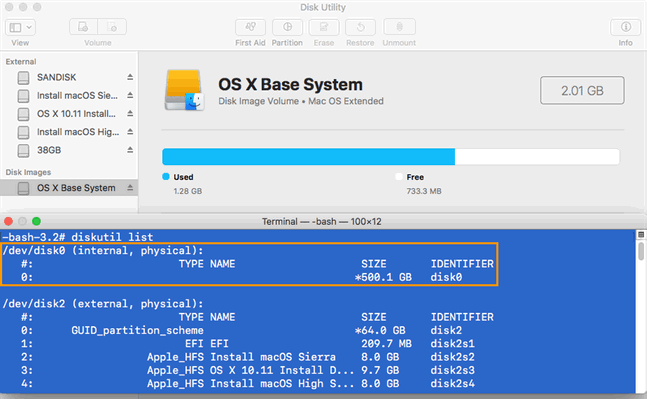
However, as seen in the blue Terminal window, diskutil does recognize the drive. We'll use it to perform a quick, cursory format (e.g., diskutil eraseDisk JHFS+ NewDisk GPT disk0) to make the disk appear in Disk Utility, where further modifications can more easily be made:
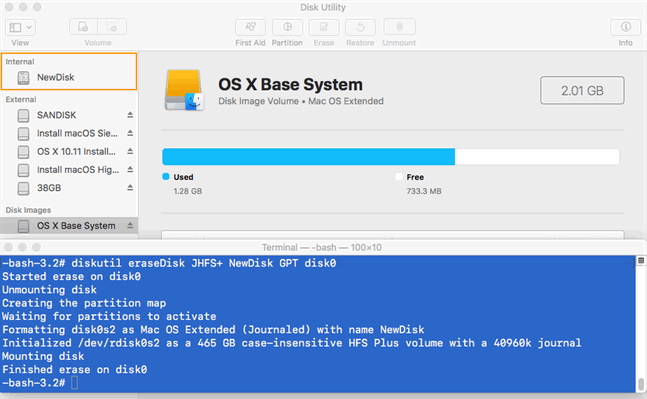
Plugging in an unformatted external drive produces the usual alert, "The disk you inserted was not readable by this computer. Initialize... | Ignore | Eject", but clicking Initialize just opens Disk Utility without the disk appearing:

As shown above, clicking View > Show All Devices does not cause the raw disk to appear.
UPDATE: Fans of Disk Utility's last classic version (13 (606) from OS X 10.10 Yosemite) have got it running in El Capitan and Sierra:
Disk Utility version 13 was the last to support:
However, in light of APFS and other changes, it may be wiser to simply use diskutil and hdiutil instead.
/mac | Oct 01, 2017
See also Best Linux distro for a 2009 MacBook Pro? and Install Haiku on a Core Duo 2006 MacBook Pro (17-inch)
/mac | Sep 17, 2017
BitBar (open source) can be used to display an emoji of choice in the menubar depending on the built-in Application Firewall's state: off (0), on for specific services (1), or on for essential services (aka stealth mode) (2):
![]()
#!/bin/bash state=$(defaults read "/Library/Preferences/com.apple.alf" globalstate); if [ "$state" -eq 2 ]; then echo "🔒" elif [ "$state" -eq 1 ]; then echo "❗️" else echo "‼️" fi echo "---" echo "Open Firewall preference pane| href='x-apple.systempreferences:com.apple.preference.security?Firewall'"
GeekTool (free) can display a tiny red or green status LED on the desktop or in the menubar to indicate the firewall status:
![]()
TextBar ($2.99) can be used to display a shield icon and the firewall state (0, 1, or 2 as explained above) in the menu bar:
![]()
/mac | Sep 10, 2017
/mac | Sep 10, 2017
Users who have (inadvisedly) enabled automatic login often forget the password. It is merely encoded with an XOR cipher and stored in /etc/kcpassword.
A number of sites suggest this Ruby one-liner to recover it:
sudo ruby -e'key=[125,137,82,35,210,188,221,234,163,185,31];IO.read("/etc/kcpassword").bytes.each_with_index{|b,i|break if key.include?(b);print [b^key[i%key.size]].pack("U*")}'However, only the first four characters were returned in my limited testing.
Joaquin Moreno Garijo's Python script, kcpass.py, did the trick (see update below):
curl -O https://raw.githubusercontent.com/jjarava/mac-osx-forensics/master/kcpass.pychmod +x kcpass.py# ./kcpass.py $(xxd -p /path/to/kcpassword)
Kcpasswd: 0x09e03c5ab3ccad998dd66d1a89b165ae7e8912b851f8f0ff.
Magic Xor: 0x7d895223d2bcddeaa3b91f.
Used Magic Xor: 0x7d895223d2bcddeaa3b91f7d895223d2bcddeaa3b91f7d895223d2bcddeaa3b91f.
The password is: "tinyapps.org".
See also:
kcpass.py:
Had to tweak kcpass.py slightly to make it compatible with Python 3, resolving "SyntaxError: Missing parentheses in call to 'print'. Did you mean print(...)?", etc.:
Clément Caumes' decode-kcpassword offers another approach to decoding the stored macOS user auto-login password in Python 3:
/mac | Sep 07, 2017
If we could live happy and healthy lives without harming others... why wouldn't we?
-- Pam Ahern of Edgar's Mission
/misc | Sep 03, 2017
/nix | Aug 22, 2017
ICanProve generates "digitally signed screenshots and session logs for legal evidence, proofs and discovery".
It uses a "remote controlled browser to create screenshots with extended logging of user actions and data transfer to create a timestamped and digitally signed document to give a very reliable proof of the website contents while allowing to selectively exclude sensitive information and transparently decoding ssl (https) sessions".
Would the generated files hold up in court? No idea. I am not a lawyer (thank heavens), this is not legal advice, etc, etc. It may be prudent to have an actual notary (or twelve) verify and notarize instead (after conferring with a phalanx of attorneys, of course).
Related:
/misc | Aug 16, 2017
Find deleted or missing iMessage messages (.ichat files) in ~/Library/Messages/Archive.
Attachments can be found in ~/Library/Messages/Attachments (view them all at ludicrous speed with Kenny Carruthers' Fileloupe).
Since .ichat files are in binary property list format, some text search tools may not work, but grep does just fine:
$ grep -R somekeyword ~/Library/Messages/Archive/*
Convert .ichat files to JSON with matrix-hacks' ichat2json. To handle multiple files, use a simple for loop like so:
$ for i in *; do ichat2json "$i" > "$i.txt"; done
.ichat files can be converted to XML via plutil as explained by Sean Moubry:
$ plutil -convert xml1 message.ichat.
plutil reportedly supports conversion to JSON as well, but not in my brief testing:
$ plutil -convert json message.ichat
invalid object in plist for destination format
imessage-exporter: "Export macOS iMessage data + run iMessage Diagnostics"
/mac | Jul 17, 2017
"This tool allows an easy and comfortable way to download genuine Windows 7, Windows 8.1 and Windows 10 disk images (ISO) directly from Microsoft's servers, as well as Office 2007, Office 2010, Office 2013, Office 2016, and Office 2011 for Mac.*
"In the past Microsoft provided disk images for many of their products through their subcontractor "Digital River". These downloads were pulled in early 2014. Afterwards, Microsoft made a limited selection of downloads available on their TechBench site. Our tool accesses that TechBench site, and unlocks a large number of hidden download files on it."
*In my testing, only Windows 8.1, Windows 10, Insider Preview, Office 2013, Office 2016, and Office 2016 for Mac were available. However, there is this promising note on Jan's website:
"Removal of Windows 7 and Office in Version 5.00: These downloads have been blocked by Microsoft. We're working on an update."
UPDATE: See also Michael Niehaus' open source MediaTool, which he outlined in Another Windows media creation tool? Sure, why not. and The inner workings of a media creation tool.
/windows | Jun 03, 2017
Backup
Restore
Recovery Media
More
Notes
/windows | May 31, 2017
Create an encrypted copy of foo, saving it as foo.gpg in the current directory:
$ gpg --symmetric --cipher-algo AES256 foo Enter passphrase: Repeat passphrase:
Create a decrypted copy of foo.gpg, saving it as foo in the current directory:
$ gpg --output foo --decrypt foo.gpg gpg: AES256 encrypted data Enter passphrase: gpg: encrypted with 1 passphrase
Create an encrypted copy of foo, saving it as foo.asc in the current directory in ASCII-armored format (suitable for pasting into email, etc):
$ gpg --symmetric --armor --cipher-algo AES256 foo Enter passphrase: Repeat passphrase:
Same as above, but send output to stdout instead of saving as foo.asc:
$ gpg --symmetric --armor --cipher-algo AES256 --output - foo Enter passphrase: Repeat passphrase: -----BEGIN PGP MESSAGE----- Version: GnuPG v1 jA0ECQMCpjdNrpTC689g0kYBkyRd+aGyQwt8sZu+OvEilyCnXd6RiYMXM75MlSb+ OCZnMy6hBhGxvJ7R23HCkNPg76X8dH4O8k5kYtuQwL9fZL8akSY0 =uWsn -----END PGP MESSAGE-----
Decrypt foo.asc, sending output to stdout:
$ gpg --decrypt foo.asc gpg: AES256 encrypted data Enter passphrase: gpg: encrypted with 1 passphrase hello, world!
Notes:
By default, --symmetric uses AES128. Find supported ciphers with --version:
$ gpg --version
...
Cipher: IDEA, 3DES, CAST5, BLOWFISH, AES, AES192, AES256, TWOFISH,
CAMELLIA128, CAMELLIA192, CAMELLIA256
...
To disable gpg-agent, change use-agent to no-use-agent in ~/.gnupg/gpg.conf.
Why gpg rather than openssl enc?
More from The GNU Privacy Handbook: Documents may also be encrypted without using public-key cryptography. Instead, only a symmetric cipher is used to encrypt the document. The key used to drive the symmetric cipher is derived from a passphrase supplied when the document is encrypted, and for good security, it should not be the same passphrase that you use to protect your private key. Symmetric encryption is useful for securing documents when the passphrase does not need to be communicated to others. A document can be encrypted with a symmetric cipher by using the --symmetric option.
/nix | May 30, 2017
While the above approaches should cover most use case scenarios, none of them address all of the possible naming issues in Windows.
is specially designed to help move files to and from Windows and Unix [...] Preconfigured settings for MS-DOS, Unix and Windows 95, 98, ME, NT, 2000 and XP.
conversion to Windows NTFS/SMB compatible names.
/mac | May 16, 2017
The Apple Keyboard (A1243) was introduced in 2007 and rechristened Apple Keyboard with Numeric Keypad
in 2009. Almost a decade later, it is still sold under the same name and model number.
However, there have been two different order numbers for this keyboard with separate system requirements:
The only cosmetic difference between the MB110LL/A and MB110LL/B is the icons on the F3 and F4 keys:
| MB110LL/A | MB110LL/B |
/mac | Apr 29, 2017
UPDATE: TextEdit has limited, predefined regexes available for finding (but not replacing); access via Cmd+F followed by Control+Option+Command+P (or just click the tiny magnifying glass icon in the Find field):
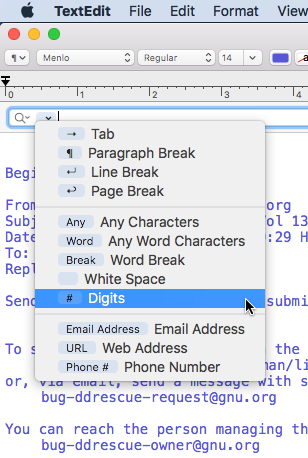
Available patterns:
/mac | Apr 27, 2017
Text-based output:
Graphic-based output:
Sources & More
/nix | Mar 05, 2017
Basic method:
The dialog box warns:
All configured settings in the printer will be deleted and the original factory settings will be restored. This includes the administrator password for the embedded web server (EWS), Address Book entries for scan, and Phone Book entries for fax.
Also, Web Services account information will be removed, you will need to setup Web Services again on this printer. Until Web Services is set up again, HP Instant Ink will not work properly.
Do you want to continue?
Cancel | Restore
Undocumented methods:
Press Back/Return arrow 4 times > Support Menu > Resets Menu > Country & Language reset, Partial reset, and Semi-full reset
Press Home, Back/Return arrow, Home, Home > Engineering Menu > Services Menu > Resets Menu > Country & Language reset, Partial reset, Semi-full reset, and OOBE reset (Out Of Box Experience)
Press Home, Back/Return arrow, Home, Home > Engineering Menu > Underwear Menu > system menu > clear nvm, clear firms, clear scan list, and clear derivative
Notes
According to Three Types of Resets for your HP Officejet 6110,
Partially resetting it will return the printer to a responsive state without erasing the settings that you may have set on the printer.
The semi-full reset is applicable on issues where the printer has gone haywire and does not perform as expected. This process requires all settings and data saved in the printer to be erased.
[Full Reset] is rarely used. Usually the semi-full reset will do the job. . . . [T]here have been instances in the past where doing this reset procedure has cause permanent damage to the printer. Proceed at your own risk.
A post by Jay4096 states that none of these worked to reset the administrator password on a HP Photosmart 7510 e-All-in-One:
However, he was able to reset the administrator password by resetting the network settings (Wi-Fi icon on LCD > settings icon > Restore Network Settings
). On the OfficeJet 5740, the prompt states: Network settings (including proxy settings), and the administrator password for the embedded web server (EWS), will be reset.
The clear nmv
option returned It is not default serial number Failed to reset NVM
. Changed the serial number to all zeros on a whim to no avail. However, angerion explained how to dump and overwrite the NVM on an HP Photosmart C4480; the options are located under Engineering Menu > Underwear Menu > photo menu: dump nvm=>file and dump file=>nvm.
error 0: unsupported. Renaming to any other filename (including NVM_RAW.DMP, which angerion used) would return
error: bad file /fs/sda1/NVM2/NVM2_RAW.DMP.
Support and Engineering main menu entries
Support Menu (Press Back/Return 4 times)
Some potentially useful/interesting options:
Engineering Menu (Press Home, Back, Home, Home)
Some potentially useful/interesting options:
Links
/misc | Mar 04, 2017
/windows | Mar 01, 2017
Moved to the docs section for posterity.
/mac | Feb 18, 2017
Turn this:
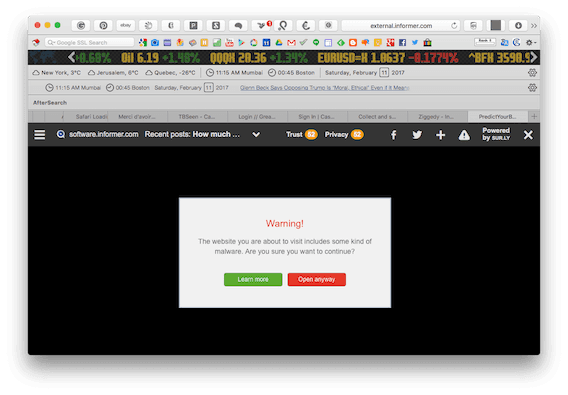
into this:
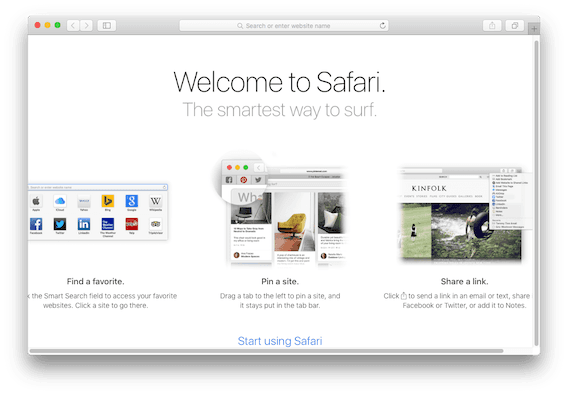
#!/bin/bash # Reset Safari 10 for current user. Developed and tested under OS X 10.11.6 El Capitan. # Backup bookmarks to Desktop, exiting if unsuccessful cp -v ~/Library/Safari/Bookmarks.plist ~/Desktop/Bookmarks-`date +%Y%m%d%H%M%S`.plist if [[ $? -ne 0 ]]; then exit 1; fi # Delete main Safari data directory rm -rfv ~/Library/Safari # Delete caches rm -rfv ~/Library/Caches/com.apple.Safari rm -rfv ~/Library/Caches/com.apple.Safari.SearchHelper rm -rfv ~/Library/Caches/com.apple.safaridavclient rm -rfv ~/Library/Caches/com.apple.WebKit.PluginProcess rm -rfv ~/Library/Caches/Metadata/Safari rm -rfv ~/Library/Caches/SafariNotificationAgent rm -rfv ~/Library/Caches/com.apple.commerce.safari/SafariLibrary # Delete cookies rm -rfv ~/Library/Cookies/Cookies.binarycookies rm -rfv ~/Library/Cookies/com.apple.safari.cookies rm -rfv ~/Library/Cookies/com.apple.CaptiveNetworkAssistant.binarycookies rm -rfv ~/Library/Cookies/com.apple.Safari.SafeBrowsing.binarycookies rm -rfv ~/Library/Cookies/com.apple.Safari.SearchHelper.binarycookies # Delete preferences rm -rfv ~/Library/Preferences/com.apple.Safari.LSSharedFileList.plist rm -rfv ~/Library/Preferences/com.apple.Safari.RSS.plist rm -rfv ~/Library/Preferences/com.apple.Safari.plist rm -rfv ~/Library/Preferences/com.apple.Safari.Extensions.plist rm -rfv ~/Library/Preferences/com.apple.WebFoundation.plist rm -rfv ~/Library/Preferences/com.apple.WebKit.PluginHost.plist rm -rfv ~/Library/Preferences/com.apple.WebKit.PluginProcess.plist rm -rfv ~/Library/Preferences/com.apple.commerce.safari.plist # Delete saved state rm -rfv ~/Library/Saved\ Application\ State/com.apple.Safari.savedState # Delete RSS feeds subscribed in Safari or Mail # More info on PubSub database and command: # http://krypted.com/mac-os-x/managing-mail-and-safari-rss-subscriptions-from-the-command-line/ rm -rfv ~/Library/PubSub/Database # Delete yet more Safari data (cannot find any definitive documentation on this directory) rm -rfv ~/Library/WebKit/com.apple.Safari # Delete SharedFileList rm -rfv ~/Library/Application Support/com.apple.sharedfilelist/com.apple.LSSharedFileList.ApplicationRecentDocuments/com.apple.safari.sfl # Delete LSOs / Flash cookies rm -rfv ~/Library/Caches/Adobe/Flash\ Player # Clear file quarantine database (i.e., list of downloaded files) # More info: http://osxdaily.com/2012/07/12/list-download-history-mac-os-x/ sqlite3 ~/Library/Preferences/com.apple.LaunchServices.QuarantineEventsV* 'delete from LSQuarantineEvent' # Delete QuickTime cache rm -rfv ~/Library/Caches/QuickTime printf "\n\n\033[1;32mSafari cleanup complete.\n\n\033[1;31mThe contents of /Library/Internet Plug-Ins and ~/Library/Internet Plug-Ins\nwill appear below after pressing Enter. Check output for unwated plugins.\nPreserve Quartz Composer.webplugin & Default Browser.plugin at a minimum.\033[0m\n\n" read -p "Press Enter to continue." # List contents of /Library/Internet Plug-Ins and ~/Library/Internet Plug-Ins ls -A /Library/Internet\ Plug-Ins ~/Library/Internet\ Plug-Ins
Sources:
Reset Safaridoesn't really clean all the cookies of Safari web browser
/mac | Feb 11, 2017
June 29, 2012
Spam Surge For Some Suggests Something Odd May Be Happening To Yahoo! Mail
January 8, 2013
Yahoo patches XSS flaw affecting mail users
January 10, 2013
That Yahoo Mail Vulnerability? Not Really Fixed.
January 31, 2013
Email attack exploits vulnerability in Yahoo site to hijack accounts
February 12, 2013
Spammers stole Yahoo Xtra contact lists
December 12, 2013
Yahoo forced to acknowledge Yahoo Mail problems in worst failure yet
February 26, 2014
Vulnerability in Yahoo allowed me to delete more than 1 million and half records from Yahoo database
April 8, 2014
'Heartbleed' bug undoes Web encryption, reveals Yahoo passwords
October 8, 2014
Yahoo told to "pull your pants up" after Shellshock hack claims
August 3, 2015
Hackers Exploit 'Flash' Vulnerability in Yahoo Ads
December 2, 2015
Persistent XSS – Yahoo Mail Inbox
January 19, 2016
Yahoo Just Fixed Another Scary XSS Bug
September 22, 2016
Yahoo hit in worst hack ever, 500 million accounts swiped
December 9, 2016
Yahoo Mail XSS Bug Worth Another $10K to Researcher
December 15, 2016
One Billion Accounts Hacked: Worst Data Security at Yahoo Leads to Biggest Data Breach Ever!
UPDATES:
February 15, 2017
Yahoo Warns Users Their Email Accounts May Have Been Hacked – Yes, Again
February 17, 2017
Deleting your Yahoo email account? Yeah, good luck with that
October 3, 2017
Yahoo Triples Estimate of Breached Accounts to 3 Billion
October 3, 2017
Your Yahoo account info was definitely hacked -- here's what to do
November 8, 2017
Four years later, Yahoo still doesn’t know how 3 billion accounts were hacked
April 26, 2018
SEC Penalizes Yahoo $35 Million For Massive, Undisclosed Cyber Theft
October 23, 2018
Yahoo agrees $50M settlement package for users hit by massive security breach
September 30, 2019
Former Yahoo Software Engineer Pleads Guilty To Using Work Access To Hack Into Yahoo Users’ Personal Accounts
July 6, 2020
Ex-Yahoo employee avoids jail, despite hacking 6000 accounts, and stealing explicit photos and videos
March 3, 2021
Verizon sells AOL and Yahoo for about half of what it paid
March 8, 2023
Yahoo Mail users bombarded with spam or junk emails in primary inbox, here's what support suggests
/misc | Feb 10, 2017
Even as root, ls and find produced too many errors ("Permission denied", "Not a directory", "directory causes a cycle", "Input/output error", etc) when attempting to list all files on disk. Tree worked a treat:
$ tree -a -i -f / > filesystemlist.txt -a All files are listed. -i Don't print indentation lines. -f Print the full path prefix for each file.See also Tree for Windows and LINUX Recursively list all files in a directory including files in symlink directories.
/nix | Feb 06, 2017
Mail Exporter Pro - Easiest way* to batch/bulk export Mail.app mailboxes/folders (including subfolders) into an easy-to-import format for Thunderbird via:
ImportExportTools† "adds some tools to import and export folders and messages". Also allows exporting folder indexes to compare contents, etc: ImportExportTools > Export all messages in the folder > just index (CSV).
Another handy add-on is Theme Font & Size Changer‡ which "lets you change the global font size and font family used for the user interface". Or go manual with userChrome.css.
You can grant Thunderbird access to your Mac contacts if desired.
Remove the splash screen/pane: Thunderbird > Preferences > General > uncheck "When Thunderbird launches, show the Start Page in the message area".
Apply a custom set of columns to all folders by clicking the tiny icon at the far right of the column list and then "Apply columns to..."
* In Mail.app, you can highlight multiple mailboxes > "Export Mailbox..." > Options > Export all subfolders > Choose, but the resulting mbox files are all named "mbox".
† For Thunderbird versions above 60.*, use Christopher Leidigh's fork, ImportExportTools NG. Import options differ between right clicking "Local Folders" and its subfolders: the former offers only "Import mbox Files" (or no option for Maildir-based message stores), while the latter provides both "Import mbox Files" (or "Import Maildir Folder") and "Import EML Messages".
‡ No longer compatible as of TB 68; try this instead:
/mac | Feb 05, 2017
Well, almost all tiles; the few that remain after running the script below (save as unpin.ps1 then right click and "Run with PowerShell") can be removed manually (right click tile > "Unpin from Start").
UPDATE: A smaller and more efficacious PowerShell script by max630:
(New-Object -Com Shell.Application).
NameSpace('shell:::{4234d49b-0245-4df3-b780-3893943456e1}').
Items() |
%{ $_.Verbs() } |
?{$_.Name -match 'Un.*pin from Start'} |
%{$_.DoIt()}
/windows | Feb 04, 2017
Install pandoc and asciidoc
sudo apt install pandoc asciidoc
Convert asciidoc to docbook
asciidoc -b docbook foo.adoc
foo.xml will be output into the same directory as foo.adoc
Convert docbook to markdown
pandoc -f docbook -t markdown_strict foo.xml -o foo.md
Unicode symbols were mangled in foo.md. Quick workaround:
iconv -t utf-8 foo.xml | pandoc -f docbook -t markdown_strict | iconv -f utf-8 > foo.md
Pandoc inserted hard line breaks at 80 characters. Removed like so:
iconv -t utf-8 foo.xml | pandoc -f docbook -t markdown_strict --wrap=none | iconv -f utf-8 > foo.md
/nix | Jan 24, 2017
/mac | Jan 23, 2017
/misc | Jan 23, 2017