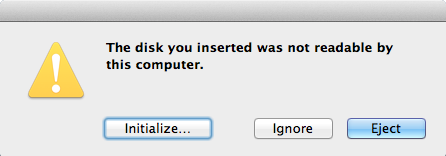
The disk you inserted was not readable by this computer. Initialize... | Ignore | Eject
Wi-Fi Network (Intel Vaio VGN-SZ795N C)No problem - let's plug in a USB wifi adapter:
Wi-Fi is disabled by hardware switch
Wi-Fi Network (Intel Vaio VGN-SZ795N C)That's strange:
Wi-Fi is disabled by hardware switch
Wi-Fi Network (Realtek 802.11n WLAN Adapter)
Wi-Fi is disabled by hardware switch
$ rfkill list 0: phy0: Wireless LAN Soft blocked: no Hard blocked: yes 1: phy1: Wireless LAN Soft blocked: no Hard blocked: no $ sudo rfkill unblock all $ rfkill list 0: phy0: Wireless LAN Soft blocked: no Hard blocked: yes 1: phy1: Wireless LAN Soft blocked: no Hard blocked: noWon't bore you with all of the dead ends I explored (booting from a live CD, resetting the BIOS, removing the battery and draining the capacitors, performing all manner of mudras with the wifi switch, running a slew of esoteric commands I don't remember, etc); happily, I finally stumbled, exhausted, on Pfistodactyl's concise answer for disabling the built-in wifi adapter:
/nix | Dec 24, 2015
Move your data from a Windows PC to a Mac: Use Windows Migration Assistant to transfer your music, pictures, documents, and other data from a Windows PC to your Mac. Windows Migration Assistant transfers your contacts, calendars, email accounts, and more from a PC and puts these files in the appropriate places on your Mac.Though in practice, it doesn't seem to work so well:
SorryNo further information on what failed to transfer was available, so after the iMac setup was complete, I fired up the FTP server (sudo launchctl load /System/Library/LaunchDaemons/ftp.plist) on the Mac and DeltaWalker on the PC to compare the key user directories (Pictures, Music, Desktop, Documents, Downloads, etc). There were only a handful of missing files in those directories (which were easily copied over via DeltaWalker), but the Outlook import had failed spectacularly; none of the email had imported into Mail.app, and the email settings were incomplete.
An error occurred while transferring your information.
Some documents for user could not be transferred.
/mac | Dec 20, 2015
Usage:
C:\>txt2pdbdoc.exe [options] document_name file.txt file.pdb
Batch conversion:
C:\>for %f in (*.txt) do (txt2pdbdoc.exe %~nf %f %~nf.pdb)
/r to the for command.%~nf = filename without extension-d option.* If you prefer compiling your own binary from source under Windows:
autoreconf -fiv./configuremake/palm | Nov 05, 2015
You can't open the application "foobar" because PowerPC applications are no longer supported.despite it not being a PowerPC-based app.
The solution (for now) is to simply move or copy the app to the Desktop (or anywhere else in the user's home directory, presumably).
/mac | Oct 23, 2015
TL;DR: BIOS update solved Windows 7 boot problems following SSD installation.
2018 update: Samsung's 850 EVO and 860 EVO SSDs appear less compatible with older systems. On a Dell Studio XPS 7100, Windows 7 refused to boot from an 860 EVO, but had no trouble with a Crucial BX100 SSD; on a Dell Inspiron 3847, Windows 7 would not boot from an 850 EVO, but worked just fine on a WD Blue 3D NAND SSD.
Installed a 960GB SanDisk SSD into a Dell Latitude E5510 and tried cloning the previous hard drive to it:
The SATA mode was never changed from its original setting (AHCI). At this point, RAID and ATA/IDE modes were attempted to no avail.
Next, a clean install of Windows 7 was made to the SSD. It booted once, but after some Windows updates were installed and the machine rebooted, would not start again (back to the same issues in #3 above.)
Contacted SanDisk on the off-chance that it was the drive or the firmware; they kindly sent a brand new (not refurbished) replacement in an unopened retail box. Tried a clean install to the new SSD; same result as before.
Finally it dawned on me ("One more coruscation, my dear Watson -- yet another brain-wave!") to try updating the BIOS. Sure enough, after updating from A05 to A10 and then A16, Windows booted up just fine. Cloned the old HDD with Paragon Drive Copy and that too worked perfectly.
In hundreds, if not thousands, of drive cloning operations over the years, it was the first time I had encountered a situation in which Windows would boot once and then fail on subsequent attempts. It was also one of the few times I had seen a BIOS update solve anything (UPDATE: Claus and Matt kindly inform me that they've found BIOS updates to be especially effective at resolving knotty problems, even those not typically associated with the BIOS). Lesson learned! May this pitiful account save some other soul time and toil.
Windows failed to start. A recent hardware or software change might be the cause. To fix the problem:
1. Insert your Windows installation disc and restart your computer.
2. Choose your language settings, and then click "Next."
3. Click "Repair your computer."
If you do not have this disc, contact your system administrator or computer manufacturer for assistance.
File: \Windows\system32\winload.exe
Status: OxcOOOOOO1
Info: The selected entry could not be loaded because the application is missing or corrupt.
CSS props:
/windows | Oct 18, 2015
UPDATE: See Convert mbox-based Local Folders to Maildir in Thunderbird 102.
Maildir offers a number of advantages over mbox. Thunderbird 38 offers experimental support for Maildir; read the warnings and caveats before enabling.
Steps:
Notes:
***
A few notes on the "death" of Thunderbird:
/misc | Oct 15, 2015
It should read "Fix the time and date before installing" or something like that. Here's how to resolve while booted from the install disk:OS X could not be installed on your computer
No packages were eligible for install. Contact the software manufacturer for assistance.
Quit the installer to restart your computer and try again.
Restart
/mac | Oct 14, 2015
"a console backup/archive tool for Windows NT/2000/XP/2003/Vista/2008/7. It uses the same backup methods as the ntbackup or robocopy programs and thus backs up all information and meta data on an NTFS volume. The main difference is that strarc is free and open source and produces stream archives you can store on tapes, disks or anywhere else or it can create the archive stream to stdout so that it can be compressed easily using stream compression tools like gzip or bzip2. The command line switches and parameters are quite similar to the *nix tar utility and it can easily be used to clone an entire NTFS volume including everything, files, directories, their time stamps, attributes and security information, compression attribute, alternate data streams, junctions, hard links etc. It is now even possible to backup the registry database files of a running Windows system."
Here's a simple usage example from the documentation:
strarc.exe -cjd:C:\dir | strarc -xd:D:\dirbkA few initial observations:
"This will clone the C:\dir directory tree to D:\dirbk but will not follow junctions in the C:\dir directory tree but instead clone the junction itself to the D:\dirbk location."
More info:
/windows | Oct 12, 2015
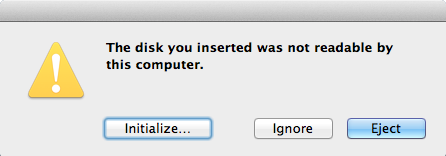
The disk you inserted was not readable by this computer. Initialize... | Ignore | Eject
Happily, James Newell has crafted and shared a modified DiskArbitrationAgent to ignore unreadable SATA drives. It also works great for ignoring volumes or file systems that OS X doesn't understand (TrueCrypt, ext4, ZFS, etc). Despite originally being Yosemite-only, he has kindly added builds for Mavericks and El Capitan today.
/mac | Oct 12, 2015
/windows | Oct 09, 2015
Seen on a Windows 10 desktop today:
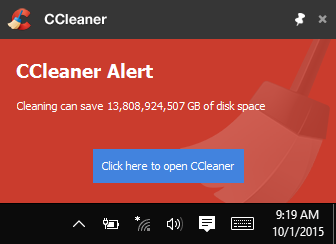
13,808,924,507 gigabytes is equal to 13.808924507 exabytes. Considering that "by the end of 1999, the sum of human-produced information (including all audio, video recordings, and text/books) was about 12 exabytes of data", this might take a little while.
/windows | Oct 01, 2015
I love documenting, but loathe the tedious process of trying to manually markup the logical structure in HTML, as evidenced by these inconsistent pages:
I began a futile search for a Markdown editor that could automatically generate section numbers and a table of contents. Next I tried "software for technical writing" which turned up some promising tools. But it wasn’t until I tried searching for
text editor "table of contents" "section numbering"
that I finally hit the jackpot on page 2 of the search results:
Asciidoctor is a fast text processor and publishing toolchain for converting AsciiDoc content to HTML5, DocBook 5 (or 4.5) and other formats.
It turns this:
= Learn 2 Languages in 2 Seconds
:toc:
:numbered:
== Hello, world!
=== Python
[source,python]
print "Hello World"
=== Ruby
[source,ruby]
puts "Hello, World!"into this (CSS has been removed and a light grey background applied; by default, output is much prettier):
Table of Contents
print "Hello World"puts "Hello, World!"Last updated 2015-09-25 20:50:26 HST
Where has this been all my life?!
Exactly what I was after - crazy-simple syntax with automatic section numbering and TOC generation (bonus: it also inserts "Last updated date time" at the bottom).
"Use 'asciidoc' for document markup. Really. It’s actually readable by humans, and easier to parse and way more flexible than XML." -- Linus Torvalds in a reply to his Google+ post
"If Markdown is a 1st-grader, then AsciiDoc is [a] PhD student." -- Dan Allen in a Google+ post
Living the Future of Technical Writing "The issue with Markdown was that it was too simple. It didn’t specify things like table formatting, cross references, indexing, callouts, source code examples, etc. All of which Asciidoc does in a format that is just as easy to write."
And for everything else, there's AsciiDoc.0 "For an extra five minutes learning you get a boatload (think container ship) more features1 - it compiles to DocBook: a mature, actually standardised, highly structured format, and from that you get HTML, EPUB, PDF, slideshows, and man pages for free.0 For math you get MathML, ASCIIMath, and LaTeX (along with a number of ways to render them.) It has a super nice syntax, is equally good at little docs and huge books, and you could theoretically write a proper academic paper in it with the LaTeX backend. And you always know what's going to happen when you try to mix bold and italic... Also endorsed by Linus.2
The Toolchain for My iOS Book - AsciiDoc and the Joy of Text
AsciidocFX - Asciidoc text editor with live preview and syntax highlighting for Windows, OS X, Linux (Java-based)
GitHub's Atom text editor has asciidoc-preview for HTML preview and language-asciidoc for syntax highlighting
Adobe's Brackets text editor has Live Preview of AsciiDoc for Adobe Brackets (after installing, press the new "AD" icon at top right to activate live preview window)
[Mac] Asciidocを書くエディタとプレビューの設定 - Steps for getting syntax highlighting and live preview with Sublime Text, Marked, and Asciidoctor
AsciiDoc
Asciidoctor
Asciidoctor Stylesheet Factory - Themes for Asciidoctor output
Site Made With Asciidoctor - "This site was made only using Asciidoctor and with one command."
On PDF output: "If you want to publish HTML, it’s great. For PDF the current way to go it is to compile to DocBook and from DocBook to PDF."
According to the documentation, "Asciidoctor still supports the attribute name 'numbered' to number sections for backward compatibility with AsciiDoc Python, but the name 'sectnums' is preferred." However, I could only get section numbers to appear by using :numbered:, not :sectnums:.
/misc | Sep 26, 2015
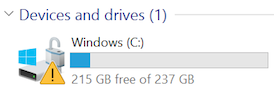
Thinking it might have something to do with encryption, I searched Settings for "BitLocker" and was directed to System > About where I found this:

You need a Microsoft account to finish encrypting this device
Hardly believing such a thing was possible, I turned to the Internet for answers; sadly, Microsoft confirmed the ugly truth (highlighting and missing comma added):
Unlike a standard BitLocker implementation, device encryption is enabled automatically so that the device is always protected ... If the device is not domain-joined, a Microsoft Account that has been granted administrative privileges on the device is required. When the administrator uses a Microsoft account to sign in, the clear key is removed, a recovery key is uploaded to online Microsoft account and TPM protector is created. Should a device require the recovery key, the user will be guided to use an alternate device and navigate to a recovery key access URL to retrieve the recovery key using their Microsoft Account credentials.
Cem Paya clarifies it rather succinctly:
Remembering that "not domain-joined" will apply to most consumer PCs for use at home, this translates to: for any Windows 8.1 machine that happens to have requisite TPM hardware, BitLocker disk encryption will be enabled with recovery keys escrowed to MSFT automatically.
At least Apple still has the decency to ask (for now?) if you want to give them your recovery key:
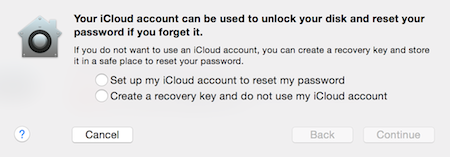
More information and updates:
/windows | Sep 21, 2015
In order to track down which process kept (vexingly) changing a registry value once or twice a day, Windows' built-in registry auditing was used:
/windows | Sep 17, 2015
https://www.google.com/#q=outlook+today+blank
Not a single working solution could be found (short of creating a new Windows user account), nor was a tier 2 Microsoft support rep able to help resolve the issue.
Google and Microsoft having failed me, I was finally forced to stir my stumps.
(Very) long story short, deleting "HKEY_CURRENT_USER\Software\Microsoft\Internet Explorer" restored Outlook Today to its former glory.
Posted to the Microsoft Community for good measure. May the suffering cease!
UPDATE 1:
With a bit more experimenting, I found that simply deleting the OUTLOOK.EXE name value (or changing its value data as explained below) in HKEY_CURRENT_USER\Software\Microsoft\Internet Explorer\Main\FeatureControl\FEATURE_BROWSER_EMULATION restored Outlook Today.
FEATURE_BROWSER_EMULATION "defines the default emulation mode for Internet Explorer". The value data of OUTLOOK.EXE was 2af8, which corresponds to IE 11. Changing it to 22b8 (which corresponds to IE 8) resolved the empty Outlook Today page as well. Here is the list of values from Microsoft for posterity:
UPDATE 2: Microsoft has posted this solution as a KB article: Outlook Today displays no information under section headings
/windows | Sep 11, 2015
The HFS+ volume on the following USB hard drive would not mount in Finder:
$ diskutil list
...
/dev/disk3
#: TYPE NAME SIZE IDENTIFIER
0: FDisk_partition_scheme *1.0 TB disk3
1: DOS_FAT_32 scratch 500.1 GB disk3s1
2: Apple_HFS foobar 500.1 GB disk3s2
so mounting in Terminal was attempted:
$ sudo mount -t hfs /dev/disk3s2 ~/temp/
Password:
mount_hfs: Permission denied
again:
$ sudo /System/Library/Filesystems/hfs.fs/hfs.util -MU disk3s2 ~/temp/ fixed readonly nosuid nodev
Password:
mount_hfs: Invalid argument
and again:
$ sudo diskutil mount readOnly /dev/disk3s2
Password:
Volume on disk3s2 failed to mount
If the volume is damaged, try the "readOnly" option
to no avail.
Next, the HFS+ volume was imaged with ddrescue:
$ sudo ddrescue -v /dev/disk3s2 ~/temp/foobar.dmg ~/temp/logfile.log
Attempting to mount the image failed as well:
$hdiutil attach -nomount ~/temp/foobar.dmg/dev/disk5 $diskutil list... /dev/disk5 #: TYPE NAME SIZE IDENTIFIER 0: foobar *500.1 GB disk5 $mount -t hfs -r /dev/disk5 ~/temp/mount_hfs: Invalid argument $mount -t hfs -r /dev/disk5s0 ~/temp/GetMasterBlock: Error 2 opening /dev/rdisk5s0 mount_hfs: No such file or directory $mount /dev/disk5 ~/temp/mount: You must specify a filesystem type with -t. $diskutil mount readOnly /dev/disk5Volume on disk5 failed to mount; if it has a partitioning scheme, use "diskutil mountDisk" If the volume is damaged, try the "readOnly" option $diskutil mountDisk readOnly /dev/disk5Volume(s) mounted successfully
(Despite the promising "Volume(s) mounted successfully" message, nothing was mounted.)
$mount -t hfs -r /dev/disk5s0 ~/temp/GetMasterBlock: Error 2 opening /dev/rdisk5s0 mount_hfs: No such file or directory $mount -t hfs -r /dev/disk5 ~/temp/GetMasterBlock: Error 16 opening /dev/rdisk5 mount_hfs: Resource busy
Happily, a blog post by bbum entitled Recovering Disk Images with DiskWarrior held the answer:
sudo hdiutil mount -nomount -readwrite ~/temp/foobar.dmgIndeed, DiskWarrior repaired the image successfully:
DiskWarrior has successfully built a new optimized directory for the disk named "foobar." The new directory is ready to replace the original directory.
...
The original directory is damaged and it was necessary to scavenge the directory to find file and folder data.
...
Comparison of the original and replacement directories could not be performed because the original directory was too severely damaged. It is recommended that you preview the replacement directory.
which was then mountable in Finder with just a double click.
UPDATE: On a related note, Recovering a non-readable disk on Mac OS X describes resolving a "The disk you inserted was not readable by this computer" error caused by a corrupt partition map via sudo gpt recover /dev/diskx or diskutil repairDisk /dev/diskx
***
In another recent instance, an 8GB USB flash drive would not mount or even be recognized by the OS. After a dozen or so attempts, Disk Utility finally registered its presence, but reported that it was unformatted. diskutil list revealed it had been assigned to /dev/disk2, so imaging was begun:
sudo ddrescue -v /dev/disk2 ~/temp/flashdrive.dmg ~/temp/logfile.logOver 12 hours later, imaging was complete.
As the image would not mount, testdisk was used to repair the partition table:
sudo testdisk ~/temp/flashdrive.dmg(The testdisk steps are very simple, but here's a text-based screen recording of the process made with the awesome TermRecord, a "Terminal session recorder that outputs self-contained HTML".)
When testdisk completed, double clicking flashdrive.dmg mounted it easily in Finder.
/mac | Sep 10, 2015
/windows | Aug 25, 2015
/windows | Aug 15, 2015
Install Thunderbird
Open Thunderbird and cancel the automatic setup
Install ImportExportTools
File > Offline > Work Offline
Tools > Account Settings > Account Actions > Add Mail Account... > enter any name, address, and password > Continue > Advanced config > OK
Select the Inbox folder in the left-hand pane
Tools > ImportExportTools > Import all messages from a directory > also from its subdirectories > browse to Windows Live Mail top folder (e.g., C:\Users\user\AppData\Local\Microsoft\Windows Live Mail) > Select Folder
The import process will begin and progress will be displayed in the status bar at bottom
Tools > ImportExportTools > Options > Export directories > check "Export folders as MBOX file" and select a destination directory > OK
Select the desired top mail folder in Thunderbird
Tools > ImportExportTools > Export folder with subfolders (with structure)
The export process will begin. Unlike the import process, progress is not displayed.
When the export is complete, copy the exported data to the Mac and import into Mail (File > Import Mailboxes... > Thunderbird > etc.)
Windows Live Mail contacts can be exported from contacts.edb (generally found within a hidden subdirectory below %LOCALAPPDATA%\Microsoft\Windows Live\Contacts\) via Nir Sofer's LiveContactsView. Detailed walkthrough.
Aid4Mail Review - Powerful shareware email migration and archiving tool from Eric Fookes
eml to mbx converters - A number of freeware options
Migrate from Windows Mail to Apple Mail - Covers Jürgen Lüthje's eml2mbx and mbx2eml
MailStore Home - The popular freeware email archiver can also export to a number of formats
/windows | Aug 12, 2015
From De Profundis by Oscar WildeDesire, at the end, was a malady, or a madness, or both. I grew careless of the lives of others. I took pleasure where it pleased me, and passed on. I forgot that every little action of the common day makes or unmakes character, and that therefore what one has done in the secret chamber one has some day to cry aloud on the housetop. I ceased to be lord over myself. I was no longer the captain of my soul, and did not know it. I allowed pleasure to dominate me. I ended in horrible disgrace. There is only one thing for me now, absolute humility.
. . .
I said . . . that there was enough suffering in one narrow London lane to show that God did not love man, and that wherever there was any sorrow, though but that of a child, in some little garden weeping over a fault that it had or had not committed, the whole face of creation was completely marred. I was entirely wrong. . . . Now it seems to me that love of some kind is the only possible explanation of the extraordinary amount of suffering that there is in the world. I cannot conceive of any other explanation. I am convinced that there is no other, and that if the world has indeed, as I have said, been built of sorrow, it has been built by the hands of love, because in no other way could the soul of man, for whom the world was made, reach the full stature of its perfection.
/misc | Aug 07, 2015
From Musonius Rufus: The Roman Socrates by Cora E. Lutz. Printed in Yale Classical Studies, Volume X (1947). Electronic text can be found here and here.When I was still a boy at school, I heard that this Greek saying, which I here set down, was uttered by Musonius the philosopher, and because the sentiment is true and striking as well as neatly and concisely rounded out, I was very happy to commit it to memory. "If one accomplishes some good though with toil, the toil passes, but the good remains; if one does something dishonorable with pleasure, the pleasure passes, but the dishonor remains."
Afterwards I read that same sentiment in a speech of Cato's which was delivered at Numantia to the knights. Although it is expressed a little less compactly and concisely as compared with the Greek which I have quoted, yet because it is earlier and more ancient, it may well seem more impressive. The words from his speech are the following: "Consider this in your hearts: if you accomplish some good attended with toil, the toil will quickly leave you; but if you do some evil attended with pleasure, the pleasure will quickly pass away, but the bad deed will remain with you always."
/misc | Aug 03, 2015
When installation completes, be sure to click the tiny "Customize" link on the "Get going fast" screen; you may (not) be surprised at how invasive Microsoft has become. Here's a taste (these are all enabled by default):
Number five apparently refers to Wi-Fi (Non)Sense, which Claus covered in some detail.
Much more about the mounting privacy problems in Windows 10 from Heini Järvinen:
By default, when signing into Windows with a Microsoft account, Windows syncs some of your settings and data with Microsoft servers, for example "web browser history, favorites, and websites you have open" as well as "saved app, website, mobile hotspot, and Wi-Fi network names and passwords". Users can however deactivate this transfer to the Microsoft servers by changing their settings.
More problematic from a data protection perspective is however the fact that Windows generates a unique advertising ID for each user on a device. This advertising ID can be used by third parties, such as app developers and advertising networks for profiling purposes.
Also, when device encryption is on, Windows automatically encrypts the drive Windows is installed on and generates a recovery key. The BitLocker recovery key for the user’s device is automatically backed up online in the Microsoft OneDrive account.
Microsoft’s updated terms also state that they collect basic information "from you and your devices, including for example "app use data for apps that run on Windows" and "data about the networks you connect to."
Users who chose to enable Microsoft’s personal assistant software "Cortana" have to live with the following invasion to their privacy: "To enable Cortana to provide personalized experiences and relevant suggestions, Microsoft collects and uses various types of data, such as your device location, data from your calendar, the apps you use, data from your emails and text messages, who you call, your contacts and how often you interact with them on your device. Cortana also learns about you by collecting data about how you use your device and other Microsoft services, such as your music, alarm settings, whether the lock screen is on, what you view and purchase, your browse and Bing search history, and more." But this is not all, as this piece of software also analyses undefined "speech data": "we collect your voice input, as well your name and nickname, your recent calendar events and the names of the people in your appointments, and information about your contacts including names and nicknames."
But Microsoft’s updated privacy policy is not only bad news for privacy. Your free speech rights can also be violated on an ad hoc basis as the company warns:
"We will access, disclose and preserve personal data, including your content (such as the content of your emails, other private communications or files in private folders), when we have a good faith belief that doing so is necessary to", for example, "protect their customers" or "enforce the terms governing the use of the services".
At the very least, be sure to create a local account and customize the privacy settings after installation. Better yet, migrate to a truly free operating system; Richard Stallman was right all along. UPDATE: Microsoft Admits Windows 10 Automatic Spying Cannot Be Stopped
UPDATE: Not content to spy on just Windows 10 users, Microsoft is retrofitting Windows 7, 8, and 8.1 with Telemetry and more. In response, /u/spexdi has assembled a script which roots out and blocks this newfound spyware: MTRT - Microsoft Telemetry Removal Tool (download).
* /u/justmoa kindly shared an alternative approach:
† As usual, Microsoft's licensing policies are as clear as mud:
/windows | Jul 29, 2015
From Douglas Adams' The Hitchhiker's Guide to the Galaxy: Secondary Phase (Original BBC Radio Series). See also The Original Hitchhiker Radio Scripts: 10th Anniversary Edition and The Hitchhiker's Guide To The Galaxy: The Complete Radio Series.
/misc | Jul 19, 2015
UPDATE 1: Grab Any Media is now available for Firefox directly from Mozilla's Firefox Add-ons page.
Among other things, it can be used to grab an m3u8 link (GAM icon > Scanner > Scan > application/x-mpegURL) that can be fed to ffmpeg to download the video in mp4 format:ffmpeg -protocol_whitelist file,http,https,tcp,tls,crypto -i "http://example.com/video.m3u8" -c copy video.mp4
Those who prefer a GUI can use VLC: File > Open Network... > paste m3u8 link into URL field > Stream output > Settings... > File > select destination filename > change "Encapsulation Method" from "MPEG TS" to "MPEG 4" > OK > Open.
ts files can be losslessly converted (i.e., re-muxed without transcoding) via ffmpeg:
ffmpeg -i vlc-output.ts -acodec copy -vcodec copy out.mp4
UPDATE 2: Video DownloadHelper and JDownloader2 are another powerful pair; use the former to retrieve video URLs and paste them into the latter to download (attempting to download in Video DownloadHelper returns "Companion application required").
/misc | Jul 17, 2015
| Item | Purpose | Rating | Comment |
| Bose QuietComfort 20i Acoustic Noise Cancelling Headphones | Avoid noise fatigue | +++++ | Next to water, the single most important in-flight item in my opinion. |
| Flight Spray | Avoid dry nose | ++++ | Much more effective than the damp washcloth I used formerly. |
| No-Jet-Lag | "For the relief of tiredness and jet lag associated with flying" | ? | Despite taking as directed, not really sure if this had any effect, though there are plenty of positive reviews on Amazon. |
| Source Naturals NADH 20mg | "Helps relieve drowsiness and restores alertness and energy" | ++++ | Definitely seemed to help keep me awake when needed. |
| Herbatonin 3mg Plant Melatonin | "Helps support normal sleep patterns when disrupted by travel and changing time zones" | ++++ | Definitely seemed to help get me to sleep when needed. |
| Vitalsox Graduated Compression Socks | Possibly help prevent Deep Vein Thrombosis and Pulmonary Embolism | ? | Did not really feel any difference, but also did not develop DVT (not that I ever have). |
| Memory Foam Neck Pillow | Doze in relative comfort | - | Despite hours of research (and a slew of positive reviews on Amazon), this did not work for me at all - gave away after landing. The vast majority of reviews are overwhelmingly positive, however. |
| Water | Avoid dehydration (and in-flight meals) | +++++ | A must. |
/misc | Jun 26, 2015
"Master Password is a stateless password generator. It doesn't store, collect or transmit any secrets. It makes them ubiquitously available, on-demand, depends on nothing but your private master password, and is fully open source.How Does It Work?
The user is expected to remember the following information:
In practice, the secret master password is the only extra thing users will actually need to remember. Their full name, they'll hopefully remember regardless. If the site is always named after the bare domain name, it needn't explicitly be remembered but can be found in the browser's address bar. The counter and type need only be remembered if they are changed from their default values."
- Their full name (eg. Robert Lee Mitchell):
This is a salt for the master key generation.- Their personal master password (eg. pink fluffy door frame):
This is the secret for the master key generation.- The site name (eg. apple.com):
The user chooses a name for each site. The bare domain name is an ideal choice.- The site's password counter (default: 0):
This is an integer that can be incremented when the user needs a new password for the site.- The site's password type (default: Long Password):
This type determines the format of the output password. It can be changed if the site's password policy does not accept passwords of this format.
/misc | Jun 26, 2015
Recursively copy desired_dir located on server to current directory on client without having to fool around with usernames, passwords, config files, FTP, NetBIOS, Bonjour, etc:
On server: cd desired_dir && python -m SimpleHTTPServer
On client: wget -r -np http://server_ip_address:8000/
SimpleHTTPServer's default listening port is 8000. Change by specifying desired port, e.g., python -m SimpleHTTPServer 8192
Python 3 syntax: python -m http.server [<portNo>]
A few interesting wget options:
-r = recursive
-np = don't ascend to the parent directory
-nd = don't create directories (i.e., merge / flatten directories into one. WARNING: filename collisions are not handled; files with the same names will be overwritten)
-A doc,pdf = accept only files with the extensions doc or pdf
-R doc,pdf = reject / ignore doc and pdf files
While both tools are preinstalled in most Linux distributions, Windows users will need to grab wget and/or Python first. OS X includes Python, but not wget; here's a binary I compiled of the latest version. Compile your own or install via Homebrew or MacPorts.
Under Windows, the Python executable is installed to C:\Python27\ by default. Add this directory to your PATH variable if desired to make it easier to call: setx path "%path%;C:\Python27"
A tiny, stand-alone web server like MiniWeb or HFS (HTTP File Server) will be faster and easier for Windows users who do not have Python installed already. And, though it's not tiny, OS X users may want to check out the beautiful and simple Fenix Web Server ("Finally, a simple static desktop web server. Because simple stuff shouldn't need Apache, IIS, or nginx."). Fenix review.
Two wget alternatives for Windows:
Ipswitch WS_FTP LE ("Transfer files over FTP, SSL, SSH, and HTTP/S transfer protocols") Copies recursively, but flattens directories without handling filename collisions.
HttpCopy ("A command line utility that lets you copy a web file or web page to a local file") Appears to only copy individual files.
Netcat (and the newer, more powerful Ncat) can also be used for ad hoc file transfers across the network, but it does not handle directories on its own.
Thanks to this anonymous poster.
/nix | Jun 21, 2015
/misc | May 10, 2015
Yet still there whispers the small voice within,
Heard through Gain's silence, and o'er Glory's din:
Whatever creed be taught, or land be trod,
Man's conscience is the Oracle of God.
—George Gordon Byron in The Island
(via Gentle World)
/misc | Apr 08, 2015
/mac | Apr 01, 2015
By happy chance, I stumbled onto Max's answer which credited drgeoff's reply, which linked to PureDarwin's Disk images page. The secret was to convert the image format to raw before writing with dd (attempting to restore even the converted image via Disk Utility returned the same "Restore Failure" error above).
Here is the process I used to backup my DiskWarrior bootable USB flash drive and restore it to a new flash drive:
In retrospect, it might've been better to avoid Disk Utility altogether and simply use dd to create the image:
$ sudo dd if=/dev/rdiskx | bzip2 -9f > usb_image.bz2
obviating the need to convert with hdiutil before restoring:
$ bzip2 -dc usb_image.bz2 | sudo dd of=/dev/rdiskx
UPDATE: It appears that dd/bzip2 creates a more faithful image than Disk Utility's compressed (bzip2) format does:
For Disk Utility to achieve similar results as dd/bzip2, one would need to select "entire device" as the Image Format and then compress the image afterwards in Terminal: $ bzip2 -9f usb_image.dmg > compressed_usb_image.bz2. And, before restoring the image, it would need to first be converted with hdiutil as shown above. Back to dd for imaging disks!
/mac | Mar 19, 2015
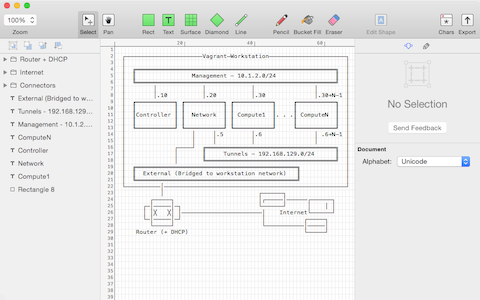
Those who have struggled with the existing ASCII diagram options for decades will appreciate what a radical leap forward Monodraw represents; it's like going from black and white to color TV.
Free during beta and currently available at a 40% discount. Refreshing licensing policy for a Mac shareware app: "Each license is assigned to a single person and it can be used on multiple Macs owned by the licensee. Monodraw does not use activation or any other form of DRM. We have complete trust in our customers."
(Full disclosure: I've been alpha testing Monodraw the last few months; bought the software today at the same beta discount available to everyone. Sadly, I have no stake in Monodraw, financial or otherwise - just an ecstastic and grateful customer. I must also admit to being a fan of their whimsical illustrations.)
See also MonoSketch (GH | HN).
/mac | Mar 04, 2015
UDPATE 1: Combine multiple HTML files into a single PRC ebook
UDPATE 2: Ken Turner's open source htmlcat Perl script (crafted back in 1998) still works great for combining any number of HTML files into a single one, which can be easily converted to other formats (e.g., MOBI via Amazon's KindleGen, etc).
/eink | Feb 26, 2015
Windows Registry Editor Version 5.00 [HKEY_LOCAL_MACHINE\SYSTEM\CurrentControlSet\Control\StorageDevicePolicies] "WriteProtect"=dword:00000001To restore mounting removable disks as read-write, just change "00000001" to "00000000", resave the file, and double click to merge. Not as sound as a hardware write blocker like the Forensic UltraDock, but might come in handy for less sensitive work.
Quickly and Easily Setting USB Drives to Read Only in Windows 7
How to mount an NTFS partition read-only in Windows? (lengthier method using mountvol.exe and diskpart.exe)
ProUSB - An AutoHotkey script to enable or disable auto-mounting of removable disks, including an option to mount as read-only/write-protected
OS X: Mount disks as read only or block automounting altogether
The Fallacy of Software Write Protection in Computer Forensics
Updates:
WinRegWriteBlocker "displays a specific systray icon depending on the state [of 'WriteProtect'] so you can directly determine if you're blocking USB devices of not."
Reportedly, this setting only affects devices connected via USB, not eSATA or FireWire.
Just stumbled onto SAFE Block, "a software-based write-blocker that facilitates the quick and safe acquisition and/or analysis of any disk or flash storage media attached directly to your Windows workstation. It is proven to be safe, significantly faster than hardware write-blocking solutions, and used across the globe by agencies, law enforcement, and private firms". Retails for $219 to $549, depending on Windows version. The licensing scheme is "single-instance use . . . machined-tied to one computer".
DeepSpar has produced a video demonstrating a critical weakness with this method; namely, any process that accesses the drive outside of the Windows partition manager will bypass the block.
Via gpedit.msc: Local Computer Policy → Computer Configuration → Administrative Templates → System → Removable Storage Access → set "Removable Disks: Deny write access" to Enabled.
/windows | Feb 17, 2015
/misc | Jan 14, 2015