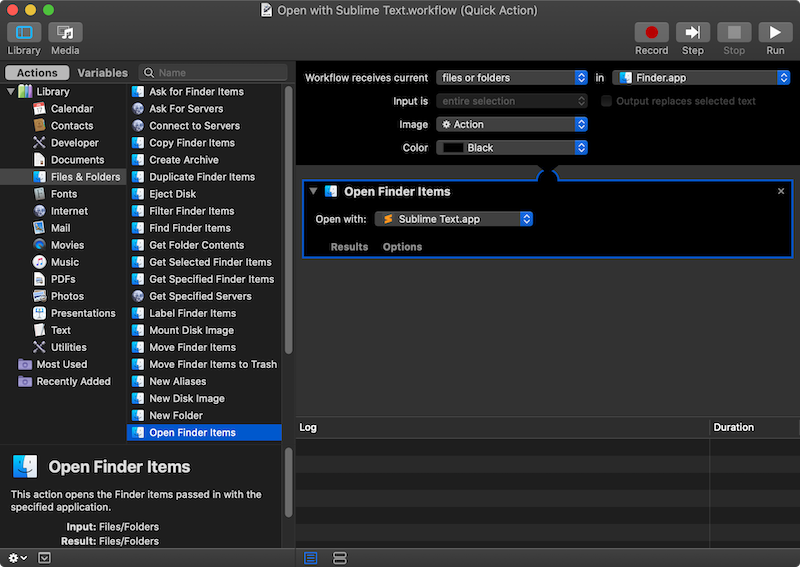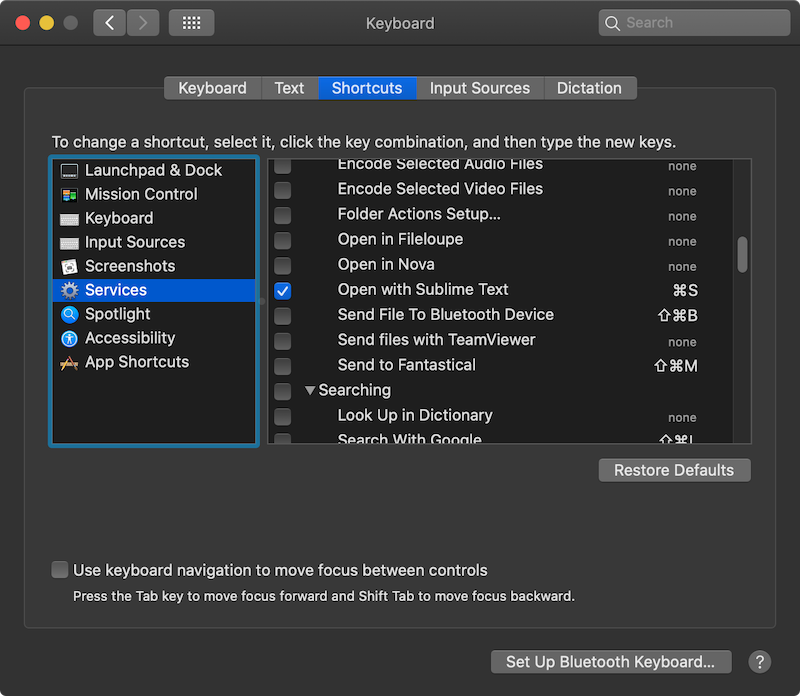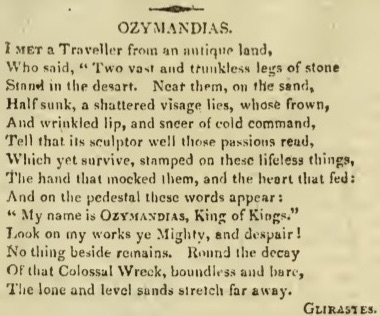Preview in macOS Catalina cannot save some PDFs, #
returning errors like "The document 'foo.pdf' could not be saved as 'bar.pdf'." and "The file couldn't be saved." Previous and succeeding versions of macOS/Preview do not suffer from this bug, saving the same PDF file without complaint, albeit with significant bloat even when simply duplicating:
- Original PDF (from financial institution): 288KB
- macOS 10.14 & Preview 10.1 (944.6.16.1): 968KB
- macOS 11 & Preview 11.0 (1018.6.2): 863KB
- macOS 12 & Preview 11.0 (1033.2): 348KB
Preview's "Export as PDF..." or the print dialog's "Save as PDF" are often cited as solutions, but those methods resulted in the largest PDFs of all, at 974KB and 975KB respectively.
Iman Mahmoudinasab's unjustifiably-low-scoring answer on Ask Different contained the necessary clue: "Another common reason for this issue is the PDF file is password protected." Rather than relying on the recommended cloud-based service ("Try 7 days free"), I used qpdf:
% qpdf --show-encryption in.pdf
...
modify document assembly: not allowed
modify other: not allowed
modify anything: not allowed
% qpdf --decrypt in.pdf out.pdf
The resultant PDF (which could be freely duplicated, saved, etc.) was actually smaller than the original, at just 269KB.
While Acrobat PDF owner passwords are easily bypassed as in this case, user passwords require decryption:
The standard security provided by Acrobat PDF consists of two different methods and two different passwords: a user password, which encrypts the file and prevents opening, and an owner password, which specifies operations that should be restricted even when the document is decrypted, which can include modifying, printing, or copying text and graphics out of the document, or adding or modifying text notes and AcroForm fields. The user password encrypts the file, while the owner password does not, instead relying on client software to respect these restrictions. An owner password can easily be removed by software, including some free online services. Thus, the use restrictions that a document author places on a PDF document are not secure, and cannot be assured once the file is distributed; this warning is displayed when applying such restrictions using Adobe Acrobat software to create or edit PDF files.
/mac | Dec 28, 2021
Run Tiger, Leopard, or any Mac OS X PowerPC version on M1 #
posted to the docs section.
/mac | Nov 21, 2021
Drag and drop files onto batch script to add file extension #
Appends ".jpg" to files dragged and dropped onto the saved script's icon:
@echo on
for %%I in (%*) do ren %%I "%%~nI.jpg"
pause
From Microsoft's 'for' documentation:
- Use a single percent sign (%) to carry out the for command at the command prompt. Use double percent signs (%%) to carry out the for command within a batch file.
- You can use wildcard characters (* and ?) to specify a file set.
- %~nI Expands %I to a file name only.
Simple, but perhaps a trifle cavalier, without any sanity checks or filetype awareness. By leveraging exiftool, we can improve on things a bit:
@echo on
for %%I in (%*) do exiftool.exe "-filename<$filename.$filetypeextension" -r -ext . %%I
pause
- only processes files missing an extension
- appends correct file extension to supported file types
- handles files, directories, and subdirectories properly
H/T:
/windows | Nov 20, 2021
Make your needs few and your wants fewer #
/misc | Nov 18, 2021
Excel VBA: Intermittent "PasteSpecial method of Range class failed" error #
Proposed solutions abound for "Run-time error '1004': PasteSpecial method of Range class failed", which, intermittently yet relentlessly, plagued an XLSM spreadsheet when pasting user-selected rows via VBA.
Buried in a previously 0-rated Stack Overflow question and answer pair, PASUMPON V N graciously unveiled the mystery:
Since you are copying large amount of data, you need to clear the memory after...pasting the values.
Please use the below code at the end of pastespecial line
Application.cutcopymode = False
Application.cutcopymode = True
It appears that the second line can, and probably should, be excluded:
Application.CutCopyMode = True either does nothing at all or it does the opposite of what you think it does.
/windows | Oct 28, 2021
Monterey: "A required firmware update could not be installed." #
If you've replaced the Apple SSD in your Mac with a third-party model and attempt to install Monterey, you may receive an error like:
- "A required firmware update could not be installed."
- "Compatible internal storage is required in order to update."
- "An error occurred while preparing the installation. Try running this application again."
To resolve, reinstall an Apple SSD, install Monterey, reinstall your third-party SSD, and install Monterey:
Updates:
Results of some cursory testing with a MacBook Air (13-inch, Early 2015) which was still running macOS 10.12 Sierra with Boot ROM version MBA71.0166.B02:
- Replaced stock 256GB Apple SSD with Sintech NGFF M.2 NVMe SSD adapter and Crucial P1 500GB NVMe SSD
- Booted from macOS 12.0.1 Monterey installer on USB flash drive
- Began installation to HFS+-formatted Samsung SSD. No error messages appeared, but Mac restarted and sat for some minutes with apparently no activity, then rebooted to installer. Tried again with same result.
- Repeated steps 2 and 3 with a macOS 10.14 Mojave installer on USB flash drive with same result.
- Put Apple SSD into OWC USB enclosure, boooted from Monterey USB installer, and attempted to install onto Apple SSD - same result.
- Removed Sintech adapter/Crucial SSD, reinstalled Apple SSD, booted from Monterey USB installer, and installed Monterey normally. The new firmware showed the correct version, 428.40.10.0.0. Reports of having to install an intermediate version like Catalina or Big Sur beforehand appear to be incorrect, at least in this case.
Maleficent_Stranger's reddit comment, the bulk of which is reproduced here verbatim, offers more detail:
If you already changed your ssd back in early mojave or high sierra time, you firmware was not updated since that time, because, only after 195.xxx BootRom version (which came together with Catalina 10.15.7) Apple enable firmware upgrade through third party ssd. Prior to that, you can't update firmware using third party, only through original apple ssd. So, something like 122.xxx , 162.xxx, or something older like MBA.xxx & MBP.xxxx , you won't be able to update to Monterey right away, because the firmware wont't allow new version installation on 3rd party ssd. Installing Catalina or BigSur first won't help, since it won't update your firmware either.
You should have no problem installing Monterey if your BootRom version is already on 4xx.xxx digit. Regardless what SSD is installed in your Macbook.
I do several Monterey upgrade on my customer's macbook which already have my custom branded 3rd party ssd inside, and all installed just fine. Key is, all those units already on BigSur firmware version (4xx.xxx)
If you already in 195.xxx BootRom , you can manually upgrade your firmware through terminal as well. As long as you have the firmware file (can be extracted from BigSur/Monterey installer itself)
For those without access to an Apple SSD, a possible workaround is described separately by u/lbableck and 传说中的慕容, though it requires firmware version ≥195.0.0.0.0 already be installed (check "System Firmware Version" (≥macOS 11) or "Boot ROM Version" (≤macOS 10.15) in the Hardware section of "/Applications/Utilities/System Information.app"):
Disable SIP (csrutil disable in macOS Recovery)
Mount "Install macOS Monterey.app/Contents/SharedSupport/SharedSupport.dmg" (if you receive a "Resource busy" error, it may already be mounted)
Extract the .fd or .scap file which corresponds to your Mac's model identifier (as reported in "System Information.app") from "/Volumes/Shared Support/com_apple_MobileAsset_MacSoftwareUpdate/40charstring.zip/AssetData/boot/EFI/EFIPayloads/"
sudo bless -mount / -firmware /path/to/your/extracted/fd/or/scap --verbose -recovery
Following successful execution, shut down Mac then turn it back on to begin firmware update process (the Mac may reboot several times)
Upon successful completion, reenable SIP (csrutil enable in macOS Recovery)
Install Monterey
Xaphier and others have reported frequent crashes after installing Monterey on a third-party SSD:
My Mid 2015 15" MBP with 1TB Sabrent SSD (Sintech adapter) started to crash a lot after upgrading to Monterey. I had almost 0 crashes during Big Sur, but now I get 3 to 4 crashes a day, very frustrating. I updated to Monterey by swapping the drive to original Apple SSD and update to Monterey, swap to Sabrent SSD with adapter and update to Monterey again.
OWC support suggests same workaround (reinstall Apple SSD, install Monterey, reinstall OWC SSD, install Monterey)
Updating to macOS Monterey with an Aftermarket SSD
This tweet claims that the original SSD (not just any Apple SSD) must be used because, "Apple BridgeOS right now verifying original SSD." However, Alexandre Torres points out that:
The tweet about iMac 2017 and BridgeOS is wrong in so many levels, from the start, the 1st iMac to have T2 is 2020 iMac 27". Without T2, no BridgeOS at all. Even if he is talking about iMac Pro, the SSD from MBP won't even fit (iMac Pro uses NAND modules, same as 2019 Mac Pro).
Reminiscent of:
/mac | Oct 27, 2021
Decode hundreds of file formats and convert or extract content #
Deark is a portable command-line utility that can decode certain types of files, and either convert them to a more-modern or more-readable format, or extract embedded files from them. It also has an option (-d) to display detailed information about a file’s contents and metadata. It’s free and open source.
The demo digs through Inception-like layers in fbm-1.2.tgz to identify and convert a Sun raster image to PNG.
~250 formats, from obscure (BMI, TN3, etc.) to common (MP3, PNG, etc.), are supported:
UPDATE: More tools in the same vein:
OFRAK: Unpack, modify, and repack binaries
dtrx: "Do The Right Extraction"
unp: A shell frontend for uncompressing/unpacking tools
atool: Script for managing file archives of various types
Binwalk: Analyze, reverse engineer, and extract firmware images.
Universal Extractor 2: Extract files from any type of archive or installer.
/nix | Oct 22, 2021
"I have never lied." #
5/18/21, Washington Post: Fact-checking the Paul-Fauci flap over Wuhan lab funding
The National Institutes of Health issued a statement to The Fact Checker which in part said: "NIH has never approved any grant to support 'gain-of-function' research on coronaviruses that would have increased their transmissibility or lethality for humans."
7/20/21, NBC: Fauci blasts Rand Paul's Wuhan lab funding claim: 'You do not know what you're talking about'
"Senator Paul, you do not know what you're talking about, quite frankly, and I want to say that officially." Fauci said. "You do not know what you're talking about." The director of the National Institute of Allergy and Infectious Diseases was responding to Paul's claim that the NIH funded gain-of-function research — which looks to increase the transmissibility or pathogenesis of an organism in order to study disease — at the Wuhan Institute of Virology. Fauci said Paul's accusation was false...
7/20/21, CNBC: 'If anybody is lying here, senator, it is you,' Fauci tells Sen. Paul in heated exchange at Senate hearing
"I have not lied before Congress. I have never lied. Certainly not before Congress. Case closed," Fauci said.
8/4/21, National Review: Americans Deserve the Truth about Gain-of-Function Research and the Wuhan Lab
I asked Dr. Fauci a simple question: "Knowing that it is a crime to lie to Congress, do you wish to retract your statement of May 11, 2021? Do you still claim that NIH never funded gain-of-function research in Wuhan?" He insisted that "the NIH has not ever and does not fund gain-of-function research in the Wuhan Institute of Virology."
9/9/21, Forbes: Psaki Dismisses GOP Accusation Fauci Lied To Congress About Coronavirus Research In Wuhan
Psaki dismissed these accusations at a Thursday press conference, denying that Fauci lied to Congress about the nature of the research and emphasizing that the viruses studied under the grant program were unrelated to SARS-CoV-2, the virus that causes Covid-19.
9/9/21, The Intercept: NIH Documents Provide New Evidence U.S. Funded Gain-of-function Research in Wuhan
Documents obtained by The Intercept contain new evidence that the Wuhan Institute of Virology and the nearby Wuhan University Center for Animal Experiment, along with their collaborator, the U.S.-based nonprofit EcoHealth Alliance, have engaged in what the U.S. government defines as "gain-of-function research of concern," intentionally making viruses more pathogenic or transmissible in order to study them, despite stipulations from a U.S. funding agency that the money not be used for that purpose. Grant money for the controversial experiment came from the National Institutes of Health's National Institute of Allergy and Infectious Diseases, which is headed by Anthony Fauci. The award to EcoHealth Alliance, a research organization which studies the spread of viruses from animals to humans, included subawards to Wuhan Institute of Virology and East China Normal University. The principal investigator on the grant is EcoHealth Alliance President Peter Daszak, who has been a key voice in the search for Covid-19's origins.
10/20/21, Washington Examiner: NIH admits Fauci lied about funding Wuhan gain-of-function experiments
[A] top official at the National Institutes of Health has conceded that the agency did indeed fund highly dangerous gain-of-function research on bat-borne coronaviruses in the Wuhan Institute of Virology.
10/21/21, WBKO: NIH acknowledges US funded gain-of-function at Wuhan lab, Sen. Rand Paul reacts
"The NIH kept saying, 'No, we didn't do it, we didn't do it,' until last night they admitted, 'Yes, they did do it," said Sen. Rand Paul.
10/21/21, Yahoo News: NIH Admits to Funding Gain-of-Function Research in Wuhan, Says EcoHealth Violated Reporting Requirements
The revelation vindicates Republican senator Rand Paul, who got into heated exchanges with National Institute of Allergy and Infectious Disease director Anthony Fauci during his May and July testimonials before Congress over the gain-of-function question. At the second hearing, Paul accused Fauci of misleading Congress by denying that the U.S. had funded gain-of-function projects at the Wuhan Institute of Virology.
Updates
10/21/21, The Hill: Fauci LIES On Gain Of Function Research CONFIRMED By NIH, EcoHealth Failed To Report Findings
Team Rising reacts to the NIH's apparent acknowledgement that Dr. Fauci misled members of Congress on whether the U.S. funded gain of function research.
10/22/21, Vanity Fair: In Major Shift, NIH Admits Funding Risky Virus Research in Wuhan
A spokesman for Dr. Fauci says he has been "entirely truthful," but a new letter belatedly acknowledging the National Institutes of Health's support for virus-enhancing research adds more heat to the ongoing debate over whether a lab leak could have sparked the pandemic.
9/20/18, BMJ: Pandemrix vaccine: why was the public not told of early warning signs?
In October 2009, the US National Institutes of Health infectious diseases chief, Anthony Fauci, appeared on YouTube to reassure Americans about the safety of the "swine flu" vaccine. "The track record for serious adverse events is very good. It's very, very, very rare that you ever see anything that's associated with the vaccine that's a serious event," he said. Four months earlier, the World Health Organization had declared H1N1 influenza a pandemic, and by October 2009 the new vaccines were being rolled out across the world. A similar story was playing out in the UK, with prominent organisations, including the Department of Health, British Medical Association, and Royal Colleges of General Practitioners, working hard to convince a reluctant NHS workforce to get vaccinated. "We fully support the swine flu vaccination programme … The vaccine has been thoroughly tested," they declared in a joint statement. Except, it hadn't.
Related
/misc | Oct 21, 2021
When facts are the enemy #
Emphases added:
Local epidemiologists and researchers say the Hawaii Department of Health has continually rebuffed their requests for data throughout the COVID-19 pandemic and that the department's latest decision to scale back the information it has been releasing to the public daily on COVID-19 deaths is just the latest example of the department's lack of openness.
"All I can tell you is how absolutely frustrated we are," said DeWolfe Miller, an infectious disease epidemiologist and professor at the University of Hawaii.
...
For instance, researchers were hoping to get data on the number of people who were hospitalized with COVID-19 broken down by vaccination status and age, which could help to better calculate the efficacy of the vaccines on different age groups, said Sumner La Croix, a research fellow at the University of Hawaii Economic Research Organization and economics professor at UH Manoa. But he said state health officials have declined to provide it.
"What is really clear to me is that DOH doesn't really want any independent investigators actually looking at the data," said La Croix. "They really don't want anyone second guessing their decisions."
Department of Health officials didn't respond to a request for comment about the criticism, which reached a new height this weekend when the department announced that it would no longer be sending out the detailed information it had been providing for months about COVID-related deaths. A department spokesman, in an email to the media on Sunday, cited the "volume of COVID-19 cases and COVID-19 related deaths" as the reason for no longer sending out the information, even though case counts have declined markedly over the past four weeks.
The daily emails included the age range of the person who died, the county where they died, hospitalization status, gender and whether they had underlying conditions.
Hawaii has the lowest COVID-19 infection rate of any state in the nation. It's also a pandemic standout for a more dubious reason: instituting the most extreme restrictions on the public's access to official records.
In March 2020, Hawaii Gov. David Ige issued an emergency proclamation suspending the state's three-decades-old open records law, which aims to protect the public interest by exposing government to scrutiny.
The suspension came just as people were thirsty for information about what the government was doing to respond to the public health crisis, said Brian Black, executive director of the Civil Beat Law Center for the Public Interest.
UPDATE:
For more than a year, the Centers for Disease Control and Prevention has collected data on hospitalizations for Covid-19 in the United States and broken it down by age, race and vaccination status. But it has not made most of the information public.
When the C.D.C. published the first significant data on the effectiveness of boosters in adults younger than 65 two weeks ago, it left out the numbers for a huge portion of that population: 18- to 49-year-olds, the group least likely to benefit from extra shots, because the first two doses already left them well-protected.
/misc | Oct 07, 2021
"Seriously, y'all. Trust the science." #
posted to the docs section.
/misc | Oct 04, 2021
"First, they ignore you. Then, they abuse you. Then, they heap you with honors." #
—Attributed to Jean Cocteau
- Ignored
America, Can We Talk?: Dr. Richard Bartlett interview, July 2, 2020: "100% of my patients are alive ... Let me tell you what I've heard from patients when I started using this. They tell me, 'I feel better during the first treatment'. And so their chest pain goes away. Their shortness of breath goes away. Their fever breaks."
NewsWest9: Local doctor believes he has found 'silver bullet' for COVID-19: Dr. Bartlett says COVID-19 starts in the respiratory system but then triggers a severe inflammatory process, called Cytokine Storms, that eventually leads to multi-organ failure and death. But the inhaled steroid helps to prevent that inflammation. "It's like putting out a fire at the base of the fire," Bartlett said. "I'm having patients recover so quick."
CBS7: West Texas doctor claims to have "silver bullet" for COVID-19: "I am not aware of any doctors anywhere that are using this specifically for COVID-19, yet," Bartlett said. Bartlett said he treats people as soon as they show symptoms. "Early treatment is better with this disease," he said. "And I'm having a 100% survival rate. I don't even know how many I've treated...dozens. I have 14 that I'm treating right now." Bartlett said that patients tell him they feel immediate relief.
- Abused
- Honored
Related
/misc | Oct 03, 2021
Dispatches from Dostoyevsky, Shaw, & Twain to the remnant #
I believe I am not interested to know whether Vivisection produces results that are profitable to the human race or doesn't. To know that the results are profitable to the race would not remove my hostility to it. The pains which it inflicts upon unconsenting animals is the basis of my enmity towards it, and it is to me sufficient justification of the enmity without looking further.
—Mark Twain, The Pains of Lowly Life (originally written as a letter to the London Anti-Vivisection Society, May 26, 1899)
Presently the scientist comes along and says to him: "My friend, by a diabolically cruel process I have procured a revoltingly filthy substance. Allow me to inject this under your skin, and you can never get hydrophobia, or enteric fever, or diphtheria, &c. I have even a very choice preparation, of unmentionable nastiness, which will enable you, if not to live for ever (though I think that quite possible), at least to renew in your old age the excesses of your youth."
—George Bernard Shaw, The Conflict Between Science and Common Sense
Imagine that you are creating a fabric of human destiny with the object of making men happy in the end, giving them peace and rest at last, but that it was essential and inevitable to torture to death only one tiny creature...and to found that edifice on its unavenged tears, would you consent to be the architect on those conditions?
—Fyodor Dostoyevsky, The Brothers Karamazov (Part II, Book V. Pro And Contra, Chapter IV. Rebellion
Updates
Vaccination is a barbarous practice, and it is one of the most fatal of all the delusions current in our time, not to be found even among the so-called savage races of the world. Its supporters are not content with its adoption by those who have no objection to it, but seek to impose it with the aid of penal laws and rigorous punishments on all people alike. ... I cannot also help feeling that vaccination is a violation of the dictates of religion and morality.
—Mahatma Gandhi, A Guide to Health (Part II: Some Simple Treatments, Chap. VI. Contagious Diseases: Smallpox)
How the race for a Covid vaccine enriched monkey poachers and endangered macaques: "[T]he trade in research monkeys is cruel and inhumane — and poses a public health risk due to the threat of monkey-borne illnesses spreading to humans."
/misc | Sep 27, 2021
Goodbye, iMessage #
Related
/misc | Sep 07, 2021
Batch download HN comments you've upvoted #
While this post describes how to bulk download comments you've upvoted on Hacker News, the process is virtually identical for upvoted submissions - the URL format is just slightly different, e.g., https://news.ycombinator.com/upvoted?id=miles&p=2 (though there are apparently better ways of downloading upvoted submissions - see Related section below.)
1. Get cURL (complete with cookie) from web browser
Log in to Hacker News and open your profile page
Open the network tab in your web browser's dev tools (e.g., Safari: Develop → Show Web Inspector → Network ⓐ)
Click the "comments (private)" link on your profile page1
In the network tab, right click "upvoted" ⓑ then click "Copy as cURL" ⓒ:
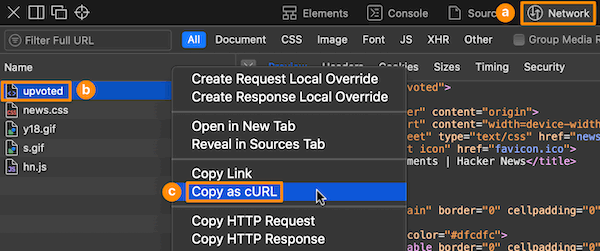
2. Download upvoted comments
Paste cURL command from clipboard into a for loop2 like the one below, making sure to:
- specify the desired range of comment pages to download (e.g., 7 to 11)
- add
--compressed3 to the curl command (if HTTP compression is specified, as below4)
- change the single quotes to double quotes around the URL
- append
&p=${i} to the URL
- append
-o ${i}.htm to the last line of the cURL command
for i in {7..11}; do
curl --compressed "https://news.ycombinator.com/upvoted?id=miles&comments=t&p=${i}" \
-X 'GET' \
-H 'Cookie: user=miles&XXXXXXXXXXXXXXXXXXXXXXXXXXXXXXXX' \
-H 'Accept: text/html,application/xhtml+xml,application/xml;q=0.9,*/*;q=0.8' \
-H 'Accept-Encoding: gzip, deflate, br' \
-H 'Host: news.ycombinator.com' \
-H 'User-Agent: Mozilla/5.0 (Macintosh; Intel Mac OS X 10_15_7) AppleWebKit/605.1.15 (KHTML, like Gecko) Version/14.1.2 Safari/605.1.15' \
-H 'Accept-Language: en-us' \
-H 'Referer: https://news.ycombinator.com/' \
-H 'Connection: keep-alive' -o ${i}.htm
; sleep 5; done
Footnotes
The URL for the first page of upvoted comments looks like https://news.ycombinator.com/upvoted?id=miles&comments=t, while subsequent pages have &p=# appended, e.g., https://news.ycombinator.com/upvoted?id=miles&comments=t&p=2.
HN rate limits requests, so throttling is necessary (otherwise, you will receive a "Sorry, we're not able to serve your requests this quickly." response and ultimately your IP address may be banned). While wget offers a --wait=seconds option, the closest curl comes is --limit-rate <speed>, which sadly did not prevent the warning from occurring when sequencing, even at rates as slow as 1000 bytes per second, hence the for loop with delay. See Implement wget's --wait, --random-wait #5406.
Otherwise, files are saved as compressed, necessitating something along the lines of gzip -d -f -S "" * to decompress. [1, 2, 3, 4]
Without -H 'Accept-Encoding: gzip, deflate, br' \, 5-6 times the bandwidth is used to download uncompressed HTML.
Sources
Related
/nix | Sep 05, 2021
When did ivermectin go from "wonder drug" to "horse dewormer"? #
October 2015 - July 2021:
ISGlobal: Ivermectin: A Drug Worthy of a Nobel Prize, but Inaccessible for Those Who Need It
Because of its excellent safety profile and broad spectrum of activity, ivermectin is catalogued by the World Health Organisation as an essential medicine and is regarded by many as a "magic bullet" for global health.
The Japanese Journal of Antibiotics: Global trends in clinical studies of ivermectin (authored by 4 doctors, including Satoshi Ōmura, winner of the Nobel Prize in 2015 for his work on ivermectin)
As of the 27th of February 2021, the results of 42 clinical studies worldwide have undergone meta-analysis and concluded that ivermectin is effective in the treatment and prevention of COVID-19. In the UK, a consensus-based recommendation by 75 healthcare professionals from 17 countries around the world has been carried out and submitted to the WHO to further encourage the issuance of guidelines for the use of ivermectin in the treatment and prevention of COVID-19.
The Journal of Antibiotics: Ivermectin: enigmatic multifaceted ‘wonder’ drug continues to surprise and exceed expectations
Antiviral (e.g. HIV, dengue, encephalitis)
Recent research has confounded the belief, held for most of the past 40 years, that ivermectin was devoid of any antiviral characteristics. Ivermectin has been found to potently inhibit replication of the yellow fever virus, with EC50 values in the sub-nanomolar range. It also inhibits replication in several other flaviviruses, including dengue, Japanese encephalitis and tick-borne encephalitis, probably by targeting non-structural 3 helicase activity. Ivermectin inhibits dengue viruses and interrupts virus replication, bestowing protection against infection with all distinct virus serotypes, and has unexplored potential as a dengue antiviral.
Ivermectin has also been demonstrated to be a potent broad-spectrum specific inhibitor of importin α/β-mediated nuclear transport and demonstrates antiviral activity against several RNA viruses by blocking the nuclear trafficking of viral proteins. It has been shown to have potent antiviral action against HIV-1 and dengue viruses, both of which are dependent on the importin protein superfamily for several key cellular processes. Ivermectin may be of import in disrupting HIV-1 integrase in HIV-1 as well as NS-5 (non-structural protein 5) polymerase in dengue viruses.
Monash Biomedicine Discovery Institute: Lab experiments show anti-parasitic drug, Ivermectin, eliminates SARS-CoV-2 in cells in 48 hours
A collaborative study led by the Monash Biomedicine Discovery Institute (BDI) with the Peter Doherty Institute of Infection and Immunity (Doherty Institute), a joint venture of the University of Melbourne and Royal Melbourne Hospital, has shown that an anti-parasitic drug already available around the world kills the virus within 48 hours.
The Monash Biomedicine Discovery Institute’s Dr Kylie Wagstaff, who led the study, said the scientists showed that the drug, Ivermectin, stopped the SARS-CoV-2 virus growing in cell culture within 48 hours.
“We found that even a single dose could essentially remove all viral RNA by 48 hours and that even at 24 hours there was a really significant reduction in it,” Dr Wagstaff said.
Ivermectin is an FDA-approved anti-parasitic drug that has also been shown to be effective in vitro against a broad range of viruses including HIV, Dengue, Influenza and Zika virus.
American Journal of Therapeutics: Ivermectin for Prevention and Treatment of COVID-19 Infection: A Systematic Review, Meta-analysis, and Trial Sequential Analysis to Inform Clinical Guidelines
Moderate-certainty evidence finds that large reductions in COVID-19 deaths are possible using ivermectin. Using ivermectin early in the clinical course may reduce numbers progressing to severe disease. The apparent safety and low cost suggest that ivermectin is likely to have a significant impact on the SARS-CoV-2 pandemic globally.
The Lancet: Antiviral effect of high-dose ivermectin in adults with COVID-19: A proof-of-concept randomized trial
[A] significant difference was found in patients with higher median plasma IVM levels (72% IQR 59–77) versus untreated controls (42% IQR 31–73) (p = 0·004).
U.S. Pharmacist: Common Supplements Might Reduce COVID Severity
For prophylaxis, the medical school recommends vitamin C (500 mg) and quercetin (250 mg-500 mg twice a day) with zinc (75 mg-100 mg per day), melatonin (0.3 mg-2 mg) each night, and vitamin D3 (1,000-4,000 IU per day). Famotidine (20 mg-40 mg per day) may be added to the mix. For patients with mild symptoms, EVMS recommends the same combination, with optional additions of ivermectin (150 ug-200 ug per kg as a single dose), and one low-dose or regular aspirin per day.
The Journal of Antibiotics: The mechanisms of action of Ivermectin against SARS-CoV-2: An evidence-based clinical review article
Although several drugs received Emergency Use Authorization for COVID-19 treatment with unsatisfactory supportive data, Ivermectin, on the other hand, has been sidelined irrespective of sufficient convincing data supporting its use.
Colombia Médica: COVID-19: The Ivermectin African Enigma
[A] mass public health preventive campaign against COVID-19 may have taken place, inadvertently, in some African countries with massive community ivermectin use...
August 2021:
Related
Updates
Newsweek: FDA Settles Lawsuit over Ivermectin Social Media Posts
"The FDA has agreed to delete and never republish several social-media posts suggesting that ivermectin, a drug that some doctors used to treat COVID-19, is for animals and not humans. ... The FDA also will delete and not republish posts to Twitter (now X), LinkedIn and Facebook that read: 'You are not a horse. Your are not a cow. Seriously, y'all. Stop it.' Also, it will delete and not republish an Instagram post reading: 'You are not a horse. Stop it with the #ivermectin. It's not authorized for treating #COVID,' as well as a Twitter post that reads, 'Hold you horses, y'all. Ivermectin may be trending, but it isn't authorized or approved to treat COVID-19.'"
MSN: Uttar Pradesh government says early use of Ivermectin helped to keep positivity, deaths low
"Uttar Pradesh was the first state in the country to introduce large-scale prophylactic and therapeutic use of Ivermectin. In May-June 2020, a team at Agra, led by Dr Anshul Pareek, administered Ivermectin to all RRT team members in the district on an experimental basis. It was observed that none of them developed Covid-19 despite being in daily contact with patients who had tested positive for the virus," Uttar Pradesh State Surveillance Officer Vikssendu Agrawal said.
International Journal of Infectious Diseases: Effectiveness of a multidrug therapy consisting of Ivermectin, Azithromycin, Montelukast, and Acetylsalicylic acid to prevent hospitalization and death among ambulatory COVID-19 cases in Tlaxcala, Mexico
"TNR4 is a multidrug therapy (Ivermectin, Azithromycin, Montelukast, and ASA) for COVID-19 cases. TNR4 increased the likelihood of recovery 3.4 times in ambulatory COVID-19 cases. The multidrug therapy TNR4 reduced the risk of hospitalization by 75%. The multidrug therapy TNR4 reduced the risk of death by 81%.
Mainichi: ノーベル賞学者・大村智博士が「予防はワクチン 治療はイベルメクチン」
Dr. Satoshi Omura, Nobel Prize scholar: "Vaccines for prevention, ivermectin for treatment"
Nikkei: 東京都医師会、イベルメクチン投与を提言 重症化予防で
Tokyo Metropolitan Medical Association recommends ivermectin administration to prevent serious illness 📺
Yomiuri Shimbun: 「今こそイベルメクチンを使え」東京都医師会の尾崎治夫会長が語ったその効能
"Now is the time to use ivermectin," said Haruo Ozaki, chairman of the Tokyo Metropolitan Medical Association
New Microbes and New Infections: Ivermectin: a multifaceted drug of Nobel prize-honoured distinction with indicated efficacy against a new global scourge, COVID-19
During mass IVM treatments in Peru, excess deaths fell by a mean of 74% over 30 days in its ten states with the most extensive treatments.
NYT: Scabies Means Misery. This Pill Can End It.
[T]he drug is considered safe enough to give to almost everyone except the youngest infants and pregnant women.
C-SPAN: Medical Response to COVID-19 (Pierre Kory, M.D., pulmonologist at St. Luke's Aurora Medical Center, discusses the efficacy of ivermectin from the 29m26s mark)
The Senate Homeland Security and Governmental Affairs Committee heard from medical professionals who advocate for alternative COVID-19 treatments and mitigation measures to those of the National Institutes of Health, Centers for Disease Control and Prevention, and World Health Organization.
Philippine Daily Inquirer: Uttar Pradesh is ivermectin’s best practice success story
In last week's column, we wrote about the amazing outcome many states in India like Uttar Pradesh and Delhi have attained with an ivermectin-based multidrug prevention and early treatment kits. With a population of 241 million, more than twice that of the Philippines, Uttar Pradesh has been averaging less than 100 new COVID cases daily in the last three months, and less than 20 a day in the last three weeks. The deaths average one a day in the last six weeks. More than half of its districts or provinces have been declared COVID-free with zero active cases. One can't possibly attribute it to its anti-COVID vaccination, because it's one of the slowest among the Indian states in its vaccination rollout, with less than 5 percent of its population fully vaccinated.
Honolulu Star-Advertiser: Doctors grow frustrated over COVID-19 denial, misinformation
The Associated Press asked six doctors from across the country to describe the types of misinformation and denial they see on a daily basis and how they respond to it. They describe being aggravated at the constant requests to be prescribed the veterinary parasite drug Ivermectin, with patients lashing out at doctors when they are told that it’s not a safe coronavirus treatment.
KETV: Nebraska AG issues opinion on Ivermectin and Hydroxychloroquine as COVID-19 treatments
Nebraska Attorney General Doug Peterson issued his opinion Friday that health care providers can legally prescribe off-label medications like Ivermectin... "[W]e address only the off-label early treatment options discussed in this opinion and conclude that the available evidence suggests they might work for some people. Allowing physicians to consider these early treatments will free them to evaluate additional tools that could save lives, keep patients out of the hospital, and provide relief for our already strained health care system."
Dr. Syed Haider: My experience using ivermectin and fluvoxamine in 4000 acute COVID-19 patients:
5 hospitalized. 0 dead. 4000 recovered. 5 pharmacist threats. 1 medical board complaint. 1 lawyer retained. Hundreds of medication transfers for pharmacist refusals.
The Jerusalem Post: Israeli scientist says COVID-19 could be treated for under $1/day
Nearly 72% of volunteers treated with ivermectin tested negative for the virus by day six. In contrast, only 50% of those who received the placebo tested negative. In addition, the study looked at culture viability, meaning how infectious the patients were, and found that only 13% of ivermectin patients were infectious after six days, compared with 50% of the placebo group – almost four times as many.
Dr. John Campbell: New Pfizer drug and ivermectin
A brief message to world leaders: Come on ya all
FOX 32: Illinois family credits Ivermectin with saving life of father hospitalized with COVID-19
An Illinois family whose loved one was "desperately ill" and hospitalized earlier this month with COVID-19 says he's now home and doing well after a judge had to order a Naperville hospital to treat him with Ivermectin. On Nov. 8, the family won a legal battle to gain approval to administer the controversial drug to 71-year-old Sun Ng, who had been on a ventilator since October 19.
The Journal of Antibiotics: The mechanisms of action of ivermectin against SARS-CoV-2—an extensive review
Although several drugs received emergency use authorization for COVID-19 treatment with unsatisfactory supportive data, ivermectin, on the other hand, has been sidelined. Nevertheless, many countries adopted ivermectin as one of the first-line treatment options for COVID-19.
Hindustan Times: Covid-19 medicine kits’ distribution begins in Varanasi
Azithromycin 500, Ivermectin 12 mg, Vitamin D3, Vitamin C, Zinc, Vitamin B complex and paracetamol tablets are available for those above 12 years.
Journal of Infection and Chemotherapy: Ivermectin administration is associated with lower gastrointestinal complications and greater ventilator-free days in ventilated patients with COVID-19: A propensity score analysis
The administration of ivermectin improved GI complications and VFD in ventilated patients with COVID-19. The beneficial influence of ivermectin on the intestines may improve outcome in these patients.
Cureus Journal of Medical Science: Ivermectin Prophylaxis Used for COVID-19: A Citywide, Prospective, Observational Study of 223,128 Subjects Using Propensity Score Matching
The regular use of ivermectin led to a 68% reduction in COVID-19 mortality (25 [0.8%] versus 79 [2.6%] among ivermectin non-users; RR, 0.32; 95% CI, 0.20-0.49; p < 0.0001). When adjusted for residual variables, reduction in mortality rate was 70% (RR, 0.30; 95% CI, 0.19-0.46; p < 0.0001). There was a 56% reduction in hospitalization rate (44 versus 99 hospitalizations among ivermectin users and non-users, respectively; RR, 0.44; 95% CI, 0.31-0.63; p < 0.0001). After adjustment for residual variables, reduction in hospitalization rate was 67% (RR, 0.33; 95% CI, 023-0.66; p < 0.0001).
Asahi Shimbun: 興和、「イベルメクチン」のオミクロン株への抗ウイルス効果を確認
Kowa confirms antiviral effect of "ivermectin" on Omicron strain
American Thinker: Why Ivermectin was Disappeared
Given all this, I think it's easy to suspect that the FDA, the NIH, and the CDC actually understand the potential benefits of Ivermectin and other repurposed drugs. But they also realize that these medications threaten the profits of the pharmaceutical industry with which they are financially entwined.
International Journal of Molecular Sciences: SARS-CoV-2 Spike Protein Induces Hemagglutination: Implications for COVID-19 Morbidities and Therapeutics and for Vaccine Adverse Effects
Inhibition of spike protein-induced HA was tested using the macrocyclic lactone ivermectin (IVM), which is indicated to bind strongly to SARS-CoV-2 spike protein glycan sites. The results of these experiments were, first, that spike protein from these four lineages of SARS-CoV-2 induced HA. ... IVM blocked HA when added to RBCs prior to spike protein and reversed HA when added afterward. These results validate and extend prior findings on the role of glycan bindings of viral spike protein in COVID-19. They furthermore suggest therapeutic options using competitive glycan-binding agents such as IVM and may help elucidate rare serious adverse effects (AEs) associated with COVID-19 mRNA vaccines, which use spike protein as the generated antigen.
International Journal of Infectious Diseases: Treatment with Ivermectin Is Associated with Decreased Mortality in COVID-19 Patients: Analysis of a National Federated Database
Ivermectin use was associated with decreased mortality in patients with COVID-19 compared to remdesivir. To our knowledge, this is the largest association study of patients with COVID-19, mortality and ivermectin.
Interviews with doctors, nurses, and others whose lives were saved by ivermectin:
/misc | Aug 28, 2021
Apple has surpassed Facebook and Google in violating user trust. #
In one fell swoop, Apple destroyed its reputation for privacy and security, surpassing even Facebook and Google in violating user trust:
and then had the temerity to not only blame critics for their "misunderstanding", but also to call the scheme an "advancement" in privacy!
Apple has promised to refuse government demands to expand the surveillance, but their record is not exactly reassuring:
not to mention that the technology itself is fundamentally broken:
inexorably leading to such outcomes as:
As Ars explains:
[T]he system's current design doesn't prevent it from being redesigned and used for other purposes in the future. The new photo-scanning technology itself is a major change for a company that has used privacy as a selling point for years and calls privacy a "fundamental human right."
NebajX pierces to the very heart of the matter:
Do we allow police a daily search of our homes because we have nothing to hide?
It’s now crystal clear why Apple tried to exclude dozens of its own processes from network monitoring last year; to pave the way for total (and leaky and dangerous) control over our digital lives.
Addendum
Topping it all off, the system as currently sold is simply farcical on the face of it:
Updates
- Apple blinks:
- and has now (August 2023) course-corrected to the extent of explaining why their CSAM implementation was a terrible idea:
Wired: Apple's Decision to Kill Its CSAM Photo-Scanning Tool Sparks Fresh Controversy - [A]fter collaborating with an array of privacy and security researchers, digital rights groups, and child safety advocates, the company concluded that it could not proceed with development of a CSAM-scanning mechanism, even one built specifically to preserve privacy. "Scanning every user's privately stored iCloud data would create new threat vectors for data thieves to find and exploit," Neuenschwander [Apple's director of user privacy and child safety] wrote. "It would also inject the potential for a slippery slope of unintended consequences. Scanning for one type of content, for instance, opens the door for bulk surveillance and could create a desire to search other encrypted messaging systems across content types."
- More:
- Apple's ongoing kowtow campaign:
/mac | Aug 26, 2021
macOS boots to black screen with black cursor #
(TL;DR: Moved AppleIntelHD4000Graphics.kext out of /System/Library/Extensions/)
After a bit of a tumble, a MacBook Pro (13-inch, Mid 2012) started up to a folder with a flashing question mark. Replaced the internal drive with a new SSD and installed Catalina normally.
On first boot, rather than Setup Assistant, a black screen with a black cursor appeared (though Voice Over instructions could still be heard). Reset SMC and NVRAM to no avail. Repeated clean install with Mojave then Catalina again - same result.
Tried booting into safe mode, which worked (though of course not all features were available). Tried forcing safe mode on every boot (via nvram boot-args="-x" in macOS Recovery), but performance was poor and lack of sound was a show-stopper.
Assuming a problem with the integrated Intel HD Graphics 4000 GPU (unlike the 15" 2012 MacBook Pro, the 13" does not have a discrete GPU), looked for the corresponding kernel extension in /System/Library/Extensions/.
AppleIntelHD4000Graphics.kext sounded promising; booted back into macOS Recovery, disabled SIP, moved the kext into another directory, touched /System/Library/Extensions/ for good measure*, enabled SIP, and rebooted - success! - everything but sleep functioned well.
* According to the kextcache manpage, this is the same as kextcache -i os_volume, which will "rebuild out-of-date caches and update any helper partitions associated with os_volume."
Sources
Related
A Solution for MacBook Pro Booting to a Black Screen
- In the comments section, Hing mei suggests Control+N+Power, which did indeed bypass the black screen, but the menu bar never appeared and macOS was unstable and slow.
Black screen with cursor instead of login window
Fix for black login screen
OS X El Capitan / Sierra / High Sierra Hanging on Boot [FIXED] includes this handy script for finding installed kernel extensions that are not present in the recovery partition:
# mount the drive as read/write
mount -rw /
# create a directory for "disabled" extensions
mkdir /Volumes/Macintosh\ HD/Library/ExtensionsDisabled
# view files that exist in your Extensions folder but not the recovery partition
kexts=`comm -23 <(ls /Volumes/Macintosh\ HD/Library/Extensions|sort) <(ls /Library/Extensions|sort)`
echo $kexts
# move "extra" kext files to the "disabled" directory
for kext in $kexts; do
mv /Volumes/Macintosh\ HD/Library/Extensions/$kext /Volumes/Macintosh\ HD/Library/ExtensionsDisabled/$kext;
done
exit
The discrete GPUs in the 15" & 17" 2011 & 2012 MacBook Pro laptops seem to fail with remarkable regularity, spawning many posts on how to force use of the integrated GPU:
/mac | Aug 23, 2021
Al-Ma'arri on ahimsa #
If ye unto your sons would prove,
By act how dearly them ye love,
Then every voice of wisdom joins,
To bid you leave them in your loins.
***
Thou art diseased in understanding and religion. Come to me, that thou mayst hear the tidings of sound truth.
Do not unjustly eat what the water has given up [i.e., fish], and do not desire as food the flesh of slaughtered animals,
Or the white (milk) of mothers who intended its pure draught for their young, not for noble ladies.
And do not grieve the unsuspecting birds by taking their eggs; for injustice is the worst of crimes.
And spare the honey which the bees get betimes by their industry from the flowers of fragrant plants;
For they did not store it that it might belong to others, nor did they gather it for bounty and gifts.
I washed my hands of all this; and would that I had perceived my way ere my temples grew hoar!
***
O fools, awake! The rites ye sacred hold
Are but a cheat contrived by men of old,
Who lusted after wealth and gained their lust
And died in baseness—and their law is dust.
Selections from Maʿarrī's poetry found on pages 139, 134, and 173 respectively in Reynold Alleyne Nicholson's Studies in Islamic Poetry. Cambridge: University Press, 1921.
/misc | Aug 23, 2021
The world #
Here's a tanka for today by "Herbert, a retired chemist":
Consumed with anger,
The world is an ugly place.
Bathed in happiness,
The world is a wonderful place.
But, aha! the same world.
— Found on page 203 of Taitetsu Unno's Shin Buddhism : Bits of Rubble Turn to Gold. New York: Doubleday, 2002.
/misc | Jul 17, 2021
Mechanical meditation timers: gongs, cymbals, bells, and bowls #
Tibetan Phone Bell and Timer, $149.95

"The timer can be set from 1 to 99 minutes. The striking mechanism can be set on high or low... the timer counts backwards to zero and strikes the bowl-gong. Strikes gradually increase in frequency over a 10 minute period..."
PrannaTimer, from $175 with singing bowl

"Our timers are simple and elegant, use no batteries or electricity and are made of beautiful hardwoods. ... Pull back the free swinging hammer and attach it to an incense stick. When the incense burns away, the stick swings into a singing bowl, which rings to signal the end of the sit. ... The incense sent with the timer ... will burn for over an hour, but most meditators will break the incense to sit for shorter periods."
Dayasa, from €489 with singing bowl

"[A] hand-made singing bowl that is resting on a beautifully shaped wooden corpus. At the set time, a clapper strikes the bowl and creates a gentle gong sound..."
'Just About Now' by Maarten Baas with Laikingland, £3,600.

"[A] sand timer that indicates the passing of time with the sounding of a gong... more or less after the amount of time you indicated."
/misc | Jun 17, 2021
Who exactly are "they"? #
Alexandra David-Néel in The Secret Oral Teachings in Tibetan Buddhist Sects:
In reality, although the well-read among them deny it, some of those who call themselves Buddhists—Mahayanists of the Northern countries as well as Theravadins of the South—have practically remained attached to the belief in a jiva,4 that is to say in an ego, an entity which transmigrates from life to life, forsaking its material body at the moment of death "as one throws away wornout clothing to put on new clothes".5
4 The equivalent of that which Westerners call the soul. Jīvātman is the principle which gives life to the body, and that which, according to the Hindus, is reincarnated. The Jīvātman is, according to the Vedanta, the Paramātman in its individualised form.
5 Bhagavad Gîta II, 22.
This belief is, however, formally and continually denied by the Doctrine of the Buddha, of which Doctrine the negation of the ego is the fundamental article and marks it off from the orthodox Hindu doctrines.
The Buddhist creed, as a matter of fact, consists of two short, incisive statements:
"All aggregates are impermanent"
"All things are devoid of self (atman: "ego" or "soul")".
This means that if we discard the component elements which form that which we call a man, a horse, a tree, a mountain, a star, or no matter what, if we abstract the qualities which make them perceptible to us, we discover nothing which is distinct from these constituent elements, from these qualities, we do not, in any way, find the man, the horse, the mountain in itself. These names apply only to a collection of elements.
...
[I]f from a man you take away the physical form, sensation, perception, mental activity and consciousness, what remains? Where will you find the man existing in himself outside the corporality and mentality?
In the Secret Teachings great importance is attached to propounding this negation of the ego as a fundamental doctrine. Those who lag behind in the belief in an ego, it is said, do not understand the meaning of the Teaching, they are in no way Buddhists, they cannot attain to liberation, to salvation, for without understanding (of a transcendent insight) of this absence of any ego, they will not perceive the means by which to go beyond being and non-being. [emphasis added]
Since, according to the author, there is no in-dwelling self/atman/ego/soul, who exactly are "those who lag behind", who "cannot attain to liberation, to salvation", who "will not perceive the means by which to go beyond being and non-being"?* Why, according to her, there are no such beings!—simply impermanent, arbitrary aggregates.
Note too the confusion and conflation of "soul" and "ego" for "atman", which is more accurately described as:
Ātman, sometimes spelled without a diacritic as atman in scholarly literature, means "real self" of the individual, "innermost essence", and soul. Atman, in Hinduism, is considered as eternal, imperishable, beyond time, "not the same as body or mind or consciousness, but... something beyond which permeates all these". In Advaita vedanta, it is "pure, undifferentiated, self-shining consciousness," the witness-consciousness which observes all phenomena yet is not touched by it.
The foregoing conflict results in such mental gymnastics as:
The tulku, on the contrary, is the incarnation of a lasting energy directed by an individual with the object of continuing a given kind of activity after his death. The tulku does not coexist with his ancestor.
and casual attempts to dismiss reincarnation out of hand:
An amusing point to note on this subject is that the person "reincarnated" generally boasts of having been, in his preceding lives, an important personality, or even several such in succession. No one seems to remember having been an obscure cobbler or a humble farm labourer. At least one does not hear of such.
In fact, such ordinary existences are just about all one does hear of in the research:
* Cf. this dialogue on HN.
/misc | Jun 05, 2021
Two GIF processors added to graphics page #
🌱 Gifsicle 1.92 [173k] {S}+ Cross-platform, "command-line tool for creating, editing, and getting information about GIF images and animation". 📺
Microsoft Gif Animator 1.0 (101) [1082k] Create and edit GIF animations conforming to the GIF89a file format specification. (SHA1 hash of gifsetup.exe as retrieved from msdl.microsoft.com: f98a4e76545161b191d105dda07a81c961a11bd8.) 📺 💾
/windows | May 24, 2021
Remove loop from animated GIF #
with Gifsicle:
$ gifsicle in.gif --no-loopcount > out.gif
Available via Homebrew, but building from source is as easy as:
% curl -LO http://www.lcdf.org/gifsicle/gifsicle-1.92.tar.gz
% tar xvzf gifsicle-1.92.tar.gz
% cd gifsicle-1.92
% ./configure --disable-gifview --disable-gifdiff && make
Find the gifsicle binary in the src directory.
Quick Look loops even non-looping animated GIFs.
Additional keywords: prevent, stop, disable GIF looping
H/T: DWB & Studer
/mac | May 23, 2021
Emulating Windows XP x86 under M1 Mac via UTM & QEMU #
While VMWare does not plan to support x86 emulation on M1 Macs and Parallels support staff only offers misdirection when asked, thanks to UTM & QEMU you can emulate x86/x64 Windows versions like XP and 7 on Apple silicon right now:
- Download UTM, the requisite template (Windows XP in this example), and SPICE Guest Tools and QEMU Drivers for Windows.
- Unzip windows-xp-x64-utm.zip and open Windows XP.utm in UTM.
- Click "CD/DVD" at the bottom of the window and select your Windows XP installer ISO.
- Start the VM and install Windows normally (if Windows hangs after installation with "Please wait", turn the VM off and on again).
- Replace the Windows XP installer ISO with the SPICE tools ISO (spice-guest-tools-0.164.iso) and run spice-guest-tools-0.164.exe.
The result is surprisingly performant: MP4 | GIF
Notes
- jdb8167 found a few tweaks markedly improved emulation: right click VM in UTM's main window → Edit → System → Show Advanced Settings:
- CPU: Enables all features supported by the accelerator in the current host (max)
- CPU Cores: 4
- check "Force Multicore"
Multicore Processor Licensing
Windows XP Professional can support up to two processors regardless of the number of cores on the processor. Windows XP Home supports one processor.
Verify number of processors and cores:
C:\>wmic computersystem get numberofprocessors & wmic cpu get numberofcores
NumberOfProcessors
1
NumberOfCores
4
Related
/mac | May 22, 2021
Added to system page: New Linux-on-a-floppy distro #
🌱 Floppinux 0.1.0 [1440k] {S}+ "An embedded Linux on a single floppy". Released May 2021. Includes build instructions. 📺 | HN discussion
/nix | May 22, 2021
Rare addition to the graphics page #
μGiffer 0.9.12 [108k] + Simple screen-to-GIF recorder by the author of Bvckup 2 and Hamachi. 📺
/windows | May 08, 2021
Bluetooth proximity lock for macOS #
Takeshi Sone has generously crafted and shared (under an MIT license) BLEUnlock, "a small menu bar utility that locks and unlocks your Mac by proximity of your iPhone, Apple Watch, or any other Bluetooth Low Energy device." Unlike Unlox (formerly MacID), no iOS app is required and scripting is supported. Vital for protecting data from laptop snatchers. For a wired solution, see Introducing BusKill: A Kill Cord for your Laptop.
/mac | May 06, 2021
How do you measure, ♫ measure a kalpa? #
"If you take a mountain six miles long and six miles wide and six miles high, that’s the distance a bullock walks in a day. And a bird flies over the mountain once every hundred years with a silk scarf in its beak and brushes the tip of the mountain. In the length of time it takes the scarf to wear away the mountain, that’s how long you have been doing this."
—Ram Dass, The Idea of a Soul Mate (2010)
"Beyond human perception, in the life cycles of universes, time is measured in a unit known as a kalpa. How long does a kalpa last? Imagine a block of stone, one cubic mile in size. Now imagine a man approaching this enormous stone and rubbing it, once, with a silk cloth. Every 100 years, the man returns and rubs the stone once again. At this rate, the stone will be polished down to a tiny, smooth pebble long before a kalpa has elapsed."
—Patrick Farley, The Jain's Death (1999)
"[I]f there were a range of mountains a league in length, a league in breadth, a league in height, made of adamant, without a cleft or a crack, and once every hundred years an eagle were to fly across it with a silken streamer in its beak and were to swish the mountain just once with the streamer, the length of time that would be required for the mountain to waste away would be less than an aeon."
—W. Norman Brown, Man in the Universe: Some Continuities in Indian Thought (1966)
"Suppose, brother, there were a great crag, a hill one yojana wide, one yojana across, one yojana high without chasms or clefts, a solid mass. And a man at the end of every hundred years were to stroke it once each time with a Kāsi cloth. Well, that mountain in
this way would be sooner done away with and ended than would an æon."
—The Book Of The Kindred Sayings (Sanyutta-nikāya), Part II, Nidāna-vagga, ch. XV, Kindred Sayings on the Incalcuable Beginning, pgs. 121-122, translated by Mrs. Rhys Davids & assisted by F.L. Woodward (1922)
"Let it be supposed, say Buddhist writers, that a solid rock forming a vast cube sixteen miles high, and the same in length and breadth, were lightly rubbed once in a hundred years with a piece of the finest cloth, and by this slight friction reduced in countless ages to the size of a mango-seed; that would still give you no idea of the immense duration of a Buddhist Kalpa."
—Monier Monier-Williams, Buddhism in its connexion with Brahmanism and Hinduism and in its contrast with Christianity (1889)
"In Lower Pomerania is the Diamond Mountain, which is two miles and a half high, two miles and a half wide, and two miles and a half in depth; every hundred years a little bird comes and sharpens its beak on it, and when the whole mountain is worn away by this, then the first second of eternity will be over."
—The Shepherd Boy, from Grimm’s Household Tales, Vol. II, translated by Margaret Hunt (1884)
"A description of the duration of a kalpa can only be given in the language of Buddhism. Take a rock forming a cube of about fourteen miles, touch it once in a hundred years with a piece of fine cloth, and the rock will sooner be reduced to dust than a kalpa will have attained its end."
—Friedrich Max Müller, Lectures on the science of religion; with a paper on Buddhist nihilism, and a translation of the Dhammapada or "Path of virtue" (1872)
"[T]here is a stone four cubits square: a god dressed in white muslin passes this stone once in a hundred years; the muslin robe waved by the wind touches this stone as it passes; when, by the attrition this occasions, the stone shall have been reduced to the size of a grain of mustard, one antagh kalpé will have elapsed."
—George Annesley Earl of Mountnorris, Voyages and Travels to India, Ceylon, the Red Sea, Abyssinia, and Egypt, in the Years 1802, 1803, 1804, 1805, and 1806, Volume 1, pg. 433 (1811)
/misc | May 04, 2021
DLL & dependency horrors #
"Side By Side Assemblies" Bring DLL Hell 2.0
"For those unfamiliar with the Microsoft world, native microsoft applications written in C++ rely on dynamic libraries. Two of them are infamous: MSVCRT.DLL and MFCxx.dll. Because of software evolution and security fixes, multiple versions of these DLLs were often present in the system, causing application instability."
The case against msvcrt.dll
GOTOHELL.DLL: Software Dependencies and the Maintenance of Microsoft Windows (PDF)
Fighting the MSVCRT.DLL hell
Getting Out of DLL Hell
Windows is not a Microsoft Visual C/C++ Run-Time delivery channel
- Reply by the author, Raymond Chen: "This program happens to be extremely popular among a certain category of users. There's a good chance you use it to keep your day running smoothly. Remember, the victim is not the developer of the bad program. It's the users of that program. 'Microsoft makes an unnecessary change in order to break program X on purpose. That's because they hate people who use program X and want them to switch to Microsoft products.'"
Linus Torvalds: "Shared libraries are not a good thing in general." | HN discussion
Wikipedia:
CRunTiny
"a lightweight drop-in replacement for the (currently only Microsoft, so compatible with Intel C/C++ & Visual C++) runtime library."
Olof Lagerkvist, of LTR Data:
32 bit versions are compiled with Microsoft Visual C++ 7 (2003) compiler. They are not linked with the standard C or C++ libraries that comes with this compiler. Instead, most of them are linked with a dynamic library I call minwcrt (Minimal Windows C Run-Time Library) linking them to crtdll.dll instead of msvcrt.dll. This makes them run in all versions of Win32 without additional dll files. This is also the reason why the exe files are very small. Source for this library is available as part of the source archive mentioned in the top of this document. Some other tools are linked to msvcrt.dll to support formatting 64-bit integers and similar features not available in crtdll.dll. This means that some such tools may require updated MS VC++ runtime dll files on Windows NT 3.51, Windows 95 or Win32s.
The mingw-w64 project "is a complete runtime environment for gcc to support binaries native to Windows 64-bit and 32-bit operating systems."
samuelsebastian succinct review: "Fast, Actual, Easy. ( I never use MSVC ) I like no install , direct to use, compact, working , things."
Chris Wellons' Small, Freestanding Windows Executables: However, [Mingw-w64] has one glaring flaw inherited from MinGW: it links against msvcrt.dll, an ancient version of the Microsoft C runtime library that currently ships with Windows. Besides being dated and quirky, it’s not an official part of Windows and never has been, despite its inclusion with every release since Windows 95. Mingw-w64 doesn’t have a C library of its own, instead patching over some of the flaws of msvcrt.dll and linking against it. ... Sometimes I’d prefer to be more direct: skip the C library altogether and talk directly to the operating system. On Windows that’s the Win32 API. Ultimately I want a tiny, standalone .exe that only links against system DLLs.
Dr. Dobb's: Avoiding the Visual C++ Runtime Library
Linking statically to the CRT Library always increases the size of the application/library, sometimes dramatically so, particularly when building small application/libraries. Also, where multiple dynamic modules form part of an application, there can be multiple statically linked copies of the same code throughout the working set of a process, which is not only costly in space terms, but can cause memory locality problems. In such circumstances, the memory allocated by one module's CRT Library will cause a crash if it is passed to another module's CRT Library for deallocation.
Linking dynamically can cause dependency problems (including version incompatibilities and distribution problems) in addition to increases in load times. Because the CRT DLL is not part of the Win32 system libraries, it is even possible to encounter older systems in which it is not installed. (Windows 95 OSR1 does not ship with MSVCRT.dll as part of the operating system distribution.) Furthermore, Microsoft has encountered program-breaking incompatibilities between versions of MSVCRT.dll ("Bug++ of the Month," WDJ, May 1999), which is also something we developers are very keen to avoid. Finally, since the DLL version is only available in multithreaded form, it can also lead to subtle, but significant, performance costs.
/windows | May 01, 2021
Identifying unknown devices in Windows #
Unknown Devices 1.4.20 "helps you find what those unknown devices in Device Manager really are." Last updated 6/2/2007.
Tweaking.com - Hardware Identify 2.5.0 "will help identify unknown hardware on your system."
SIV - System Information Viewer 5.57 offers "lots of useful Windows, Network and hardware info - CPU info, PCI info, PCMCIA info, USB info SMBus info, SPD info, ACPI methods, Machine info, Hardware Sensors, Networked computers, Operating System Information and more." Supports Windows versions from 95 & NT 3.51 through 10 & Server 2019.
See also:
/windows | Apr 26, 2021
Carbon Copy Cloner and SuperDuper! ignore EFI partitions #
When making a bootable clone with Carbon Copy Cloner or SuperDuper!, EFI partitions are skipped, since they aren't needed for macOS boot disks:
Though modern Macs support ... EFI booting in order to maintain compatibility with running non-Apple operating system[s] on their hardware, they do NOT need the EFI partition in order to boot [m]acOS. Because of this, the disk clone utilities do not copy the contents of the secondary EFI partition from one drive to another when doing their job.
However, this is problematic when cloning boot disks like the one produced by Ben Sova's Patched-Sur, which depend on the EFI partition for critical functionality.
Here's how to clone the EFI partition as well:
Partition (GUID) and format (HFS+) the target disk
Use Carbon Copy Cloner to clone the source disk to the target disk
Mount the source and target EFI partitions
% diskutil list
...
/dev/disk2 (external, physical):
#: TYPE NAME SIZE IDENTIFIER
0: GUID_partition_scheme *126.7 GB disk2
1: EFI EFI 209.7 MB disk2s1
2: Apple_HFS Install macOS Big Sur 126.4 GB disk2s2
/dev/disk3 (external, physical):
#: TYPE NAME SIZE IDENTIFIER
0: GUID_partition_scheme *61.5 GB disk3
1: EFI EFI 209.7 MB disk3s1
2: Apple_HFS SanDisk 61.2 GB disk3s2
% sudo diskutil mount disk2s1
Volume EFI on disk2s1 mounted
% sudo diskutil mount disk3s1
Volume EFI on disk3s1 mounted
Copy the EFI folder from the source disk's EFI partition to the target disk's empty EFI partition via Finder or Terminal
Notes
/bin was visible on the source disk but hidden on the target disk; used chflags nohidden /path/to/bin to unhide.
EFI-Agent offers a simple GUI for mounting and unmounting EFI partitions (among many other features).
EFIClone is a bash script meant to be launched by Carbon Copy Cloner or SuperDuper! after cloning in order to include any EFI partition; did not work under Big Sur in my limited testing.
Rob Griffiths recommends EFI Mounter in his Frankenmac 2017: How to back up a hackintosh.
Sources
/mac | Apr 26, 2021
Windows XP: VSS backup to rotated drives via shadowspawn and robocopy #
Daily backup routine for an ancient Q&A program and database which is always open:
Copy shadowspawn.exe (depends on Visual C++ runtime) and robocopy.exe (found in the Windows Server 2003 Resource Kit Tools; preinstalled in Vista onwards) to %WINDIR%\system32\.
Edit and save this batch script to desired location:
for /f %%x in ('date /t') do set today=%%x
if '%today%=='Mon shadowspawn C:\QA4 Q: robocopy q:\ S:\QA4 /B /MIR
if '%today%=='Tue shadowspawn C:\QA4 Q: robocopy q:\ T:\QA4 /B /MIR
if '%today%=='Wed shadowspawn C:\QA4 Q: robocopy q:\ U:\QA4 /B /MIR
if '%today%=='Thu shadowspawn C:\QA4 Q: robocopy q:\ V:\QA4 /B /MIR
if '%today%=='Fri shadowspawn C:\QA4 Q: robocopy q:\ W:\QA4 /B /MIR
if '%today%=='Sat shadowspawn C:\QA4 Q: robocopy q:\ X:\QA4 /B /MIR
if '%today%=='Sun shadowspawn C:\QA4 Q: robocopy q:\ Y:\QA4 /B /MIRCreate a scheduled task to run the batch script daily without a cmd.exe popup.
/windows | Apr 18, 2021
Windows XP: Schedule a batch script to run hidden #
Running a scheduled bacth script as SYSTEM (no password required) hides the cmd.exe window. In Windows 7, this can be done from the Task Scheduler GUI (Properties → Change User or Group...).
While Windows XP's Scheduled Tasks GUI appears to offer the same option (Properties → Run as:), tasks set to run as SYSTEM will fail with "Could not start"; see Microsoft KB223375, "Cannot Configure Scheduled Tasks to Use System Account"*:
SYMPTOMS
When you create or modify a task in the Scheduled Tasks tool to use the System account, the task does not run as scheduled.
When you view the Scheduled Tasks log file, you receive the following error message:
The attempt to log on to the account associated with the task failed, therefore, the task did not run.
The specific error is: 0x80070057: The parameter is incorrect. Verify that the task's Run-as name and password are valid and try again.
CAUSE
This issue occurs because you cannot configure a task to use the System account using the Scheduled Tasks Wizard.
RESOLUTION
Currently, the only way to schedule a task as the System Account is to use AT.EXE to schedule the task. This command is shipped in Windows 2000 for backward compatibility for NT 4.0 scheduled events. Its defaults are to schedule jobs to run as the Task Scheduler service account (System by default).
To access this tool, open a Command Prompt (cmd.exe) and type AT /?. Be aware that after a job is scheduled using AT, manipulation of the task through the Scheduled Tasks folder will permanently change the job and turn it into a Windows 2000 Scheduled Tasks Job object (.JOB files). During this process, you must enter new credentials, and the only way to return the scheduled event to its original state using the system account is to delete and reschedule the event using AT.EXE.
An issue with using AT.EXE to schedule the task (e.g., at 09:00 /every:M,T,W,Th,F,S,Su c:\path\to\script.bat) is that properties are greyed out in the Scheduled Tasks GUI.
Tasks created with schtasks.exe, however (e.g., schtasks.exe /create /RU "SYSTEM" /SC daily /SD 04/18/2021 /ST 09:00:00 /TN "MyTask" /TR "C:\path\to\script.bat"), do not suffer from this limitation.
* In my testing, Scheduled Tasks → Advanced → View Log reported a different specific error:
"MyTask.job" (script.bat) 4/14/2021 7:52:32 PM ** ERROR **
The attempt to log on to the account associated with the task failed, therefore, the task did not run.
The specific error is:
0x80041314: The task has been configured with an unsupported combination of account settings and run time options.
Verify that the task's Run-as name and password are valid and try again./windows | Apr 18, 2021
Convert color PDF to black and white #
After exhausting the usual suspects (Adobe Acrobat, ImageMagick, Ghostscript, etc.), stumbled onto the cleanest results and smallest file size by pairing Preview.app and IrfanView:
- Open color.pdf (96.9MB) in Preview.app
- Remove any unwanted pages (Cmd-Delete)
- File → Export...
- Export As: bw.pdf
- Format: PDF
- Quartz Filter: Black & White
- Save
- Open bw.pdf (235.4MB) in Preview.app
- File → Export...
- Export As: bw.tif
- Format: TIFF
- Compression: LZW (CCITT is not available in Preview 11)
- Resolution: 150 pixels/inch
- Save
- Open bw.tif (109.5MB) in IrfanView
- File → Save as...
- File name: bw2.tif
- Save as type: TIF - Tagged Image File Format
- TIFF save options → Save Compression: → CCITT Fax 4
- Save
- Open bw2.tif (3.9MB) in IrfanView
- File → Save as...
- File name: bw2.pdf
- Save as type: PDF - Portable Document Format
- PDF save options → Compression: → Monochrome → CCIT - Fax
- Save (result was just 4MB)
Updates
Remove all color but black from an image
Substituting convert and gs for steps 3 and 4 led to cleaner output in some cases, albeit at the expense of larger file sizes:
$ convert bw.tif bw2.pdf
$ gs -sDEVICE=pdfwrite -dCompatibilityLevel=1.4 -dPDFSETTINGS=/ebook -dNOPAUSE -dQUIET -dBATCH -sOutputFile=bw3.pdf bw2.pdf
Resolved this error:
convert-im6.q16: cache resources exhausted `bw.tif' @ error/cache.c/OpenPixelCache/4095.
convert-im6.q16: no images defined `bw2.pdf' @ error/convert.c/ConvertImageCommand/3229.
by increasing the values for memory and disk in /etc/ImageMagick-6/policy.xml from these defaults to several GiBs each:
<policy domain="resource" name="memory" value="256MiB"/>
<policy domain="resource" name="disk" value="1GiB"/>
The gs options used:
-sDEVICE=pdfwrite: Tells Ghostscript to output a PDF.-dCompatibilityLevel=1.4: Sets the compatibility level of the output PDF.-dPDFSETTINGS=/ebook: This setting balances quality and file size; use /screen for lower quality and smaller file size, or /prepress for higher quality at the expense of larger file size.-dNOPAUSE -dQUIET -dBATCH: These options run Ghostscript in batch mode without pausing between pages.-sOutputFile=bw3.pdf: Specifies the name of the output file.bw2.pdf: The input PDF file.
/misc | Apr 15, 2021
Emergent is fine as the adjectival form of emergency #
Despite regrettably miguided notions to the contrary, "emergent" is fine as the adjectival form of "emergency", at least for those willing to accept the testimony of Webster's:
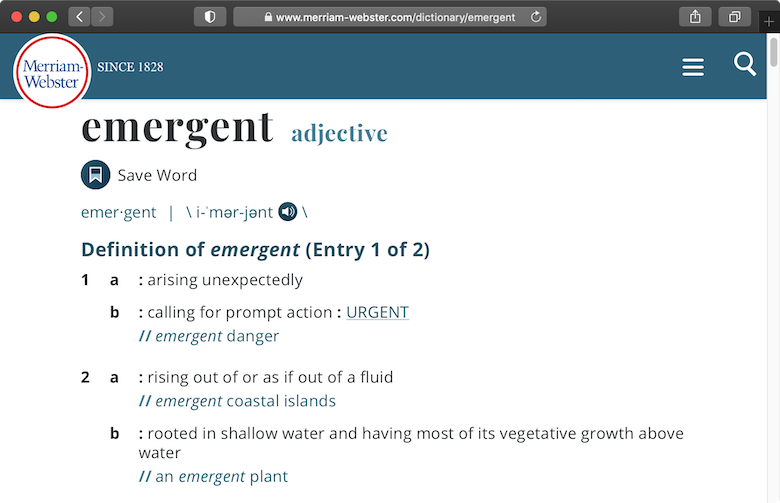
and the OED (replete with usage examples spanning the centuries):
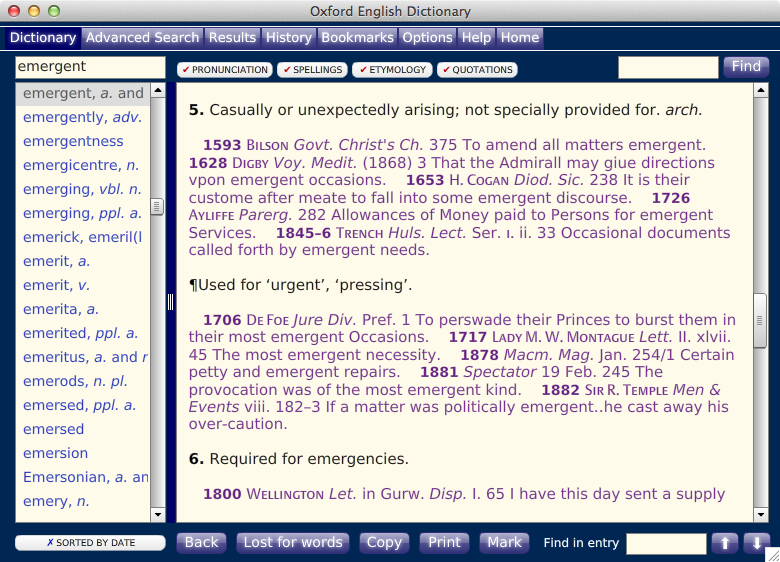
/misc | Apr 12, 2021
Back up the Rosetta 2 installer for offline use #
Prologue
Procedure
Download and install Rosetta 2:
% softwareupdate --install-rosetta --agree-to-license
Find path to installer:
% grep RosettaUpdateAuto.pkg /var/log/install.log
Copy installer for safekeeping:
% cp /path/to/RosettaUpdateAuto.pkg /path/to/backup/dir/
Testing
Turn on new M1 Mac mini, keeping it disconnected from Internet
Copy Intel-only app to /Applications and attempt to launch:
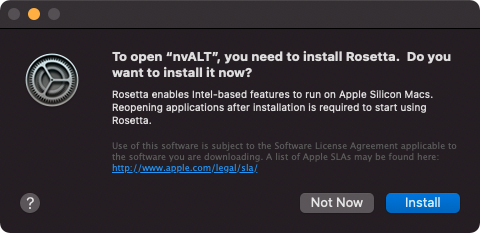
Select "Not Now"
Run RosettaUpdateAuto.pkg installer:
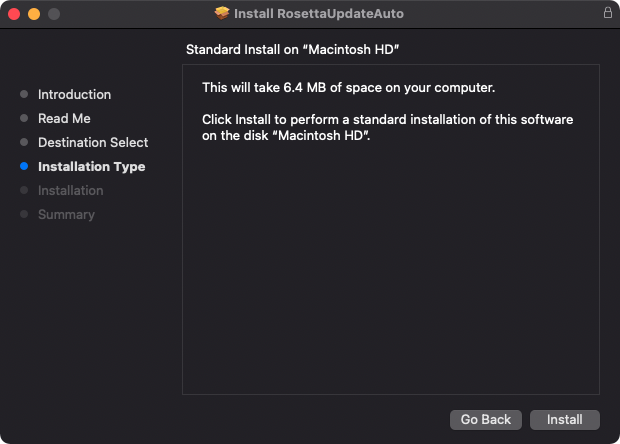
Relaunch nvALT - success:
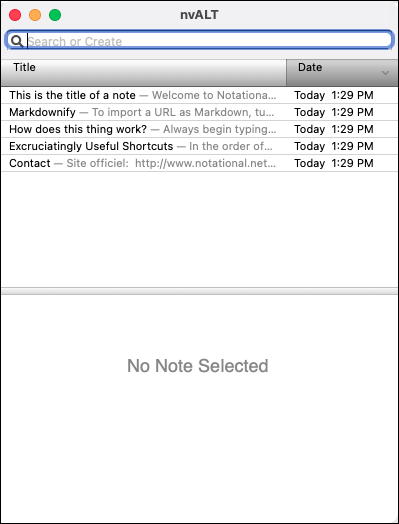
More
RosettaUpdateAuto.pkg is 469,647 bytes with a SHA-256 checksum of 4079935a65385c6da8063e0c35a48419c03618bab8111ee35198c4baa1d7c81b
Contents of RosettaUpdateAuto.pkg as reported by Suspicious Package:
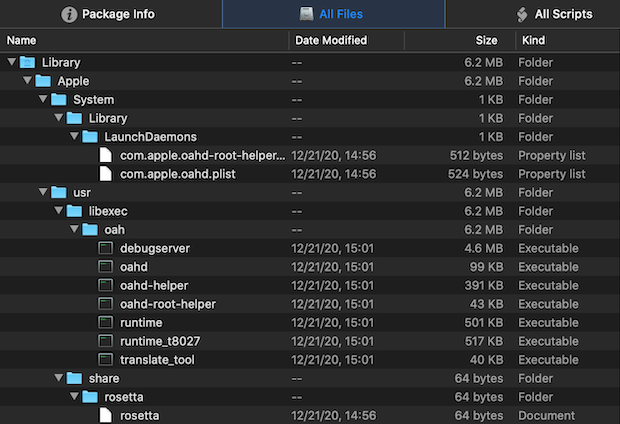
Updates
/mac | Mar 27, 2021
"This volume is not formatted as APFS" when upgrading Mojave to Catalina #
If your Mojave volume appears as grayed out in the Catalina installer with the message "This volume is not formatted as APFS" when attempting to upgrade:
- Boot from Catalina installer
- Launch Disk Utility
- Select Mojave volume
- File → Unmount
- Edit → Convert to APFS...
- Proceed with Catalina installation
Backup first, proceed at your own risk (and joy), etc.
H/T: klanomath, Redarm, and Antonio23249
/mac | Mar 15, 2021
Sacred truth #
A missionary once undertook to instruct a group of Indians in the truths of his holy religion. He told them of the creation of the earth in six days, and of the fall of our first parents by eating an apple.
The courteous savages listened attentively, and, after thanking him, one related in his turn a very ancient tradition concerning the origin of the maize. But the missionary plainly showed his disgust and disbelief, indignantly saying:—
"What I delivered to you were sacred truths, but this that you tell me is mere fable and falsehood!"
"My brother," gravely replied the offended Indian, "it seems that you have not been well grounded in the rules of civility. You saw that we, who practice these rules, believed your stories; why, then, do you refuse to credit ours?"
— From Chapter 5, The Unwritten Scriptures in The Soul of the Indian by Charles Alexander Eastman (Ohiyesa)
/misc | Mar 07, 2021
Behold the one common substratum in all things #
I do not contemplate either the past or the future: my attention is constantly directed to the present. I do what has to be done in the present, without thinking of the results. Without considerations of being or non-being, desirable and undesirable, I remain in the self: hence I am happy, healthy and free from illness.
...I do not entertain vain notions like, "I have obtained this and I shall gain that, too." I do not praise nor do I censure anyone (neither myself nor others) or anything at any time; my mind does not exult on gaining what is considered good nor does it become depressed on obtaining what is considered evil; hence my state of happiness and health. I embrace the supreme renunciation, having renounced even the desire to live; thus my mind does not entertain cravings but is peaceful and balanced. I behold the one common substratum in all things (a piece of wood, a beautiful woman, a mountain, a blade of grass, ice and fire and space) and I am not worried by thoughts like, "What shall I do now?" nor "What shall I get tomorrow morning?" I am not bothered by thoughts of old age and death, or by longing for happiness, nor do I regard some as "mine" and others as "not-mine". I know that everything at all times, everywhere, is but the one cosmic consciousness. These are the secrets of my state of happiness and health. I do not think, "I am the body," even while engaged in physical activity as I know this world-appearance to be illusory and live in it as if fast asleep. I am disturbed neither by prosperity nor by adversity when they are granted to me, as I regard them with equal vision (even as I look upon both my arms as arms). Whatever I do is untainted by desire or the mud of ego-sense; thus I do not lose my head when I am powerful or go begging when I am poor; I do not let hopes and expectations touch me and even when a thing is old and worn out I look upon it with fresh eyes as if it were new. I rejoice with the happy ones and share the grief of the grief-stricken, for I am the friend of all, knowing I belong to none and none belongs to me. I know that I am the world, all the activities in it and its intelligence.
From The Story of Bhuśuṇḍa in Part 6 (On Liberation) of Venkatesananda's Vasiṣṭha's Yoga, an abbreviated and translated version of Yoga-Vāsiṣṭha. See also Vihārilāla Mitra's complete 19th century English translation, The Yoga-Vásishtha-Mahárámáyana in four volumes: 1, 2, 3, 4.
/misc | Feb 15, 2021
TIFF editor for Windows #
 An Internet search for "TIFF editor for Windows" turns up several shareware options, none of which outperformed IrfanView's built-in Paint plugin* for erasing stray marks from B&W CCITT G4 TIFs and resaving with the same compression algorithm:
An Internet search for "TIFF editor for Windows" turns up several shareware options, none of which outperformed IrfanView's built-in Paint plugin* for erasing stray marks from B&W CCITT G4 TIFs and resaving with the same compression algorithm:
- Original TIFF file: 188KB
- IrfanView: 187KB
- Multi-Page TIFF Editor: 192KB
- Advanced Tiff Editor: 192KB (added "DEMO" watermark in black line art)
- Corel PHOTO-PAINT 2020: 257KB (Windows trial would not download, so test was performed using macOS version (KBs remain reported in base 2 instead of the base 10 lunacy introduced in Snow Leopard))
ImageJ and Fiji offer only limited and buggy TIF CCITT G4 support, especially for batch processing.
* Formerly IrfanPaint. Launch via F12.
/windows | Feb 15, 2021
Batch crop images in IrfanView #
- Open one of the images in IrfanView
- Click and drag to draw box around desired region
- File → Batch Conversion/Rename...
- Add input files
- Check "Use advanced options (for bulk resize...)"
- Click "Advanced"
- Check "CROP:" → click "Get current sel." → OK
- Click "Start Batch"
See also Batch crop a stack of visually overlaid images like Briss.
/windows | Feb 15, 2021
Quickly toggle True Tone, Night Shift, Grayscale, and Dark Mode via AppleScript #
Especially handy for switching between color and E Ink monitors. Paste into Script Editor and export as a Run-only application. Launch via Spotlight, Alfred, etc. Tested under macOS Catalina 10.15.7.
-- toggle True Tone, Night Shift, Grayscale, and Dark Mode
quit application "System Preferences"
-- True Tone & Night Shift
tell application "System Preferences"
reveal pane "Displays"
end tell
tell application "System Events" to tell process "System Preferences"
click checkbox 1 of tab group 1 of window 1
click radio button 3 of tab group 1 of window 1
click checkbox 1 of tab group 1 of window 1
end tell
-- Grayscale
-- assumes that user has hitherto set "Filter type:" to "Grayscale" in Accessibility > Display > Color Filters
tell application "System Preferences"
reveal anchor "Seeing_ColorFilters" of pane "Accessibility"
end tell
tell application "System Events" to tell process "System Preferences" to tell window "Accessibility"
click the checkbox "Enable Color Filters" of tab group 1 of group 1
end tell
quit application "System Preferences"
-- Dark Mode
tell application "System Events"
tell appearance preferences
set dark mode to not dark mode
end tell
end tell
-- thanks to:
-- marshallhiens: https://discussions.apple.com/thread/251336894?answerId=252595525022#252595525022
-- cfriend: https://forum.keyboardmaestro.com/t/toggle-night-shift/11175
-- Tyler: https://stackoverflow.com/a/58469753
-- MirRelevant: https://www.reddit.com/r/mac/comments/8oztql/how_to_quickly_switch_between_light_and_dark_mode/
/mac | Feb 07, 2021
Set keyboard shortcut for opening files in Sublime Text #
Tested under macOS 10.15.7 Catalina:
Automator → File → New → Quick Action → Choose
Workflow receives current: files or folders in: Finder.app
Actions → Library → Files & Folders → drag "Open Finder Items" into Workflow area
Open with: Sublime Text.app
File → Save → Open with Sublime Text → Save (will be saved to "~/Library/Services/Open with Sublime Text.workflow")
System Preferences → Keyboard → Shortcuts → Services → Files and Folders → Open with Sublime Text → set keyboard shortcut as desired (Command S in the screenshot)
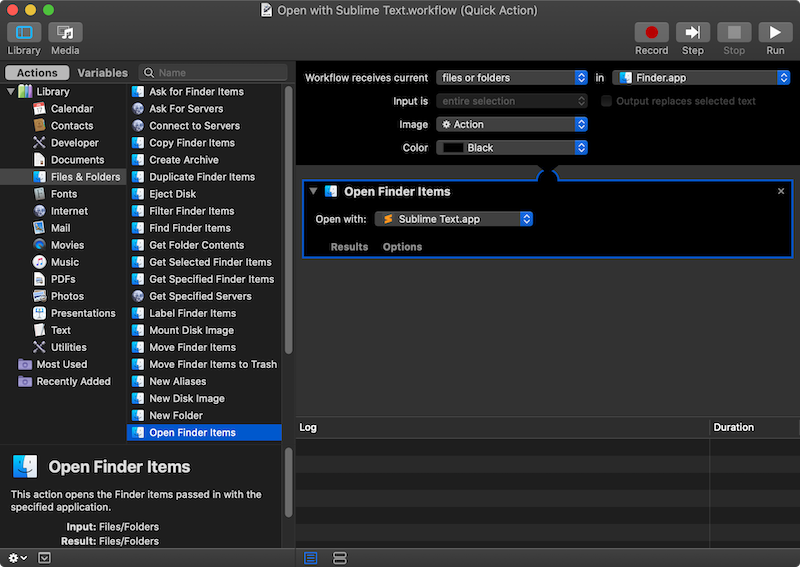
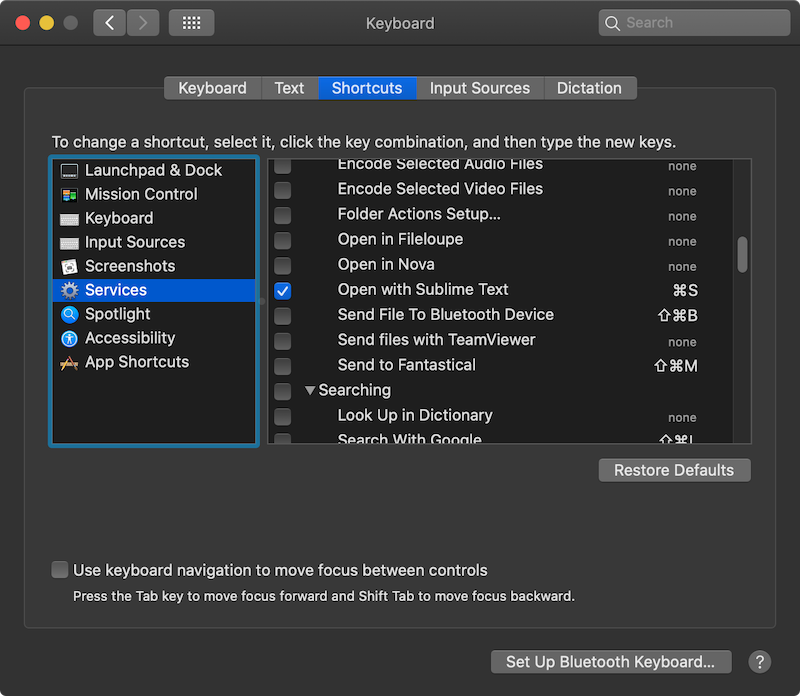
See also:
/mac | Feb 01, 2021
macOS Mail: Previous Recipients file location #
Importing the Previous Recipients to a new Mac is as easy as pasting the first set above and rebooting.
H/T: Backspin
/mac | Jan 31, 2021
Linux Mint: Move user's home directory to new drive #
Use Disks to format (e.g., ext4) new disk and set to automount (gear icon → Edit Mount Options... → disable "User Session Defaults" → enable "Mount at system startup" → configure Mount Point as desired, e.g., /newhome)
Boot into recovery mode (via Shift for BIOS systems or Esc for UEFI systems* → Advanced options for Linux Mint... → Linux Mint...(recovery mode)) and select root
mount -o rw,remount /
usermod -d /newhome/bob -m bob
Notes
*If you find yourself at a grub> prompt, type normal → Enter → Esc.
On one test system, had to reenable autologin afterwards:
- add bob to nopasswdlogin group: Users and Groups → bob → click list of Groups → check nopasswdlogin → OK
- change the auto login delay from 0 to 2: Login Window → Users → Automatic login → Delay before connection (in seconds) (as Dave B notes, this should be renamed to something more like "Delay before auto login (in seconds)"
Rather than moving the entire home directory, individual folders like Desktop and Downloads can be redirected by editing ~/.config/user-dirs.dirs then running xdg-user-dirs-update.
More complicated and error-prone methods top the search results; they may come in handy if Disks or usermod is not available:
Sources
/nix | Jan 28, 2021
Colossal Wreck #
| OZYMANDIAS. |
|
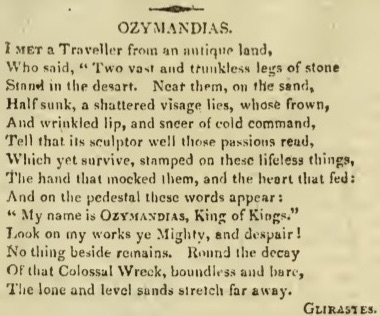 |
I MET a Traveller from an antique land,
Who said, “Two vast and trunkless legs of stone
Stand in the desart. Near them, on the sand,
Half sunk, a shattered visage lies, whose frown,
And wrinkled lip, and sneer of cold command,
Tell that its sculptor well those passions read,
Which yet survive, stamped on these lifeless things,
The hand that mocked them, and the heart that fed:
And on the pedestal these words appear:
“My name is OZYMANDIAS, King of Kings.”
Look on my works ye Mighty, and despair!
No thing beside remains. Round the decay
Of that Colossal Wreck, boundless and bare,
The lone and level sands stretch far away.
|
| GLIRASTES |
Percy Bysshe Shelley in the January 11, 1818 edition of The Exmainer, under the penname of Glirastes (a "portmanteau of Shelley's own design, combining the Greek suffix erastes, meaning 'lover of,' and the Latin Gliridae, the scientific term for the family of the dormouse. Signing 'Ozymandias' with the name Glirastes, lover of dormice, was an inside joke and a show of Shelley's affection for Mary.").
Readings:
/misc | Jan 09, 2021
RSS | Archives
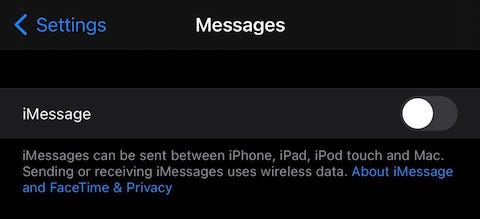
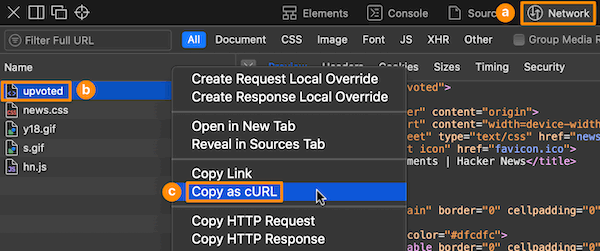




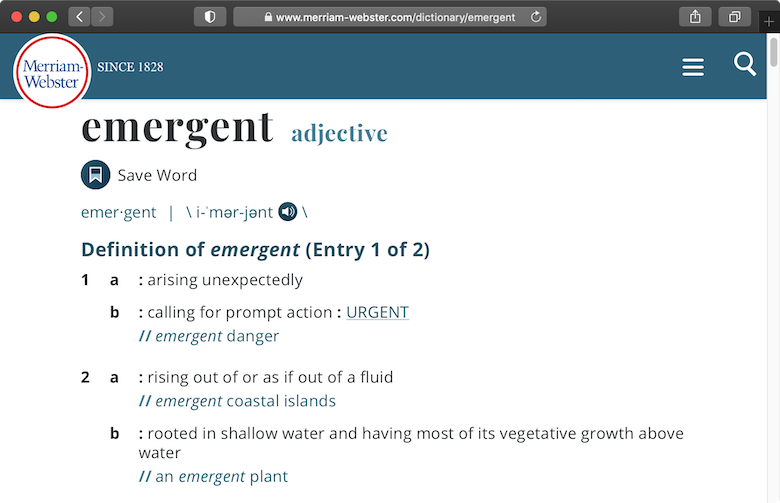
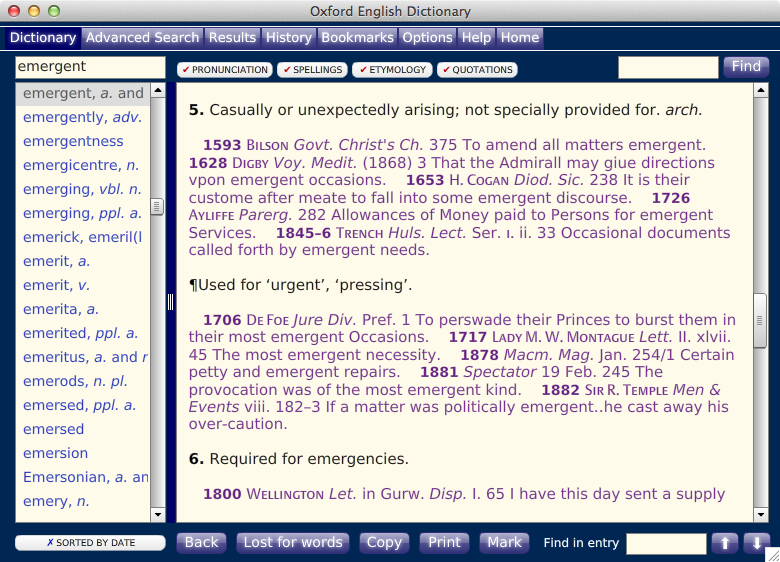
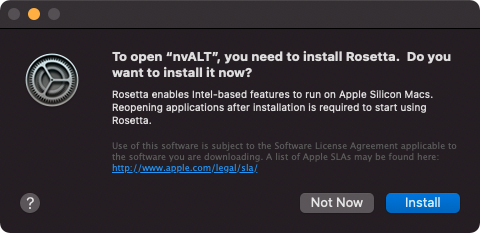
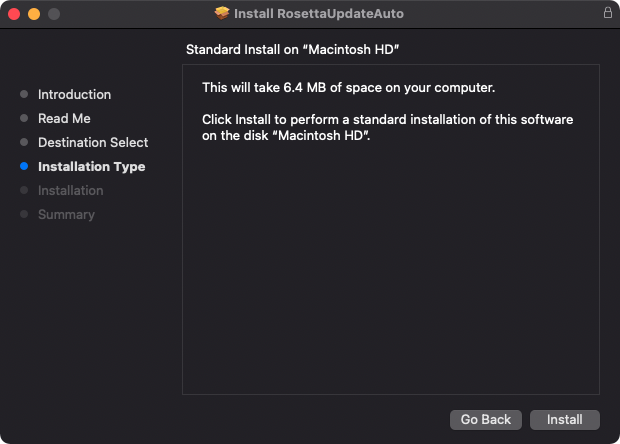
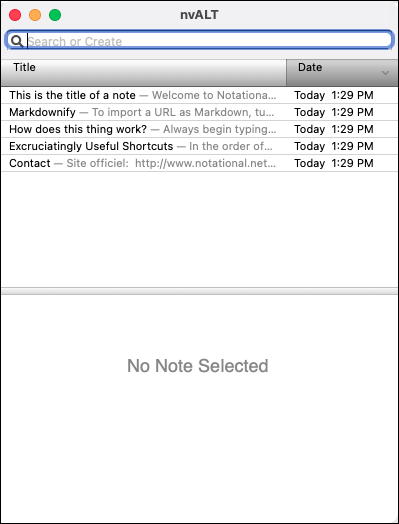
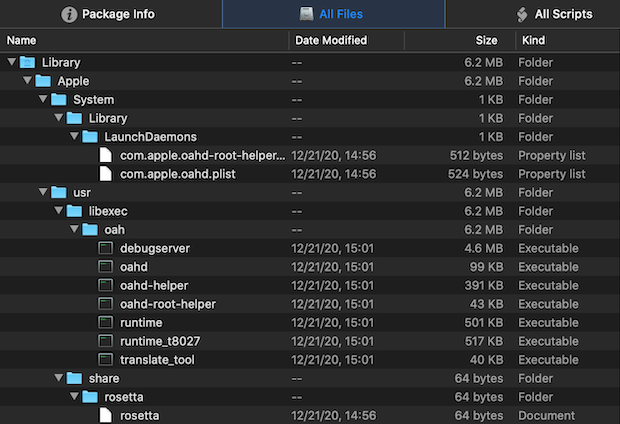
 An Internet search for "TIFF editor for Windows" turns up several shareware options, none of which outperformed
An Internet search for "TIFF editor for Windows" turns up several shareware options, none of which outperformed