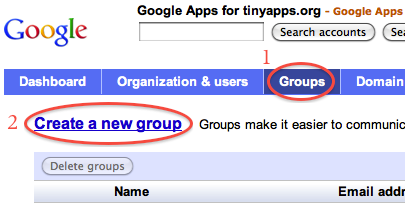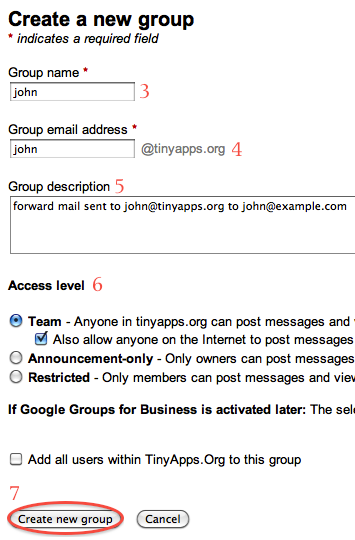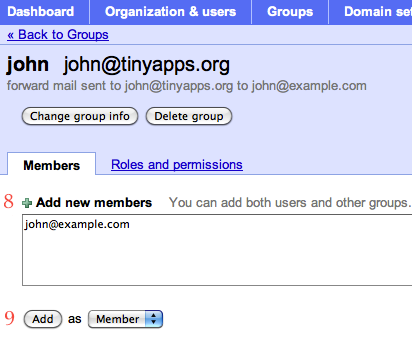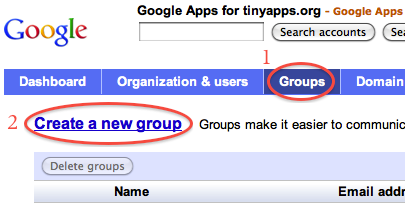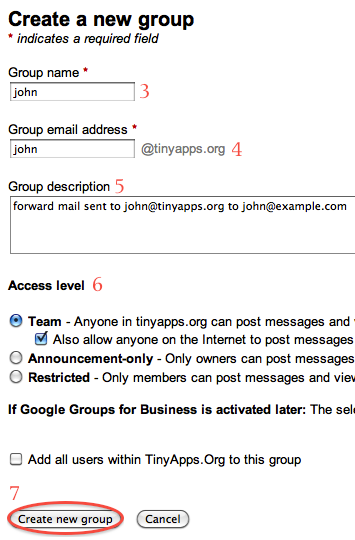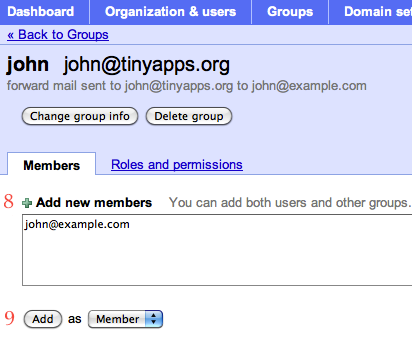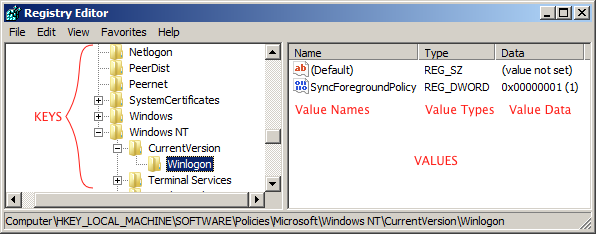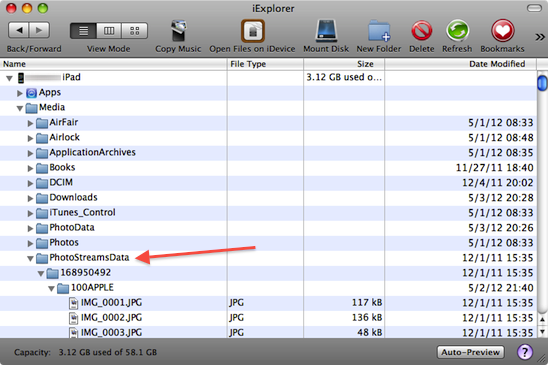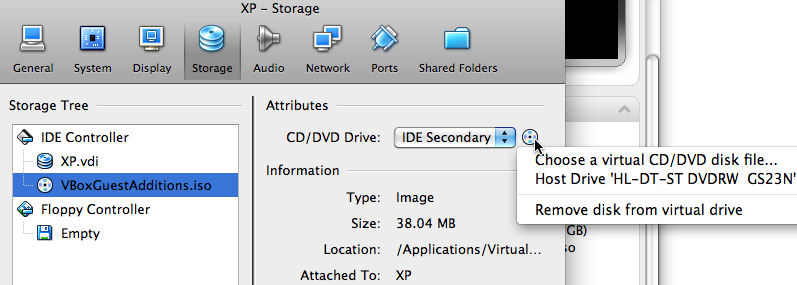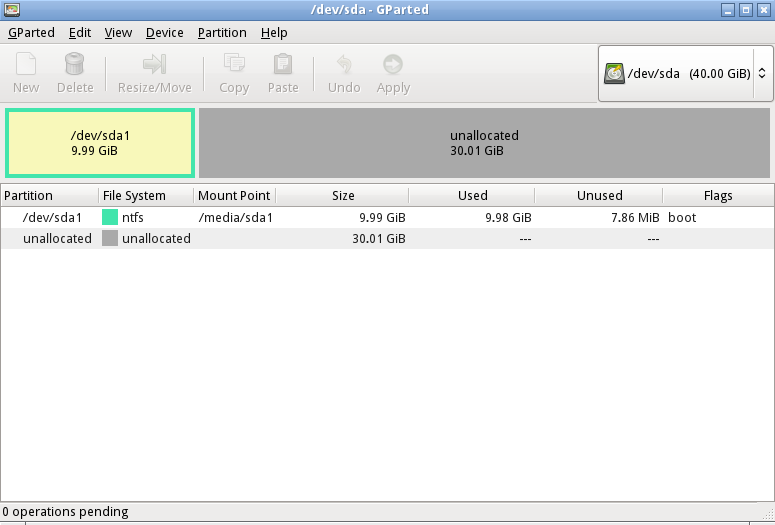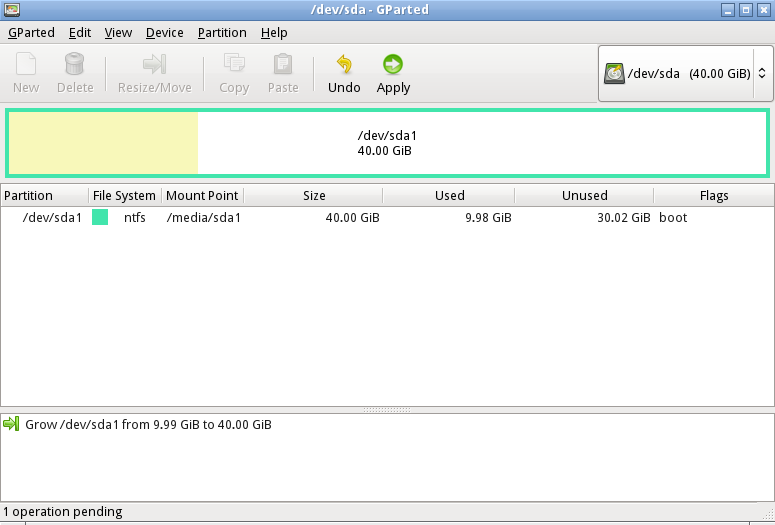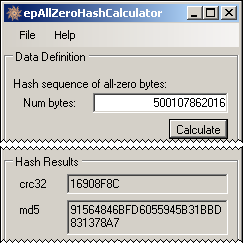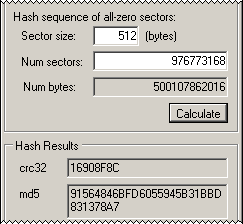Automate mouse clicks in OS X's Terminal #
with Carsten Blüm's cliclick 2.1, which emulates mouse and keyboard events like moving the cursor, clicking, command clicking, and more. Running it in an infinite loop like so:
while : ; do cliclick c:. ; done
came in handy for a game that required a rapid succession of clicks.
A more practical example can be found in the included "Read me.html":
cliclick c:28,11 w:500 m:28,35 w:1000 kd:alt w:1000 c:. ku:alt
- c:28,11 Click at position 28/11 (open the Apple menu)
- w:500 Wait 500 milliseconds
- m:28,35 Move the mouse to 28/35 (the first menu item, i.e.: "About this Mac"
- w:1000 Wait 1000 milliseconds (so you have time to notice that the item is highlighted)
- kd:alt Press the "alt" modifier key
- w:1000 Wait 1000 milliseconds (to give you the time to notice that "About this Mac" changed to "Open System Profiler")
- c:. Click at the current position ("." is the current mouse position, just as in Terminal, "." is the current directory)
- ku:alt Finally: release the "alt" key
UPDATE 1: Keysmith: "Hit record and Keysmith picks up what you're doing with your mouse and keyboard. Type some text, or click on buttons, menus, Dock items, lists, and more. Keysmith is smart enough to understand it all."
UPDATE 2: See also Auto Clicker for macOS ("A simple auto clicker for macOS Big Sur and macOS Monterey") and AutoClicker ("A useful simple tool for automating mouse clicks") for Windows.
/mac | Dec 21, 2012
Import Outlook 2010 calendar to iCal #
This worked:
- Export calendar as PST from Outlook 2010
- Import PST into Outlook 2011
- Sync Outlook 2011 calendar with iCal (Outlook 2011 > Preferences > Sync Services > check "Calendar". Took several minutes for the sync to complete, with no progress indicator other than the fan going crazy.)
- Disable Sync Services if desired
These didn't work:
- O2M exported an ICS file from Outlook 2010, but the resultant data was a total mess - 20 events a day instead of the expected 4 or 5. Have had good luck with O2M in the past.
- MessageSave also exported an ICS file from Outlook 2010, but attempting to import it would crash iCal every time. Have had good luck with this product before as well.
- Export calendar PST from Outlook 2010 > import into Outlook 2011 > Calendar > File > Save Calendar. Very promising (and unexpected) export option which generates an ICS file directly from Outlook 2011. Sadly, attempting to import it into iCal returned: "Import Failed - Multiple validation errors occurred."
/mac | Dec 14, 2012
Installing Windows XP to SSD #
with correct partition alignment:
- Install new SSD
- Enable AHCI in BIOS
- Boot from Windows 7 DVD and launch Command Prompt
- diskpart
- list disk
- select disk number
- clean
- create partition primary align=1024
- format quick fs=ntfs
- active
- Exit and restart with Windows XP CD, installing to the newly-created partition.
Alignment can be verified with diskpart (list disk > select disk number > list partition > offset should be 1024KB or some multiple of 64) or AS SSD (requires .NET Framework 3 or higher; on a fresh install of XP without it, the following error appears: AS SSD Benchmark.exe - Application Error The application failed to initialize properly (0xc0000135). Click on OK to terminate the application.)
Sources:
/windows | Dec 12, 2012
Copying OS X install ISO to portable drive #
Disk Utility's Restore function fails with errors like:
- Restore Failure - Could not find any scan information. The source image needs to be imagescanned before it can be restored.
- Unable to scan "foobar." (Invalid argument)
- Unable to scan "foobar." (Resource busy)
but asr works like a charm:
$ sudo asr -noverify -source SnowLeopard.iso -target /Volumes/target
The same command can be used to create bootable copies of the startup disk à la SuperDuper! and Carbon Copy Cloner (may need to follow with bless -folder /Volumes/target/System/Library/CoreServices, though the man page states "By default, asr will restore in place, and will not bless any folders. If --erase is specified, any blessed folders on the source will also be blessed on the target. bless -info /Volumes/<vol> will display current blessed folders for the given volume.").
In Lion and later, the -erase option seems to be required, i.e.,
$ sudo asr -noverify -source SnowLeopard.iso -target /Volumes/target -erase
/mac | Dec 07, 2012
Extract audio from MP4 without re-encoding #
Several approaches distilled (and tested) from MacRumors:
- Simply changing the extension from MP4 to M4A "works", but the video track remains, taking up valuable space. For example, using the extraction methods below, a 760MB MP4 shrunk to a mere 42MB M4A with no loss of sound quality (and no time wasted transcoding).
- FFmpeg (free and open source)
- $ ffmpeg -i video.mp4 -vn -acodec copy audio.m4a
- MPEG Streamclip (free)
- Open MP4 in MPEG Streamclip
- "File" > "Save Track" > "Save Audio Track..." > "MP4" > "Save"
- Change file extension from MP4 to M4A
- Fission (shareware)
- Open MP4 in Fission
- "File" > "Save Audio..." > "Save AAC (Original Format, Lossless)" > "Save" (save with M4A extension)
- QuickTime Pro 7 (commercial)
- Open MP4 in QT Pro 7
- "Window" > "Show Movie Properties"
- "Sound Track" > "Extract" (another approach is simply to delete the video track from the MP4: "Video Track" > "Delete")
- "File" > "Save As..."
- "Save as a self-contained movie" > "Save"
- Change file extension from MOV to M4A
FFmpeg is also handy for losslessly extracting audio from other formats like FLV:
AAC/M4A:
$ ffmpeg -i Glenn_Gould_plays_Bach.flv
...
Stream #0:1: Audio: aac, 44100 Hz, stereo, s16, 84 kb/s
...
$ ffmpeg -i Glenn_Gould_plays_Bach.flv -vn -acodec copy audio.m4a
MP3:
$ ffmpeg -i バスごっこ.flv
...
Stream #0:1: Audio: mp3, 22050 Hz, mono, s16, 64 kb/s
...
$ ffmpeg -i バスごっこ.flv -vn -acodec copy audio.mp3
and for batch conversions, e.g.,
$ for f in *.mp4; do ffmpeg -i "$f" -vn -acodec copy "${f%.mp4}.m4a"; done
/mac | Nov 22, 2012
"Windows cannot initialize the device driver for this hardware. (Code 37)" #
I've seen "sfc /scannow" suggested so often and seen it actually work so rarely that I tend to skip it when troubleshooting (especially given the inordinate scan times). However, today it fixed an exasperating "Windows cannot initialize the device driver for this hardware. (Code 37)" error that refused to budge otherwise. Thanks to Egarcia's post in this thread which finally convinced me to give it a try.
/windows | Nov 21, 2012
Create a multipage PDF from JPGs in OS X #
with Automator:
- Run /Applications/Automator
- Click "Workflow" > "Choose"
- Click "Files & Folders" in the Actions Library
- Drag "Ask for Finder Items" to the right pane
- Check "Allow Multiple Selection"
- Click "PDFs" in the Actions Library
- Drag "New PDF from Images" to the right pane under "Ask for Finder Items"
- Click "Run"
- Optionally, save as a Workflow or Application for future use.
/mac | Nov 17, 2012
Recover passwords from current user's Login Keychain #
without root:
$ security dump-keychain -d login.keychain
keychain: "/Users/user/Library/Keychains/login.keychain"
"acct"<blob>="Netgear"
"desc"<blob>="AirPort network password"
data:
"plain text password shown here"
with root:
$ sudo keychaindump
user@example.com:mail.example.com:plaintextpass1
user:TimeCapsule._afpovertcp._tcp.local:plaintextpass2
admin:proxy.example.org:plaintextpass3
- Output has been abbreviated for clarity.
- security is especially helpful in this common scenario:
- user has forgotten password
- automatic login is enabled
- root access unavailable
as the user's Login Keychain entries can be saved before resetting the forgotten password (see update below for recovering saved macOS user passwords, which obviates the need to reset).
- Running security as root will eliminate the need to press "Allow" for each entry.
- More:
UPDATES:
/mac | Nov 03, 2012
"Software Update can't check for updates because of a network problem." #
error message in Lion resolved by deleting the offending network connection (System Preferences > Network) and then adding it back with the plus symbol. (Many thanks to eCods.com, which in turn credited gpolk50.)
/mac | Oct 31, 2012
Enable printing or Windows Installer in Safe Mode #
Issue commands in cmd.exe or save as batch file and run.
Enable printing in Safe Mode with Networking and Safe Mode:
REG ADD HKLM\SYSTEM\CurrentControlSet\Control\SafeBoot\Network\Spooler /VE /T REG_SZ /F /D Service
REG ADD HKLM\SYSTEM\CurrentControlSet\Control\SafeBoot\Minimal\Spooler /VE /T REG_SZ /F /D Service
net start spooler
Enable Windows Installer in Safe Mode with Networking and Safe Mode:
REG ADD HKLM\SYSTEM\CurrentControlSet\Control\SafeBoot\Network\MSIServer /VE /T REG_SZ /F /D Service
REG ADD HKLM\SYSTEM\CurrentControlSet\Control\SafeBoot\Minimal\MSIServer /VE /T REG_SZ /F /D Service
net start msiserver
Thanks to Phantom010 and WinVistaClub.
/windows | Oct 30, 2012
Download videos from YouTube, Metacafe, Daily Motion, Vimeo, #
and many more with Movgrab. It's written in straight C with no dependencies; building is as simple as ./configure && make. Usage example:
$ movgrab -T 'http://www.youtube.com/watch?v=7XEujPG7Zjw'
Formats available for this Movie:webm:640x360 (8.4M), flv-h264:640x360 (8.3M), mp4:480x360 (9.9M), flv:400x240 (8.0M), 3gp (2.1M),
...
$ movgrab -f webm:640x360 'http://www.youtube.com/watch?v=7XEujPG7Zjw'
...
Selected format item:webm:640x360
Progress: 3.12% 254.9k of 8.0M 41.0k/s
Related: Batch download YouTube videos from the command line
/nix | Oct 23, 2012
Must-have tool for VirtualBox users #
🌱 CloneVDI 2.10 [118k] {S}+ Converts Microsoft VHD, VMWare VMDK, Parallels HDD, raw disk/partition images, and physical drives to VirtualBox VDI; clones VDI files (independent of and significantly faster than VBoxManage.exe) with a number of options (compact image, change UUID, increase virtual disk and/or partition size, merge snapshots); and more, including extensive documentation. 📺
/windows | Oct 22, 2012
Import Windows XP Mode into VirtualBox #
while maintaining product activation.
Important note
While a virtual machine created in this manner might run under any OS X, Linux, or Windows host, the Windows XP Mode EULA states in part:
You may install, use, access, display and run one copy of the Software in a single virtual machine on a single computer, such as a workstation, terminal or other device ("Workstation Computer"), that contains a licensed copy of Windows 7 Professional, Enterprise or Ultimate edition. Virtualization software is required to use the Software on the Workstation Computer ... If you are using the Software with a properly licensed copy of Windows 7 Professional, Enterprise or Ultimate, activation of the Software is not required.
Steps
Download Windows XP Mode (WindowsXPMode_en-us.exe | MD5: bf3726d684d3acb98185665123c9efcf)
Extract xpm from WindowsXPMode_en-us.exe with a file archiver like PeaZip Portable.
Add .rar extension to xpm
Extract VirtualXPVHD from xpm.rar
Add .vdi extension to VirtualXPVHD
Create a new machine in VirtualBox, naming it XPMODE and specifying VirtualXPVHD.vdi as the hard disk
Start the new VM. If the mouse / cursor doesn't respond during initial setup, either disable mouse integration (Input > uncheck "Mouse Integration") or navigate via the keyboard.
Once setup is complete, uninstall Virtual PC Integration Components from Add/Remove Control Panel
Install Guest Additions (Devices > Install Guest Additions...)
Shut down the virtual machine
Download pcbios.bin (MD5: 12ccdc652b30c6d1e307c6f7deff5d24) from VMLite* Create pcbios.bin using the updated instructions below, then copy it to a directory on the host computer (e.g., C:\vm\)
"C:\Program Files\Oracle\VirtualBox\VBoxManage.exe" setextradata XPMODE "VBoxInternal/Devices/pcbios/0/Config/BiosRom" "c:\vm\pcbios.bin"
(This command will add the following line to XPMODE.vbox: <ExtraDataItem name="VBoxInternal/Devices/pcbios/0/Config/BiosRom" value="c:\vm\pcbios.bin"/>)
Footnotes, updates, and more information:
/windows | Oct 21, 2012
Import Windows XP Mode into VMWare Player #
while maintaining product activation:
- Install Windows XP Mode (WindowsXPMode_en-us.exe | MD5: bf3726d684d3acb98185665123c9efcf)
- Install VMware Player 3.1.6 (VMware-player-3.1.6-744570.exe | MD5: 258ca5ac40efa389b0bb221191dbdd65)
- Open VMWare Player and click File > Import Windows XP Mode VM
- That's it!
Notes:
- The imported XP Mode virtual machine should not require activation. If it does, simply add this line to the virtual machine's .vmx file: xpmode.enabled = "TRUE"
- Tested with VMWare Player 3.1.6 running on Windows 7 64-bit host
- Windows XP Mode import is reportedly broken in VMWare Player 4.
- Attempting to play the imported XP Mode virtual machine under Windows 8 returns the error: "This system is not allowed to run 'Windows XP Mode'. Virtual machine will now power off." The VMWare documentation sadly confirms this: "The XP mode virtual machine can only be run on a host that supports XP Mode natively". UPDATE: It turns out that the Windows XP Mode EULA explicitly prohibits running under anything other than Windows 7 Professional, Enterprise, or Ultimate. See Notes section of Import Windows XP Mode into VirtualBox for further details.
Sources:
/windows | Oct 20, 2012
Export iCal events to TXT or RTF #
icalBuddy "is a command-line utility that can be used to get lists of events and tasks/to-do's from the OS X calendar database (the same one iCal uses)."
Export event(s) as Rich Text: highlight desired event(s) in iCal > Cmd+C > open TextEdit > Cmd+V.
Updates
Nigel Garvey crafted an AppleScript program that "gets date-range input from the user, narrows down the start dates and summaries to those in the range, sorts the results by start date, composes the text, and makes a TextEdit document containing it":
After installing icalendar (pip install icalendar), events for an ICS file can be exported to TXT via this Python script:
Archiving Calendar.app events as plain text
/mac | Oct 14, 2012
iCal cleaning #
- Calendar Cleaner (part of Spanning Tools for Mac) removes duplicate calendar events; badly formatted names, titles, and notes; invalid dates; invalid recurrences; problematic iCal caches; and all events older than a certain date. Shareware.
- CaliBrate offers powerful batch processing of iCal events: remove duplicates; move or archive events to new calendars; delete events in a date range; reformat, modify, or set event titles, notes, locations, and URLs; add or clear alarms and attendees; and much more. Shareware.
- iCal Cleaner can delete: duplicate events, blank events, all alarms, duplicate alarms, and all attendees. Freeware.
- iCal Dupe Deleter removes duplicate events from iCal calendars. Donationware.
See also: iCal: Delete all events before or after a certain date via AppleScript and iCal: Highlight & delete all events or events within a date range.
/mac | Oct 14, 2012
iCal: Copy or move all events from one calendar to another #
This old tip from Apple (Exporting and importing iCal information) has gone missing from their servers. It still works a treat today for copying or moving all events from one calendar to another:
- Select source calendar in the Calendar List > File > Export > Export > Save ICS file > Delete original calendar if desired
- Double click ICS file > Select a destination calendar > OK
For those who prefer a scripted solution, Moving events from one iCal calendar to another presents two approaches, the first from red_menace:
tell application "iCal"
repeat with anEvent in (get events of calendar "A")
move anEvent to (end of events of calendar "B")
end repeat
end tell
and the second from hubionmac:
tell application "iCal"
set allEvents to events of calendar "A"
repeat with theEvent in allEvents
copy theEvent to end of events of calendar "B"
delete theEvent
end repeat
end tell
/mac | Oct 14, 2012
iCal: Highlight & delete all events or events within a date range #
- Type a period (".") into iCal's Search field (In Lion, a double quote is used instead of a period, and in Mountain Lion, neither seems to work).
- All events will appear chronologically in the search results list.
- Highlight all events with Cmd+A or a date range by clicking the start date, holding the Shift key, and then clicking the end date.
- Press the Delete key to delete the highlighted events.
(via Advanced iCal troubleshooting for MobileMe Calendar data: Remove unusable and duplicate events)
See also: iCal cleaning and iCal: Delete all events before or after a certain date via AppleScript.
/mac | Oct 14, 2012
Extract files from remotely hosted archives #
Like HttpDisk, re7zip can extract individual files from remote archives (cf. Download just imagex.exe (568k) instead of WAIK (1,782,580k)). Unlike HttpDisk, re7zip:
- does not require installation or admin rights
- is cross-platform (Java-based)
- offers wide format support: 7z, ARJ, BZIP2, CAB, CHM, CPIO, CramFS, DEB, DMG, FAT, GZIP, HFS, ISO, LZH, LZMA, MBR, MSI, NSIS, NTFS, RAR, RPM, SquashFS, TAR, UDF, VHD, WIM, WIM, XAR, XZ, Z, ZIP
/misc | Oct 14, 2012
Erase an HFS+ GPT drive in Windows 7 #
The Windows 7 Disk Management GUI does not offer a way to partition or format an HFS+ GPT drive. Use DiskPart to remove all volume formatting:
C:\>diskpart
Microsoft DiskPart version 6.1.7601
Copyright (C) 1999-2008 Microsoft Corporation.
On computer: computername
DISKPART> list disk
Disk ### Status Size Free Dyn Gpt
-------- ------------- ------- ------- --- ---
Disk 0 Online 119 GB 0 B
Disk 1 Online 59 GB 59 GB *
DISKPART> select disk 1
Disk 1 is now the selected disk.
DISKPART> clean
DiskPart succeeded in cleaning the disk.
DISKPART> exit
This post originally used the term "wipe". Claus kindly wrote in to remind readers that this process (which only takes a few seconds) is nothing like securely erasing a drive, but that "clean all" can be used to zero out the disk.
/windows | Sep 30, 2012
Handcrafted wooden keyboards #
by Orée are constructed from a single piece of maple or walnut. Paired with an e ink monitor and avian networking, these just might be Waldorf-ready.
/misc | Sep 21, 2012
OS X: Slow login #
Snow Leopard began hanging on logon:
- Wake Mac
- Enter password
- Mac freezes / hangs for 15 - 20 seconds; spinning gear only sign of activity
- Desktop finally appears
Resolved by disabling LDAP: /System/Library/CoreServices/Directory Utility.app > Services > uncheck LDAPv3 > Apply.
/mac | Sep 15, 2012
Convert DMG to ISO #
Needed to convert /Applications/Install OS X Mountain Lion.app/Contents/SharedSupport/InstallESD.dmg to an ISO image for use on a Zalman ZM-VE200 SE (formerly the iodd 2501). This hint by lotas did the trick:
hdiutil convert /path/to/filename.dmg -format UDTO -o /path/to/savefile.iso
The conversion only took a few minutes, about the same time it took to complete the initial Mountain Lion setup (admittedly, both the Zalman and the MacBook had solid state drives).
UPDATE: For Mavericks, simply converting InstallESD.dmg to ISO no longer creates a bootable image. However, this script by wurst001 (a simplified version of this one posted by CrEOF) does:
#!/bin/bash
ESD=$1
TMP=$2
if [ -z "$ESD" ] || [ -z "$TMP" ]; then
echo usage: "'$0' /path/to/esd /path/to/tmpdir"
exit 1
fi
if ! [ -e "$ESD" ]; then
echo "file '$ESD' does not exist"
exit 1
fi
if ! [ -e "$TMP" ]; then
echo "dir '$TMP' does not exist"
exit 1
fi
MPAPP=/Volumes/install_app
MPIMG=/Volumes/install_img
IMGSPARSE=$TMP/install.sparseimage
IMGDVD=$TMP/install.cdr
detach_all() {
if [ -d "$MPAPP" ]; then hdiutil detach "$MPAPP"; fi
if [ -d "$MPIMG" ]; then hdiutil detach "$MPIMG"; fi
}
exit_all() {
echo +++ Command returned with error, aborting ...
exit 2
}
trap detach_all EXIT
trap exit_all ERR
echo +++ Trying to unmount anything from previous run
detach_all
echo +++ Mount the installer image
hdiutil attach "$ESD" -noverify -nobrowse -readonly -mountpoint "$MPAPP"
echo +++ Convert the boot image to a sparse bundle
rm -f "$IMGSPARSE"
hdiutil convert "$MPAPP"/BaseSystem.dmg -format UDSP -o "$IMGSPARSE"
echo +++ Increase the sparse bundle capacity to accommodate the packages
hdiutil resize -size 6g "$IMGSPARSE"
echo +++ Mount the sparse bundle for package addition
hdiutil attach "$IMGSPARSE" -noverify -nobrowse -readwrite -mountpoint "$MPIMG"
echo +++ Remove Package link and replace with actual files
rm -f "$MPIMG"/System/Installation/Packages
cp -rp "$MPAPP"/Packages "$MPIMG"/System/Installation/
echo +++ Unmount the installer image
hdiutil detach "$MPAPP"
echo +++ Unmount the sparse bundle
hdiutil detach "$MPIMG"
echo +++ Resize the partition in the sparse bundle to remove any free space
hdiutil resize -sectors min "$IMGSPARSE"
echo +++ Convert the sparse bundle to ISO/CD master
rm -f "$IMGDVD"
hdiutil convert "$IMGSPARSE" -format UDTO -o "$IMGDVD"
echo +++ Remove the sparse bundle
rm "$IMGSPARSE"
echo "Done"
echo "Find your DVD at '$IMGDVD'"
/mac | Sep 13, 2012
"Virus and spyware definitions update failed" #
error message when attempting to update Microsoft Security Essentials may be resolved with Microsoft Fix it 50687.
/windows | Sep 12, 2012
Swiftype rocks the Web #
with the simplest yet most powerful hosted site search available.
/misc | Sep 10, 2012
Change the default view of File Open & Save dialog boxes #
in Windows XP to always show Details instead of List, etc:
Related: 4 Easy Ways to Customize Common Dialog Box on Windows XP
/windows | Sep 06, 2012
Newly added to OS X page #
Bonjour Browser 1.5.6 [191k] Find Bonjour-enabled devices on LAN 📺
/mac | Sep 06, 2012
Backup and restore printer drivers #
under any version of Windows from NT to 2008 R2 with Microsoft Print Migrator 3.1:
/windows | Aug 29, 2012
OS X: Save streaming video and more #
Software author mametunes offers several open source apps for viewing and saving video streams:
- MacTubes - Browse, view, and save YouTube video
- MacNicoTunes - Browse, view and save niconico video
- MacVideoDL - Save video streams from YouTube, Dailymotion, Metacafe, Vimeo, Veoh, and more.
- MacVideoTunes - Think iTunes for video, audio, and images
- QTSpaces - Plays up to 4 videos simultaneously in a tiled window
/mac | Aug 29, 2012
The contented man #
The contented man can be happy with what appears to be useless. He can find worthwhile occupation in forests and mountains. He stays in a small cottage and associates with the simple. He would not exchange his worn clothes for the imperial robes, nor the load on his back for a four-horse carriage. He leaves the jade in the mountain and the pearls in the sea. Wherever he goes, whatever he does, he can be happy—he knows when to stop. He does not pick the brief-blossoming flower; he does not travel the dangerous road. To him, the ten thousand possessions are dust in the wind. He sings as he travels among the green mountains.
He finds sheltering branches more comforting than red-gated mansions, the plow in his hands more rewarding than the prestige of titles and banners, fresh mountain water more satisfying than the feasts of the wealthy. He acts in true freedom. What can competition for honors mean to him? What attraction can anxiety and greed possibly hold? Through simplicity he has Tao, and from Tao, everything. He sees the light in the "darkness," the clear in the "cloudy," the speed in the "slowness," the full in the "empty." The cook creating a meal with his own hands has as much honor in his eyes as a famous singer or high official. He has no profits to gain, no salary to lose; no applause, no criticism. When he looks up, it is not in envy. When he looks down, it is not with arrogance. Many look at him, but nobody sees him. Calm and detached, he is free from all danger, a dragon hidden among men.
— Attributed to Ko Hung in Benjamin Hoff's The Te of Piglet
/misc | Aug 19, 2012
Tiny web browser #
reminiscent of the QNX Demo Disk and OffByOne: NetSurf 2.9. Key features include speed, lean system requirements, portability, and standards compliancy. In addition to C source code (which compiles nicely under Linux and other *nixes), binaries are available for AmigaOS, Atari, Haiku / BeOS, OS X, and RISC OS. (via Seth Fulton)
/nix | Jul 31, 2012
Free, high-quality tech training videos #
from TheUrbanPenguin cover a wide range of topics in Windows, Citrix, Novell, and Linux (with special sections on SUSE and beginning Linux).
/misc | Jul 11, 2012
Effortlessly build a custom Linux Live CD #
and boot it instantly from a cloud-based virtual machine with SUSE Studio. Share your results with the world in one click. I put together a bare-bones 32-bit openSUSE 12.1 image for data recovery that includes:
- GNOME 3 / Nautilus
- Chromium
- TestDisk
- PhotoRec
- ddrescue
- hdparm
- GParted
- dc3dd
- safecopy
- kpartx (multipath-tools)
- mmls (The Sleuth Kit)
- make/gcc/gcc-c++
- mc (Midnight Commander)
- Wget
- vsftpd
- ftp
- nc (Netcat)
Additional info:
/nix | Jul 10, 2012
pbcopy and pbpaste for Windows #
Part of Karl Syring's GNU utilities for Win32 collection, gclip and pclip are similar to OS X's pbcopy and pbpaste, copying text from stdin to the clipboard or pasting clipboard text to stdout. 📺 💾
/windows | Jul 10, 2012
Examine Installer Packages with Quick Look #
Suspicious Package is a Quick Look plugin that displays detailed information about .pkg files, including:
- script contents
- list of files to be installed
- requirements like admin privileges / restarting
/mac | Jul 08, 2012
Ideas rock #
Radical Openness (chanced upon it here) is a 21st century riff on Jefferson:
He who receives an idea from me, receives instruction himself without lessening mine; as he who lights his taper at mine, receives light without darkening me. That ideas should freely spread from one to another over the globe, for the moral and mutual instruction of man, and improvement of his condition, seems to have been peculiarly and benevolently designed by nature, when she made them, like fire, expansible over all space, without lessening their density in any point, and like the air in which we breathe, move, and have our physical being, incapable of confinement or exclusive appropriation.
/misc | Jul 04, 2012
Create a system recovery partition #
similar to Windows 8's Reset your PC function for Windows XP, Vista, or 7 with Steve's instructions. While many OEMs have included a factory restore option for years (Apple recently added a recovery partition as well), Steve's guide will help system builders setup a simple recovery routine for their PCs.
/windows | Jul 03, 2012
Add to the file carving kit #
alongside foremost, Scalpel, Magic Rescue, and PhotoRec: ReviveIT, aka revit (original URL, uitwisselplatform.nl/projects/revit, is down). Contains a proof of concept of the Smart Carving method introduced at the 2006 DFRWS forensic challenge and refined for the 2007 challenge.
/nix | Jul 03, 2012
Copy files from failing devices #
safecopy (OSS) recovers data from floppy drives, hard disks, CDs, and tape drives suffering from I/O errors that would choke other tools. See also Totus Copy (shareware) for OS X and Roadkil's Unstoppable Copier (freeware) for Windows and Linux.
/nix | Jul 03, 2012
Data recovery tutorial #
from the Ubuntu community covers:
See also Imaging a corrupt hard drive, Mounting partitions from full disk images, and Effortlessly build a custom Linux Live CD.
/nix | Jul 03, 2012
DBX to EML #
Similar to (and based on) DbxConv, UnDBX extracts, recovers and undeletes e-mail messages from Outlook Express DBX files. Single CLI EXE, GPLv3 code. Be sure to read the README carefully, especially the bit under "Operation" regarding synchronization (existing EML files not in the DBX file being converted will be deleted).
/windows | Jul 03, 2012
Security Center reports Virus Protection is On #
despite having uninstalled all antivirus applications. Didier Stevens explains how to resolve this using Windows Management Instrumentation Tester: wbemtest > Connect... > Namespace: root\SecurityCenter (or SecurityCenter2) > Connect > Enum Classes... > OK > double click AntiVirusProduct > Instances > click line containing AntiVirusProduct > Delete. See Didier's post for screenshots and more details.
/windows | Jun 30, 2012
SyncTERM #
is an open source terminal program that supports
- X/Y/ZModem up/downloads
- Telnet, rlogin, SSH, RAW, modem, and direct serial connections
- Windows, Linux, FreeBSD, NetBSD, OpenBSD, OS X, Solaris, and Haiku (among others)
- awesome BBSing: full ANSI-BBS support, IBM low and high ASCII, ANSI Music, and character pacing for ANSI animation
and much more. Check it out.
/misc | Jun 30, 2012
Comprehensive Linux course #
Paul Cobbaut has written an in-depth series on learning Linux for novice sysadmins or just those curious about the command line. Beginning with setting up a virtual machine for the lessons, the guide proceeds to cover a massive amount of material, including:
FHS, Bash, vi, users, groups, file permissions, ACLs, file links, processes, pipes, filters, scripting, disks, partitions, file systems, mounting, UUID, RAID, LVM, GRUB/LILO, init, kernel, libraries, TCP/IP, bonding, SSH, inetd, xinetd, OpenSSH, nfs, at, cron, syslog, installation, packages, backup, performance, iptables, Samba, MySQL, SELinux, Apache, Squid, IPv6, and DNS/BIND.
Formats include HTML, PDF, and DocBook source.
/nix | Jun 25, 2012
RunAs / Run As in Linux terminal (Bash) #
su (switch user) is especially handy when you are logged in as a limited user and need to run commands as an administrator:
$ su admin
su maintains the previous user's shell environment unless a dash in included:
$ su - admin
Password:
$ pwd
/home/admin
If su is run without specifying a user, root is assumed. Note that in Ubuntu (and all Debian-based distros) root is disabled by default. Attempting to run su alone returns an "Authentication failure"; use sudo su instead.
/nix | Jun 25, 2012
Newly added to Docs section #
Whitelist or blacklist websites in Ubuntu Linux - "Prevent access to certain sites (blacklisting) or all sites other than those specified (whitelisting) from Mozilla Firefox."
/nix | Jun 24, 2012
CLI CSV editor #
CSVfix is a command-line CSV editor. Features include:
- Convert fixed format, multi-line and DSV files to CSV
- Reorder, remove, split and merge fields
- Convert case, trim leading & trailing spaces
- Search for specific content using regular expressions
- Filter out duplicate data or data on exclusion lists
- Perform sed/perl style editing
- Enrich with data from other sources
- Add sequence numbers and file source information
- Split large CSV files into smaller files based on field contents
- Perform arithmetic calculations on individual fields
- Validate CSV data against a collection of validation rules
- Convert between CSV and fixed format, XML, SQL and DSV
- Summarise CSV data, calculating averages, modes, frequencies etc.
Install from source (*nix/Win) or binary (Win only).
/nix | Jun 13, 2012
Native Windows versions of *nix apps #
Gow (Gnu On Windows) is a collection of 130 *nix applications compiled as native win32 binaries. While similar to The Berkeley Utilities for DOS, Gow has the advantage of being open source and offering a much larger collection:agrep, ansi2knr, basename, bash, bc, bison, bunzip2, bzip2, bzip2recover, cat, chgrp, chmod, chown, cksum, cmp, comm, compress, cp, csplit, curl, cut, cvs, dc, dd, df, diff, diff3, dircolors, dirname, dos2unix, du, egrep, env, expand, expr, factor, fgrep, flex, fmt, fold, fsplit, gawk, gclip, gow, gplay, grep, gsar, gunzip, gzip, head, id, indent, install, join, jwhois, less, lesskey, ln, logname, ls, m4, make, md5sum, mkdir, mkfifo, mknod, mv, mvdir, ncftp, nl, od, pageant, paste, patch, pathchk, pclip, plink, pr, printenv, printf, pscp, psftp, putty, puttygen, pwd, recode, rm, rman, rmdir, rsync, scp, sdiff, sed, seq, sftp, sh, shar, sleep, sort, split, stego, su, sum, sync, tac, tail, tar, tee, test, touch, tr, type, uname, unexpand, uniq, unix2dos, unrar, unshar, unzip, uudecode, vim, wc, wget, whereis, which, whoami, xargs, yes, zcat, zip.
(via HackerNews)
/windows | Jun 08, 2012
Mind #
- We are what our thoughts have made us; so take care about what you think. -- Swami Vivekananda
- There are no limitations to the mind except those we acknowledge. -- Napoleon Hill
- Be vigilant; guard your mind against negative thoughts. -- Buddha
- Life consists in what a man is thinking of all day. -- Ralph Waldo Emerson
- The aphorism, "As a man thinketh in his heart so is he," not only embraces the whole of a man's being, but is so comprehensive as to reach out to every condition and circumstance of his life. A man is literally what he thinks, his character being the complete sum of all his thoughts. -- James Allen
- All that we are is the result of what we have thought. The mind is everything. What we think we become. -- Buddha
- Quiet minds cannot be perplexed or frightened but go on in fortune or misfortune at their own private pace, like a clock during a thunderstorm. -- Robert Louis Stevenson
- Let the wise guard their thoughts, which are difficult to perceive, extremely subtle, and wander at will. Thought which is well guarded is the bearer of happiness. -- Buddha
/misc | May 30, 2012
Creating email forwarders to external addresses in Google Apps (Free) #
In this example, tinyapps.org email is hosted on Google Apps (Free), john@tinyapps.org is the forwarder we want to create, and john@example.com is where we want the mail delivered.
- Login to Google Apps Domain Management as admin
- Click "Groups"
- Click "Create a new group"
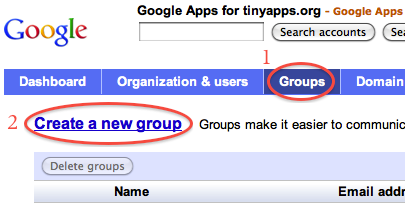
- Enter "john" for Group name
- Enter "john" for Group email address
- Enter description if desired
- Under "Access level", check "Team" and "Also allow anyone on the Internet to post messages"
- Click "Create new group"
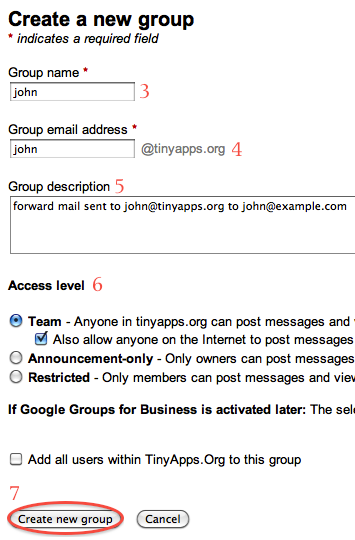
- Under "Add new members" type john@example.com
- Click "Add"
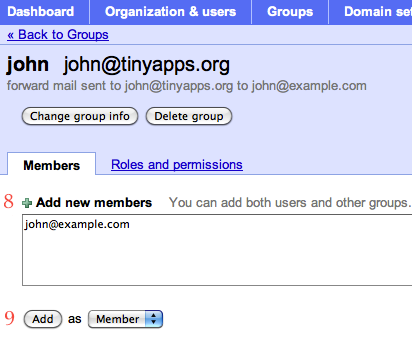
See also: Auto Forward inbound emails to external address
/misc | May 29, 2012
Uncover third-party cruft in OS X #
In addition to hardware and OS specs, Consultant's Canary lists all Login Items, Overly Privileged Processes, and Foreign System Augmentations (including: Address Book Plug-Ins, Automator Actions, Color Pickers, Frameworks, Internet/Safari Plug-Ins, Kernel Extensions, Launchd Jobs, PDF Services, System Preferences Plug-Ins, Safari Extensions, Screen Savers, Scripting Additions, Cocoa Application Services, Spotlight Metadata Importers, and Startup Items). (via OS X Daily)
/mac | May 22, 2012
Windows credentials dumper #
Quarks PwDump is an open source tool that dumps local and domain account hashes, cached domain credentials, and BitLocker recovery information. Requires administrative privileges; currently only runs on live systems, though offline support is planned. (via What's My Pass?)
/windows | May 22, 2012
Command line apps #
/nix | May 22, 2012
Detailed info on OS X processes #
Upload a list of your running processes (ps -A > log.txt) for an instant custom report or check out the entire list of known processes. Like Neuber Software's Windows process and task list, user comments can be added to process listings as well.
/mac | May 12, 2012
"Could not reconnect all network drives" #
is an all-too-common startup error in Windows. I used to work around it with a simple batch file:
REM **MAP DRIVE X: ON STARTUP**
REM delay execution for 10 seconds (wait for networking to load)
REM see http://www.robvanderwoude.com/wait.php#PING for more info
ping 127.0.0.1 -n 11 >NUL
REM disconnect all existing mapped drives
net use * /delete /yes
REM map x: drive to \\server\share
net use x: \\server\share
saved to the All Users Startup folder as map_x.bat or what have you (it can also be launched via Task Scheduler).
Recently, I've taken to using the "Always wait for the network at computer startup and logon" policy instead:
Enable it here:
gpedit.msc > Local Computer Policy > Computer Configuration > Administrative Templates > System > Logon > Always wait for the network at computer startup and logon
If your Windows version does not include Group Policy Editor, use regedit to create or edit the following value name:
HKLM\SOFTWARE\Policies\Microsoft\Windows NT\CurrentVersion\WinLogon\SyncForegroundPolicy
and set the value data to 1:
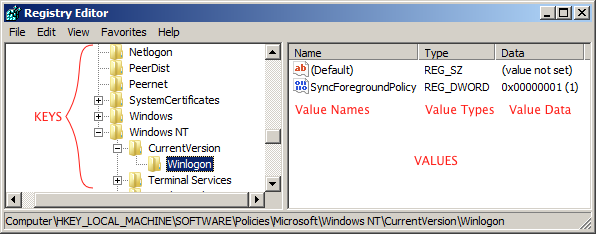
Speaking of the Windows Registry, sometimes it's not clear if a path is referencing a key or a value name, as Jerry Honeycutt points out in his Microsoft Windows Registry Guide:
When looking at a key's fully qualified path, you have to figure out whether the path includes a value or not. Usually, the text is clear about whether the path is to a key or includes a value, but sometimes it isn't. For example, does HKCR\txtfile\EditFlags refer to a key or a value? In this case, it refers to a value, and I prefer to use explicit language, such as "the value HKCR\txtfile\EditFlags," to make the reference clear. Sometimes, paths that don't include a value name end with a backslash (\). If there is no backslash, pay particular attention to the context to make sure you know whether the path is just a key or includes a value. Sometimes a bit of common sense is all you need.
/windows | May 11, 2012
Fix Word 2010 line spacing #
Home > Styles > Change Styles > Style Set > Word 2003 > Change Styles > Set as Default
/windows | May 11, 2012
Minimal Windows XP installs #
Remember Micro95 (Windows 95 in 4.47MB) and nano98 (Windows 98 in 4.38MB)? reboot.pro hosts two similar projects for Windows XP: XPSP1 with full commandline and NTFS below 10 MB and MiniXP.
/windows | May 08, 2012
On Value #
I was guided by an implicit faith in God's goodness: and therefore led to the study of the most obvious and common things. For thus I thought within myself God being, as we generally believe, infinite in goodness, it is most consonant and agreeable with His nature, that the best things should be most common. For nothing is more natural to infinite goodness, than to make the best things most frequent; and only things worthless scarce. Then I began to enquire what things were most common: Air, Light, Heaven and Earth, Water, the Sun, Trees, Men and Women, Cities, Temples, &c. These I found common and obvious to all: Rubies, Pearls, Diamonds, Gold and Silver, these I found scarce, and to the most denied. Then began I to consider and compare the value of them which I measured by their serviceableness, and by the excellencies which would be found in them, should they be taken away. And in conclusion, I saw clearly, that there was a real valuableness in all the common things; in the scarce, a feigned.
-- Thomas Traherne
/misc | May 07, 2012
"As useless as a chocolate teapot" #
How accurate is the metaphor? A crack team of seven scientists sallied forth to find out. tl;dr: "Total loss of H2O containment", as evidenced below:

/misc | May 05, 2012
Recover Photo Stream photos from iOS device #
Photo Stream photos are:
- not accessible via iCloud.com
- not normally accessible from the Finder or Windows Explorer when stored on an iOS device
- only stored for 30 days on Apple's servers
- automatically deleted from iOS devices to keep the total under 1000
Enabling Photo Stream in iPhoto 11 or in iCloud Control Panel for Windows allows the photos to be downloaded permanently onto a Mac or PC, but photos older than 30 days will not be available through iCloud.
Photo Stream photos from an iOS device can be copied to a Mac or PC via the free and cross-platform iExplorer:
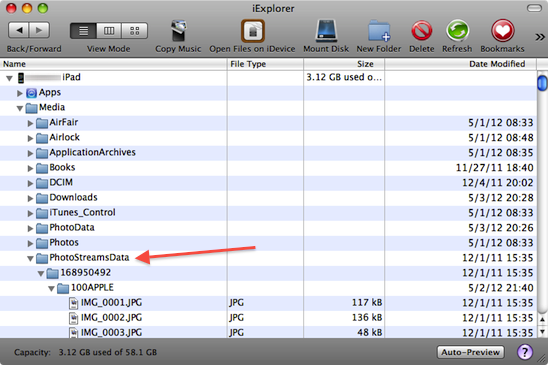
(Relatedly, Photo Stream photos can be permanently saved to Camera Rolls or Albums within iOS by pressing the Action button, selecting the desired photos (multiple select with two finger drag), and tapping "Save".)
/mac | May 03, 2012
Getting a CD collection onto an HP Touchpad #
with album artwork and organization intact turned into an adventure. Abortive attempts were made with:
until finally stumbling onto the magic combo: FreeRIP (CD to MP3 with track details) and Mp3tag (album artwork & track details, even for Japanese discs).
/misc | Apr 28, 2012
Two tiny image browsers #
imv(stb) "is an extremely lightweight and fast image viewer/browser ... Inspired by vjpeg, imv(stb) offers a very simple, no-frills image viewer with a minimal interface." (via Mike Mills)
/windows | Apr 24, 2012
Windows and boot disks larger than 2TB #
Windows' Support for Disks with Capacity Greater than 2TB:
In order for a system to fully support capacities greater than 2TB, the device must be initialized using the GPT partitioning scheme to support addressing the full range of capacity. If the user is intending to boot from one of these large disks, there is an additional requirement that the system's base firmware interface must be using UEFI and not BIOS.
Windows and GPT FAQ:
Q. Can Windows 7, Windows Vista, and Windows Server 2008 read, write, and boot from GPT disks?
A. Yes, all versions can use GPT partitioned disks for data. Booting is only supported for 64-bit editions on UEFI-based systems.
So to create bootable partitions larger than 2TB for Windows-based OSes:
- UEFI instead of BIOS
- GUID Partition Table (GPT) instead of Master Boot Record (MBR)
- 64-bit version of Windows Vista, 7, or 2008
It may be possible to non-destructively convert or migrate a Windows boot disk from MBR to GPT:
- GPT fdisk can "convert an MBR disk to GPT format without data loss ... although doing so will require you to re-install your boot loader (if it's a boot disk). Do not attempt to convert a Windows boot disk from MBR to GPT form unless you're an expert!"
- Gptgen "is a tool to non-destructively convert hard disks partitioned in the common, 'MSDOS-style' MBR scheme (including extended partitions) to use a GUID partition table (GPT)." Walkthru
- Macrium Reflect can apparently clone an MBR disk to a GPT disk.
Rod Smith, the author of GPT fdisk, offers detailed GPT documentation, including:
/windows | Apr 22, 2012
Windows cannot connect to the printer #
Windows Vista workstation had been happily sharing a USB printer with a Windows 7 guest for months. Suddenly the Windows 7 guest started displaying "Windows cannot connect to the printer" error messages. Resolved by going to Devices and Printers > Add a printer > Add a local printer > Create a new Port > Local Port > Next, entering the share path as the port name (e.g., \\computername\printername), and completing the printer wizard.
/windows | Apr 22, 2012
Two newly-listed apps #
/mac | Apr 22, 2012
On money #
While a bit dense (paragraphs were evidently doled out stintingly, if at all, in the 1800s), this passage from John Martin's An Account of the Natives of the Tonga Islands, in the South Pacific Ocean is worth the effort. For those who prefer the tl;dr version, check out the last few sentences - that's where the meat is.
Whilst Finow was yet at the Hapai islands, he often held conversations at his cava parties with Filimoeatoo, respecting the state of affairs at Tonga. Among other things, this chief related, that a ship from Botany Bay had touched there about a week before he arrived, on board of which there was a Tonga chief, Paloo Mata Moigna, and his wife, Fatafehi, both of whom had left Tonga before the death of Toogoo Ahoo, and had resided some years at the Fiji islands, from which place they afterwards went along with one Selly (as they pronounced it), or, probably, Selby, an Englishman, in a vessel belonging to Botany Bay, to reside there. At this latter place he and his wife remained about two years, and now, on their return to Tonga, finding the island in such an unsettled state, they chose rather (notwithstanding the earnest entreaties of their friends) to go back again to Botany Bay. The account they gave of the English customs at this place, and the treatment they at first met with, it may be worth while to relate. The first thing that he and his wife had to do, when they arrived at the governor's house, where they went to reside, was to sweep out a large court yard, and clean down a great pair of stairs. In vain they endeavoured to explain, that in their own country they were chiefs, and, being accustomed to be waited on, were quite unused to such employments. Their expostulations were taken no notice of, and work they must. At first their life was so uncomfortable, that they wished to die ; no one seemed to protect them ; all the houses were shut against them ; if they saw any body eating, they were not invited to partake. Nothing was to be got without money, of which they could not comprehend the value, nor how this same money was to be obtained in any quantity. If they asked for it, nobody would give them any, unless they worked for it ; and then it was so small in quantity, that they could not get with it one-tenth part of what they wanted. One day, whilst sauntering about, the chief fixed his eyes upon a cook's shop, and seeing several people enter, and others again coming out with victuals, he made sure that they were sharing out food, according to the old Tonga fashion; and in he went, glad enough of the occasion. After waiting some time with anxiety to be helped to his share, the master of the shop asked him what he wanted, and, being answered in an unknown language, straightway kicked him out, taking him for a thief, that only wanted an opportunity to steal. Thus, he said, even being a chief did not prevent him being used ill, for, when he told them he was a chief, they gave him to understand, that money made a man a chief. After a time, however, he acknowledged that he got better used, in proportion as he became acquainted with the customs and language. He expressed his astonishment at the perseverance with which the white people worked from morning till night, to get money ; nor could he conceive how they were able to endure so much labour.
After having heard this account, Finow asked several questions respecting the nature of money ; what is it made of ?--is it like iron? can it be fashioned like iron into various useful instruments? if not, why cannot people procure what they want in the way of barter?--But where is money to be got?--if it be made, then every man ought to spend his time in making money, that when he has got plenty, he may be able afterwards to obtain whatever else he wants. In answer to the last observation, Mr Mariner replied, that the material of which money was made was very scarce and difficult to be got, and that only chiefs and great men could procure readily a large quantity of it; and this either by being inheritors of plantations or houses, which they allowed others to have, for paying them so much tribute in money every year ; or by their public services ; or by paying small sums of money for things when they were in plenty, and afterwards letting others have them for larger sums, when they were scarce ; and as to the lower classes of people, they worked hard, and got paid by their employers in small quantities of money, as the reward of their labour, &c. That the king was the only person that was allowed to make (to coin) money, and that he put his mark upon all he made, that it might be known to be true ; that no person could readily procure the material of which it was made, without paying money for it ; and if contrary to the taboo of the king, he turned this material into money, he would scarcely have made as much as he had given for it. Mr Mariner was then going on to show the convenience of money as a medium of exchange, when Filimoeatoo interrupted him, saying to Finow, I understand how it is:--money is less cumbersome than goods, and it is very convenient for a man to exchange away his goods for money ; which, at any other time, he can exchange again for the same or any other goods that he may want ; whereas the goods themselves may perhaps spoil by keeping, (particularly if provisions), but the money he supposed would not spoil ; and although it was of no true value itself, yet being scarce and difficult to be got without giving something useful and really valuable for it, it was imagined to be of value ; and if every body considered it so, and would readily give their goods for it, he did not see but what it was of a sort of real value to all who possessed it, as long as their neighbours chose to take it in the same way. Mr Mariner found he could not give a better explanation, he therefore told Filimoeatoo that his notion of the nature of money was a just one. After a pause of some length, Finow replied that the explanation did not satisfy him ; he still thought it a foolish thing that people should place a value on money, when they either could not or would not apply it to any useful (physical) purpose. "If," said he, "it were made of iron, and could be converted into knives, axes, and chisels, there would be some sense in placing a value on it ; but as it is, I see none. If a man," he added, "has more yams than he wants, let him exchange some of them away for pork or gnatoo. Certainly money is much handier, and more convenient, but then, as it will not spoil by being kept, people will store it up, instead of sharing it out, as a chief ought to do, and thus become selfish ; whereas, if provisions were the principal property of a man, and it ought to be, as being both the most useful and the most necessary, he could not store it up, for it would spoil, and so he would be obliged either to exchange it away for something else useful, or share it out to his neighbours, and inferior chiefs and dependents, for nothing." He concluded by saying, "I understand now very well what it is that makes the Papalangis so selfish--it is this money!"
/misc | Apr 21, 2012
Resolving post-malware problems #
BleepingComputer.com member Farbar has created two incredibly useful tools for resolving post-malware issues:
- Farbar Service Scanner helps restore network access after a malware infection.
- Farbar Recovery Scan Tool (x32 | x64) helps resolve blue screens following malware removal (it can be run from Advanced Boot Options > Repair your computer > Command Prompt).
As with most BleepingComputer tools, there is very little information available about them (hence the direct download links above), but I've seen both resolve very stubborn problems. Farbar kindly replied to my request for details about the tools by saying only a few BleepingComputer members are granted access to that information. Concern about such secretiveness is largely allayed by BleepingComputer's record of altruism (and reticence), along with the near-miracles I've seen Farbar's tools perform.
/windows | Apr 16, 2012
Increase hard disk size in VirtualBox 4.x #
(UPDATE: See this post for a far easier and faster method.)
If your VirtualBox virtual machine is running low on disk space, here's how to allocate more:
0. Shut down virtual machine & quit VirtualBox
1. Locate VDI file
$ VBoxManage list hdds
UUID: xxxxxxxx-xxxx-xxxx-xxxx-xxxxxxxxxxxx
Parent UUID: base
Format: VDI
Location: /Users/user/Library/VirtualBox/HardDisks/XP.vdi
State: created
Type: normal
Usage: XP (UUID: yyyyyyyy-yyyy-yyyy-yyyy-yyyyyyyyyyyy)
2. Backup virtual machine
There are two methods:
- Simply copy the VDI file to another location. (If you try opening this copy in a new VM later, you may receive a "Cannot register the hard disk ... with UUID ... because a hard disk ... with UUID ... already exists in the media registry ..." error. This can be resolved by assigning a new UUID:
VBoxManage internalcommands sethduuid XPcopy.vdi *)
- Or use the
clonehd command, which creates a cloned copy with a new UUID automatically:
VBoxManage clonehd XP.vdi XPclone.vdi
3. Resize drive
Specify the new size in MBs. In this example, we'll expand a 10GB virtual disk to 40GB:
sudo VBoxManage modifyhd XP.vdi --resize 40960
The process should complete in a few seconds.
4. Allocate new space †
- Download Parted Magic
- Open VirtualBox and select your VM
- Go to Settings > Storage to select the Parted Magic ISO image:
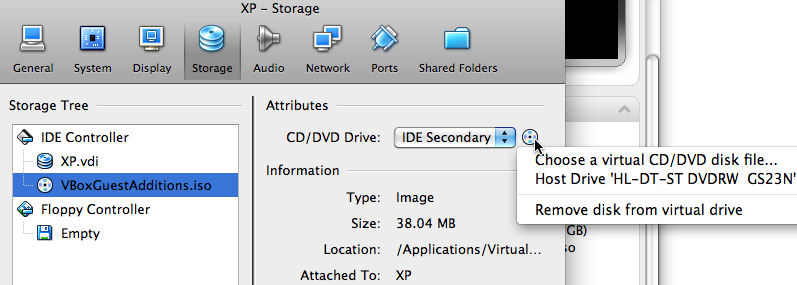
and then to Settings > System > Motherboard to set the boot order.
- Start the virtual machine. Once Parted Magic is booted, double click "Partition Editor" on the Desktop. You'll see something like this:
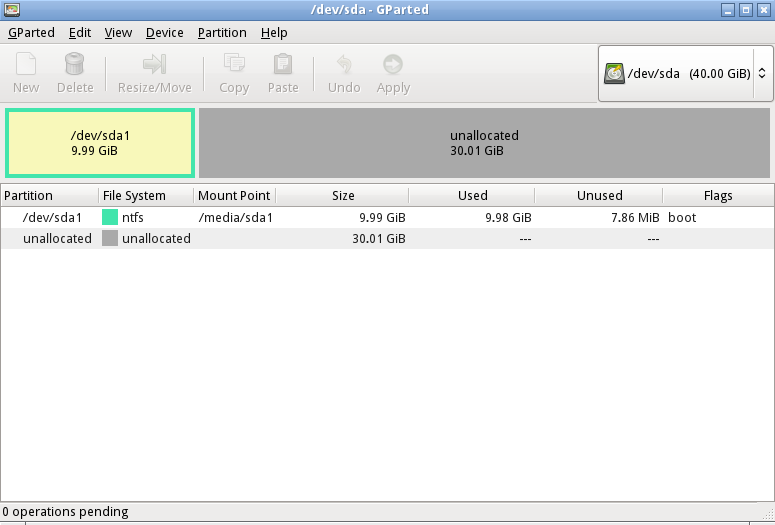
- In this example, you'd resize /dev/sda1 to take up the additional 30GB and click Apply:
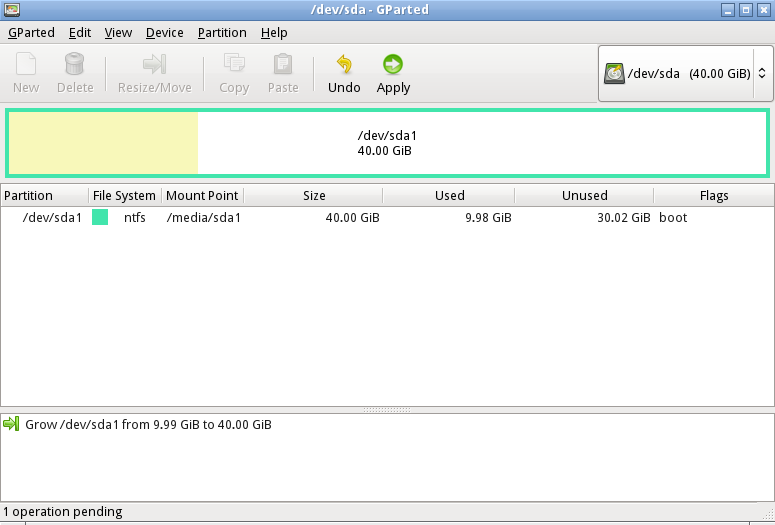
Notes
- * In versions prior to 4,
setvdiuuid was used instead of sethduuid
- † There are a number of other ways to allocate the newly-created space; Disk Management (diskmgmt.msc) in Windows, diskutil in OS X, parted in *nix, etc. Parted Magic has the advantage of being nearly universal and also working on virtual machines that will no longer boot due to low disk space.
- Image resizing was added in VirtualBox 4.0.
- While these instructions were written for an OS X host and Windows XP guest, they should be applicable in most any environment. The path to VBoxManage.exe under Windows is C:\Program Files\Oracle\VirtualBox\VBoxManage.exe
Mad props
/misc | Apr 12, 2012
Yep, still updating the Palm OS apps... #
Stopwatch 2.0 [48k] Digital stopwatch for Palm OS 3.0 and higher. 📺 💾
/palm | Apr 06, 2012
"A duplicate name exists on the network" #
error messages in Windows XP can be caused by:
- two or more computers with the same Computer Name
- a Workgroup Name which is identical to the wireless router's SSID
- a Workgroup Name which is identical to a Computer Name
/windows | Apr 04, 2012
E Ink computer monitor #
Still waiting for an E Ink monitor? Use your Kindle DX as a second display.
Additional keywords for the bleary-eyed:
- E-Ink computer screen
- Kindle external keyboard
- E Ink monitor for computer
- E Ink word processor
- E Ink display for writing
- Kindle as computer monitor
- Writing on Kindle
- e-paper
- An external keyboard for your Kindle
/eink | Apr 02, 2012
iCloud and Dropbox alternatives #
Host your own:
- ownCloud "gives you easy and universal access to all of your files. It also provides a platform to easily view, sync and share your contacts, calendars, bookmarks and files across all your devices ... Photo albums are automatically created for uploaded photos and make it easy to scroll through your pictures." Open source; supports WebDAV, CardDAV, and CalDAV.
- iFolder - Open source Dropbox alternative. Linux, OS X, and Windows clients available.
- SparkleShare - Open source Dropbox alternative. Linux, OS X, and Windows clients available.
- Syncany "is an open-source cloud storage and filesharing application. It allows users to backup and share certain folders of their workstations using any kind of storage, e.g. FTP, Amazon S3 or Google Storage."
Hosted by someone else:
- fruux - "Contacts. Calendars. Tasks. Always in sync." Free for up to 3 devices (no paid plans available yet); supports CardDAV and CalDAV.
Hybrid:
- Pogoplug PC - Host your own cloud using your PC or Mac. One time $29.95 payment; though files are hosted locally, login is through Pogoplug service.
- Tonido - Host your own cloud from your Linux, Mac, or Linux computer. Login is through Tonido service.
/misc | Apr 02, 2012
iTunes: find all missing / broken / dead tracks #
That is, those which should display an exclamation point:
- Make a playlist called "Good" and copy your entire library into it.
- Make a smart playlist called "Bad" with two rules: "Playlist is Music" and "Playlist is not Good" (uncheck the "Live updating" option).
- "Bad" will display all dead tracks.
- Delete if desired: Edit > Select All > Option+Del (Mac) or Shift+Del (Win).
(via Paul Mayne's September 2009 update from Lee McKay)
/misc | Apr 01, 2012
Converting Windows Registry hex to ASCII text #
Convert REGEDIT4 (ANSI, single-byte) and Windows Registry Editor Version 5.00 (Unicode, double-byte) hex strings to text with hex2text. ImagePath in this ver 4 example
becomes \SystemRoot\system32\drivers\iaStorV.sys and in this ver 5 one
becomes \ S y s t e m R o o t \ s y s t e m 3 2 \ d r i v e r s \ i a S t o r V . s y s.
UPDATE: xxd can perform the same conversion and is preinstalled on macOS and many Linux distributions (as well as being available for Windows via the open source xxd for Windows or WSL):
$ echo '5C,53,79,73,74,65,6D,52,6F,6F,74,5C,73,79,73,74,65,6D,33,32,5C,64,72,69,76,65,72,73,5C,69,61,53,74,6F,72,56,2E,73,79,73,00' | xxd -r -p
\SystemRoot\system32\drivers\iaStorV.sys
$ echo '5c,00,53,00,79,00,73,00,74,00,65,00,6d,00,52,00,6f,00,6f,00,74,00,5c,00,73,00,79,00,73,00,74,00,65,00,6d,00,33,00,32,00,5c,00,64,00,72,00,69,00,76,00,65,00,72,00,73,00,5c,00,69,00,61,00,53,00,74,00,6f,00,72,00,56,00,2e,00,73,00,79,00,73,00,00,00' | xxd -r -p
\SystemRoot\system32\drivers\iaStorV.sys
/windows | Apr 01, 2012
Download just imagex.exe (568k) #
instead of the entire Windows Automated Installation Kit (AIK) for Windows 7 (1,782,580k):
- Download and install Bo Brantén's HttpDisk-7
- C:\>httpdisk.exe /mount 0 http://download.microsoft.com/download/8/E/9/8E9BBC64-E6F8-457C-9B8D-F6C9A16E6D6A/KB3AIK_EN.iso /cd w:
- C:\>expand w:\Neutral.cab /f:F3_imagex c:\
- C:\>ren F3_imagex imagex.exe
Notes:
Update:
GetWaikTools offers an even faster option; neither a driver nor admin rights are required - downloading imagex, oscdimg, dism, etc directly from Microsoft takes just a few seconds. Download GetWaikTools.zip
/windows | Apr 01, 2012
Troubleshooting Windows 7 Startup Issues #
sourceDaddy.com offers a comprehensive guide to troubleshooting Windows 7 startup problems that covers:
- What is New with Windows Startup
- Boot Configuration Data
- BCD Stores
- System Recovery
- Windows Boot Performance Diagnostics
- Understanding the Startup Process
- Power-on Self Test Phase
- Initial Startup Phase
- Initial Startup Phase for BIOS Computers
- Initial Startup Phase for EFI Computers
- Windows Boot Manager Phase
- Windows Boot Loader Phase
- Kernel Loading Phase
- Control Sets
- Values for the Start Registry Entry
- Value Descriptions for Type Entries
- Other Registry Entries in the Servicename Subkeys
- Session Manager
- Logon Phase
- Important Startup Files
- How to Configure Startup Settings
- How to Use the Startup And Recovery Dialog Box
- How to Use the System Configuration Tool
- How to Use BCDEdit
- How to Interpret BCDEdit Output
- How to Back Up and Restore Settings
- How to Change the Default Operating System Entry
- How to Change the Boot Menu Time-Out
- How to Change the Order of Boot Manager Menu Items
- How to Create an Entry for Another Operating System
- How to Remove a Boot Entry
- How to View and Update Global Debugger Settings
- How to Remove the Windows 7 Boot Loader
- How to Configure a User Account to Automatically Log On
- How to Disable the Windows Startup Sound
- How to Speed Up the Startup Process
- The Process of Troubleshooting Startup
- Startup Troubleshooting Before the Starting Windows Logo Appears
- How to Start the System Recovery Tools
- How to Run Startup Repair
- How to Use BootRec.exe
- How to Diagnose Hardware Problems
- How to Use System Restore
- How to Manually Repair the Boot Sector
- How to Manually Update the BCD Registry File
- How to Manually Replace Files
- How to Reinstall Windows
- Startup Troubleshooting After the Starting Windows Logo Appears
- How to Restore the Last Known Good Configuration
- How to Enable Boot Logging
- How to Start in Safe Mode
- How to Identify Failing Drivers and Services
- How to Analyze Startup Problems in Safe Mode
- Event Viewer (Eventvwr.msc)
- System Information
- Error Reporting Service
- How to Use Device Manager to View or Change Resources
- How to Analyze Boot Logs
- How to Roll Back Drivers
- How to Temporarily Disable a Service
- Troubleshooting Startup Problems After Logon
- How to Temporarily Disable Startup Applications and Processes
- How to Disable Startup Applications Using the Shift Key
- How to Disable Startup Programs Using the System Configuration Utility
- How to Disable Startup Applications Configured Using Group Policy or Logon Scripts
- How to Permanently Disable Startup Applications and Processes
- Manually Remove the Entry
/windows | Apr 01, 2012
Do few things but do them well #
One Thing Well is "a weblog about simple, useful software (on any platform)".
/misc | Mar 21, 2012
Slipstreaming OS X updates #
into clean system images that can be restored to blank drives:
or into new bootable installer disc images:
- BootCD - "Create bootable OS X CDs" (OS X 10.3 only)
- Slipy 1.3 - "Create DVD disk images from existing OS X CD set" (OS X 10.3 only)
- Slipstream OSX - "A Mac OS X Install DVD conversion script" (written primarily for OSx86 and 10.5)
/mac | Mar 03, 2012
USB booting resource #
RMPrepUSB is a Windows tool to help make USB drives bootable. The site also offers a deep collection of tutorials and reviews, including this one on Zalman's ZM-VE200 (successor to the iodd 2501).
/windows | Feb 29, 2012
Disable password expiration in Windows Server 2008 R2 #
This oft-cited method only works if Active Directory has not been installed (otherwise, the option will be grayed out and unavailable):
Start > Administrative Tools > Local Security Policy > Account Policies > Password Policy > set "Maximum password age" to "0"
This method works on a domain controller:
Start > Administrative Tools > Group Policy Management > Forest > Domains > your domain name > right click "Default Domain Policy" under your domain name > Edit > Computer Configuration > Policies > Windows Settings > Security Settings > Account Policies > Password Policy > set "Maximum password age" to "0" > OK
/windows | Feb 28, 2012
Linux: wiping free disk space #
Besides removing cruft, BleachBit can wipe free disk space (similar to SDelete or cipher /W:C under Windows). In addition to source code, a number of Linux and Windows binaries are available for download. (via Super User)
/nix | Feb 26, 2012
iOS disk image acquisition #
LanternLite is an open source app from Katana Forensics for imaging devices running iOS 4 or 5. Features include: physical imaging of data partition over USB, bruteforcing simple passcodes, recovering device keys necessary to decrypt data partition, and decrypting data partition. The Apple Examiner has an excellent walkthru.
/mac | Feb 16, 2012
Tiny words #
All The World’s A Page publishes classic books in tiny print on 70x100cm posters:

/misc | Feb 03, 2012
Help desk treasure trove #
UK-based Zen Internet has put together a collection of interactive screenshots for help desk staff called Zen Internet Virtual Applications (mirror site). The focus is primarily on setting up network connections, browsers, and email clients. Among the many included guides are:
- Windows (7, Vista, XP, 2000, Me, NT4, 98SE)
- Mac OS (10.6, 10.4, 10.3, 10, 9)
- iOS 4.2
- Windows Live Mail, Windows Mail, Outlook (2010, 2007, 2002, 2000, 97), Outlook Express, Thunderbird, Apple Mail, Entourage, and more
- Internet Explorer (8, 7, 6, 5, 4, more) and Safari
/misc | Feb 02, 2012
Random harvest #
- Long-time reader Firace kindly informs us of his PowrTaskr, a "simple, zero-configuration Windows program that makes Google Tasks ... as responsive as a native executable"
- HDAT2 - If you use virtually any electronic data storage device (HDD, SSD, CD, etc), you need to check this out. Repair disks, access/edit/remove HPA/DCO, issue ATA commands like security erase, etc.
- TAFT "is an ATA (IDE) forensics tool that communicates directly with the ATA controller. It can retrieve various information about a hard disk, as well as look at and change the HPA and DCO settings."
- OSFClone "is a free, self-booting solution which enables you to create or clone exact raw disk images quickly and independent of the installed operating system."
- Redo Backup and Recovery is a "bare metal restore solution with graphical interface on a live CD."
- Trend Micro Rescue Disk is yet another live CD-based antimalware option from the makers of the venerable Sysclean.
/misc | Jan 31, 2012
Verify disk wipe #
1. dd & hexdump
dd if=/dev/sda bs=8192 status=progress | hexdump
2. dd, hexdump, & md5sum
Combine zero verification with simultaneous MD5 hashing:
dd if=/dev/sda bs=1M status=progress | tee >(hexdump -C >&2) | md5sum
00000000 00 00 00 00 00 00 00 00 00 00 00 00 00 00 00 00 |................|
*
251000193024 bytes (251 GB, 234 GiB) copied, 1099.66 s, 228 MB/s
...
3a70c70000
f0b051b7e64c7c3ebe055080cdbdf945 -
3a70c70000 is the hexadecimal byte offset from hexdump; converting to decimal (printf "%d\n" 0x3a70c70000) = 251000193024 bytes. f0b051b7e64c7c3ebe055080cdbdf945 is the MD5 checksum.
3. diff (terminate on any nonzero value)
sudo diff -s -q --speed-large-files /dev/zero /dev/sda
(A similar result can be obtained via: sudo hexdump /dev/sda | head -n 3 though the process terminates with a "Command terminated abnormally." error message if any nonzero value is encountered).
"[C]alculates the expected CRC32 (ITU-T V.42), MD5, SHA1 and SHA256 hash values for a specified length of all-zero data." You'll need either the number of bytes or sectors (the latter may be listed on the drive sticker as LBA) to verify the hash:
fdisk -l /dev/sda
Disk /dev/sda: 500.1 GB, 500107862016 bytes
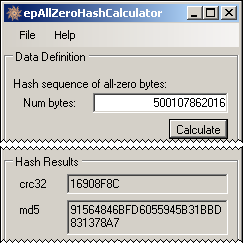
testdisk /dev/sda
Proceed > None > Advanced > Size in sectors
976773168
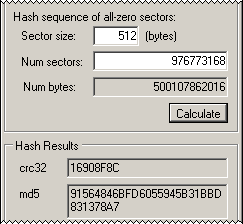
5. See also
/nix | Jan 29, 2012
Fix Windows XP BSOD after motherboard swap #
Possibly avoid a repair install after swapping motherboards by using FixIDE (from the author of D7, spotted on GSD).
/windows | Jan 28, 2012
Reset Trend Micro OfficeScan Password #
Change the values for
Unload_Pwd=
UnloadProtect=
in
C:\Program Files\Trend Micro\OfficeScan Client\Ofcscan.ini
to
!CRYPT!523D617DF57CBF0E9ACD37611537EBB612F9B6F1C471EB529B89772E71AD9D2431BC212ACF23B7767831E317364
and now the password to unload or uninstall OfficeScan is "test" (without quotes). Thanks, Chaos!
/windows | Jan 25, 2012
Import Thunderbird LDIF into Outlook 2010 #
under Windows 7:
- Export Thunderbird Address Book to LDIF (Address Book > Tools > Export...)
- Import LDIF into Windows Contacts:
- Start > username > Contacts
- click Import button on taskbar (if it's missing, try this)
- LDIF (LDAP server) > Import
- Import Windows Contacts into Outlook 2010:
- Outlook > File > Open > Import
- Import Internet Mail and Addresses
- Outlook Express 4.x, 5.x, 6.x or Windows Mail
- check "Import Address book"
- Next > Finish
/windows | Jan 24, 2012
CMD does not support UNC paths as current directories #
Use pushd instead of cd:
C:\>cd \\server\share
'\\server\share'
CMD does not support UNC paths as current directories.
C:\>pushd \\server\share
Z:\>dir
Volume in drive Z has no label.
Volume Serial Number is XXXX-XXXX
Directory of Z:\
01/18/2012 05:04 PM <DIR> .
01/18/2012 05:04 PM <DIR> ..
01/18/2012 04:54 PM 4 test.txt
1 File(s) 4 bytes
2 Dir(s) 978,217,558,016 bytes free
Z:\>popd
C:\>
More from Microsoft:
If you specify a network path, the pushd command temporarily assigns the first unused drive letter (starting with Z:) to the specified network resource. The command then changes the current drive and directory to the specified directory on the newly assigned drive. If you use the popd command with command extensions enabled, the popd command removes the drive-letter assignation created by pushd.
/windows | Jan 19, 2012
Another Deep Freeze freeware alternative #
Toolwiz Time Freeze 1.2.0.120 [1210k] "Reboot to restore" app similar to Deep Freeze; temporarily virtualizes OS for software testing, etc. 📺
/windows | Jan 10, 2012
Four newly-listed apps #
Mohan kindly sends word of vTask Studio's tiny freeware apps. WhatChanged was mentioned back in '06 (when it still had a space between "What" and "Changed", and before the wise company name change from "Vista Software" to "vTask Studio").
🌱 QwikMark 0.4 [84k]+ Benchmarks CPU speed, FLOPS, memory bandwidth, and disk transfer. Also provides CPU details, instruction set, and more. 📺
🌱 TinyTask 1.45 [32k]+ Record and playback mouse movements, clicks, and keystrokes for automating repetitive tasks. 📺
🌱 TyperTask 1.16 [52k]+ Text expander for inserting frequently-used snippets of text. Includes advanced automation features like program launching, window activation, delays, and mouse clicks. 📺
🌱 WhatChanged 1.07 [96k]+ Takes before and after snapshots of filesystem and registry for tracking installers, etc. 📺
/windows | Jan 10, 2012
RSS | Archives